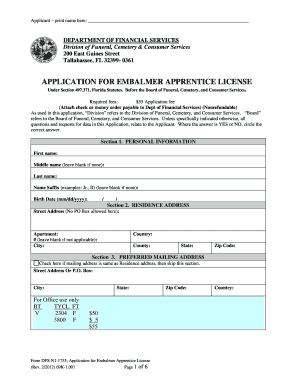
Apprentice Form 2012


What is the Apprentice Form
The Apprentice Form is a crucial document used in various industries to facilitate the onboarding and training of apprentices. It serves as an official record that outlines the terms of the apprenticeship, including the responsibilities of both the apprentice and the employer. This form is designed to ensure compliance with labor laws and regulations, providing a clear framework for the apprenticeship experience. It includes essential details such as the duration of the apprenticeship, the skills to be learned, and any compensation or benefits provided.
How to use the Apprentice Form
Using the Apprentice Form involves several straightforward steps. First, ensure that you have the correct version of the form, which can typically be obtained from your employer or relevant regulatory body. Next, fill out the form with accurate information, including personal details, the apprenticeship program specifics, and any required signatures. Once completed, submit the form according to the instructions provided, which may include online submission or mailing it to a designated office. It is essential to keep a copy of the submitted form for your records.
Steps to complete the Apprentice Form
Completing the Apprentice Form requires attention to detail. Follow these steps for successful completion:
- Gather necessary information, including personal identification and details about the apprenticeship.
- Fill in the form accurately, ensuring all sections are completed as required.
- Review the form for any errors or omissions before submission.
- Obtain any necessary signatures from your employer or program coordinator.
- Submit the form through the specified method, whether online, by mail, or in person.
Legal use of the Apprentice Form
The legal use of the Apprentice Form is governed by various federal and state regulations. To be considered valid, the form must comply with the Fair Labor Standards Act and any applicable state apprenticeship laws. This ensures that the apprenticeship is recognized legally and that both parties are protected under the law. Additionally, the form should be completed accurately to avoid any legal complications that may arise from incorrect information or missing signatures.
Eligibility Criteria
Eligibility criteria for the Apprentice Form vary depending on the specific apprenticeship program. Generally, candidates must meet certain age requirements, educational qualifications, and any prerequisites set by the employer or training organization. Some programs may also require candidates to pass an assessment or interview process. It's essential to review the specific requirements of the apprenticeship program you are applying for to ensure you meet all necessary criteria before submitting the form.
Form Submission Methods
Submitting the Apprentice Form can be done through various methods, depending on the guidelines provided by the apprenticeship program. Common submission methods include:
- Online submission: Many programs allow for electronic submission through a dedicated portal.
- Mail: You may need to print the completed form and send it to the designated address.
- In-person submission: Some programs may require you to deliver the form directly to an office.
Who Issues the Form
The Apprentice Form is typically issued by the employer or the organization overseeing the apprenticeship program. This may include trade associations, educational institutions, or government agencies responsible for workforce development. It is essential to obtain the form from a legitimate source to ensure it meets all legal requirements and is recognized by relevant authorities.
Quick guide on how to complete apprentice form 6524777
Effortlessly Prepare Apprentice Form on Any Device
Digital document management has surged in popularity among organizations and individuals alike. It offers an ideal environmentally friendly alternative to traditional printed and signed paperwork, as you can easily locate the necessary form and securely store it online. airSlate SignNow equips you with all the resources you need to create, modify, and electronically sign your documents swiftly without interruptions. Handle Apprentice Form on any device using airSlate SignNow's Android or iOS applications and enhance any document-oriented process today.
How to Modify and Electronically Sign Apprentice Form with Ease
- Locate Apprentice Form and select Get Form to begin.
- Utilize the tools we provide to fill out your document.
- Emphasize important sections of the documents or obscure sensitive information with the tools that airSlate SignNow offers specifically for that purpose.
- Generate your eSignature using the Sign feature, which takes mere seconds and has the same legal validity as a conventional wet ink signature.
- Review all the details and click on the Done button to save your changes.
- Select how you wish to send your document, via email, text message (SMS), or invite link, or download it to your computer.
Eliminate the hassle of lost or mislaid documents, tedious form searches, or mistakes that necessitate printing new copies. airSlate SignNow meets your document management needs in just a few clicks from any device you prefer. Modify and electronically sign Apprentice Form and ensure excellent communication at every stage of the document preparation process with airSlate SignNow.
Create this form in 5 minutes or less
Find and fill out the correct apprentice form 6524777
Create this form in 5 minutes!
How to create an eSignature for the apprentice form 6524777
How to create an electronic signature for a PDF online
How to create an electronic signature for a PDF in Google Chrome
How to create an e-signature for signing PDFs in Gmail
How to create an e-signature right from your smartphone
How to create an e-signature for a PDF on iOS
How to create an e-signature for a PDF on Android
People also ask
-
What is the Apprentice Form in airSlate SignNow?
The Apprentice Form in airSlate SignNow is a customizable template designed to simplify the process of collecting signatures and information from apprentices. It streamlines document management, making it easy for businesses to onboard and manage apprentices efficiently.
-
How does the Apprentice Form improve my onboarding process?
By using the Apprentice Form, businesses can automate and expedite their onboarding process for new apprentices. This feature reduces paperwork, minimizes errors, and allows for swift document retrieval, ensuring a seamless start for your apprentices.
-
What are the pricing options for using the Apprentice Form?
airSlate SignNow offers competitive pricing plans that include access to the Apprentice Form along with other essential features. You can choose between monthly and annual plans, which cater to varying business sizes and needs.
-
Can I integrate the Apprentice Form with other software?
Yes, the Apprentice Form can be easily integrated with various software platforms, enhancing your workflow efficiency. airSlate SignNow supports popular applications, allowing you to synchronize apprentice data seamlessly across different tools.
-
What features are included with the Apprentice Form?
The Apprentice Form comes with features such as electronic signatures, customizable fields, and automated notifications. These functionalities are designed to enhance user experience and ensure that all apprentice-related documents are managed effectively.
-
How secure is the Apprentice Form for storing sensitive information?
The Apprentice Form is backed by robust security measures, including end-to-end encryption and strict access controls. airSlate SignNow prioritizes the protection of sensitive information, ensuring compliance with industry standards.
-
Are there any mobile capabilities for using the Apprentice Form?
Absolutely! The Apprentice Form is fully accessible on mobile devices, allowing users to send and sign documents on the go. This flexibility ensures that both businesses and apprentices can manage their documents anytime, anywhere.
Get more for Apprentice Form
- Any of the providers of information that appear on the web site is engaged in rendering legal accounting or other
- Conversion from one entity to another jeffreyobrienesq com form
- Acceptable distance records for audit form
- Car repair contract template form
- Controlled dangerous substance registration initial application form
- Dss 6240 form
- Asbestos accreditation application form
- Name address and telephone number of attorney or form
Find out other Apprentice Form
- eSignature California Plumbing Profit And Loss Statement Easy
- How To eSignature California Plumbing Business Letter Template
- eSignature Kansas Plumbing Lease Agreement Template Myself
- eSignature Louisiana Plumbing Rental Application Secure
- eSignature Maine Plumbing Business Plan Template Simple
- Can I eSignature Massachusetts Plumbing Business Plan Template
- eSignature Mississippi Plumbing Emergency Contact Form Later
- eSignature Plumbing Form Nebraska Free
- How Do I eSignature Alaska Real Estate Last Will And Testament
- Can I eSignature Alaska Real Estate Rental Lease Agreement
- eSignature New Jersey Plumbing Business Plan Template Fast
- Can I eSignature California Real Estate Contract
- eSignature Oklahoma Plumbing Rental Application Secure
- How Can I eSignature Connecticut Real Estate Quitclaim Deed
- eSignature Pennsylvania Plumbing Business Plan Template Safe
- eSignature Florida Real Estate Quitclaim Deed Online
- eSignature Arizona Sports Moving Checklist Now
- eSignature South Dakota Plumbing Emergency Contact Form Mobile
- eSignature South Dakota Plumbing Emergency Contact Form Safe
- Can I eSignature South Dakota Plumbing Emergency Contact Form