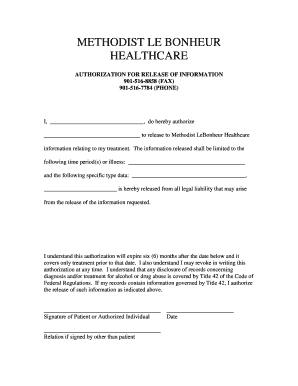
Lebonheur Doctors Note Form


What is the Lebonheur Doctors Note
The Lebonheur doctors note is a formal document issued by healthcare professionals at Lebonheur Children's Hospital. This note serves as a verification of a patient's medical condition, often required for school or workplace absences. It typically includes details such as the patient's name, the date of the visit, the diagnosis, and any recommended time off from work or school. The note is essential for ensuring that absences are recognized by employers and educational institutions.
How to obtain the Lebonheur Doctors Note
To obtain a Lebonheur doctors note, patients must first schedule an appointment with a healthcare provider at the hospital. During the visit, the doctor will assess the patient's condition and determine if a note is necessary. If deemed appropriate, the doctor will provide the note, which can often be printed on official hospital letterhead. Patients should ensure they communicate their need for a note during the appointment to facilitate the process.
Key elements of the Lebonheur Doctors Note
A valid Lebonheur doctors note should include several key elements to ensure its acceptance by schools and employers. These elements typically consist of:
- Patient's Name: Clearly stated to identify the individual.
- Date of Visit: Indicates when the medical assessment occurred.
- Diagnosis: A brief description of the medical condition.
- Recommended Time Off: Specifies the duration of absence advised by the doctor.
- Doctor's Signature: Validates the authenticity of the note.
- Hospital Letterhead: Confirms the note's origin from Lebonheur Children's Hospital.
Steps to complete the Lebonheur Doctors Note
Completing a Lebonheur doctors note involves a few straightforward steps. After receiving the note from the healthcare provider, patients should:
- Review the note for accuracy, ensuring all information is correct.
- Sign the note if required, acknowledging receipt and understanding.
- Make copies for personal records and for submission to the relevant parties.
- Submit the note to the employer or school as needed, adhering to any specific submission guidelines they may have.
Legal use of the Lebonheur Doctors Note
The Lebonheur doctors note is legally recognized as a valid document when it meets specific criteria. It serves as proof of a medical condition, which can protect patients from penalties related to absences. However, it is essential that the note is filled out correctly, signed by a licensed medical professional, and includes all necessary details. Employers and educational institutions are generally required to accept such notes, provided they are legitimate and adhere to applicable laws.
Quick guide on how to complete lebonheur doctors note
Effortlessly Prepare Lebonheur Doctors Note on Any Device
Digital document management has become widely accepted among businesses and individuals. It offers an ideal eco-friendly alternative to conventional printed and signed papers, allowing you to locate the appropriate form and securely keep it online. airSlate SignNow provides you with all the tools required to create, modify, and eSign your documents quickly and without holdups. Manage Lebonheur Doctors Note on any device using airSlate SignNow's Android or iOS applications and enhance any document-centered process today.
The Easiest Way to Modify and eSign Lebonheur Doctors Note Without Stress
- Locate Lebonheur Doctors Note and click Get Form to begin.
- Use the tools we offer to complete your form.
- Mark important sections of your documents or conceal sensitive details with tools provided specifically for that purpose by airSlate SignNow.
- Create your eSignature using the Sign feature, which takes just seconds and carries the same legal significance as a traditional handwritten signature.
- Review the information and click on the Done button to preserve your changes.
- Select your preferred method of sharing your form, whether by email, text message (SMS), invitation link, or download it to your computer.
Eliminate the worries of missing or lost files, tedious form searches, or mistakes that require reprinting documents. airSlate SignNow addresses all your document management needs in just a few clicks from any device you choose. Modify and eSign Lebonheur Doctors Note and guarantee effective communication at every step of the document preparation journey with airSlate SignNow.
Create this form in 5 minutes or less
Create this form in 5 minutes!
How to create an eSignature for the lebonheur doctors note
How to create an electronic signature for a PDF online
How to create an electronic signature for a PDF in Google Chrome
How to create an e-signature for signing PDFs in Gmail
How to create an e-signature right from your smartphone
How to create an e-signature for a PDF on iOS
How to create an e-signature for a PDF on Android
People also ask
-
What is a Methodist hospital work excuse?
A Methodist hospital work excuse is a formal document provided by a healthcare facility, typically verifying that an employee was under medical treatment and unable to work. This document can help secure time off from work or validate absences. Utilizing airSlate SignNow can simplify obtaining and eSigning this document efficiently.
-
How can airSlate SignNow help with Methodist hospital work excuses?
airSlate SignNow offers an easy-to-use platform for creating, sending, and eSigning Methodist hospital work excuses. You can quickly draft and customize these documents, ensuring compliance with your organization’s requirements. The platform’s eSignature feature streamlines the approval process, saving you valuable time.
-
Is there a cost associated with using airSlate SignNow for Methodist hospital work excuses?
Yes, airSlate SignNow provides various pricing plans to suit different business needs. Depending on the features and number of users required, costs can vary. However, the cost-effective solution streamlines the process of managing Methodist hospital work excuses, often saving more money in the long run.
-
Are there any special features for creating Methodist hospital work excuses with airSlate SignNow?
airSlate SignNow offers unique features such as customizable templates specifically for creating Methodist hospital work excuses. Users can include necessary fields for medical information, dates, and signatures. Additionally, features like document tracking and notifications ensure timely submission and approval.
-
Can I integrate airSlate SignNow with other applications for Methodist hospital work excuses?
Absolutely! airSlate SignNow integrates seamlessly with various apps such as Google Drive, Dropbox, and many HR systems. This means you can easily connect your workflow for Methodist hospital work excuses with other business tools, improving efficiency across all document management processes.
-
What are the benefits of using airSlate SignNow for Methodist hospital work excuses?
Using airSlate SignNow for Methodist hospital work excuses offers several advantages, including reduced paperwork, faster processing times, and enhanced security for sensitive information. The intuitive interface makes it simple for both employees and HR departments to manage documents. Additionally, the ability to track document status ensures timely follow-ups.
-
How long does it take to get a Methodist hospital work excuse through airSlate SignNow?
The time it takes to obtain a Methodist hospital work excuse through airSlate SignNow can be signNowly reduced to just a few minutes. Once the document is created and sent for eSigning, recipients can quickly review and approve it electronically. This rapid turnaround ensures that you can provide necessary documentation without unnecessary delays.
Get more for Lebonheur Doctors Note
Find out other Lebonheur Doctors Note
- Can I eSignature Nevada Non-disclosure agreement PDF
- eSignature New Mexico Non-disclosure agreement PDF Online
- Can I eSignature Utah Non-disclosure agreement PDF
- eSignature Rhode Island Rental agreement lease Easy
- eSignature New Hampshire Rental lease agreement Simple
- eSignature Nebraska Rental lease agreement forms Fast
- eSignature Delaware Rental lease agreement template Fast
- eSignature West Virginia Rental lease agreement forms Myself
- eSignature Michigan Rental property lease agreement Online
- Can I eSignature North Carolina Rental lease contract
- eSignature Vermont Rental lease agreement template Online
- eSignature Vermont Rental lease agreement template Now
- eSignature Vermont Rental lease agreement template Free
- eSignature Nebraska Rental property lease agreement Later
- eSignature Tennessee Residential lease agreement Easy
- Can I eSignature Washington Residential lease agreement
- How To eSignature Vermont Residential lease agreement form
- How To eSignature Rhode Island Standard residential lease agreement
- eSignature Mississippi Commercial real estate contract Fast
- eSignature Arizona Contract of employment Online