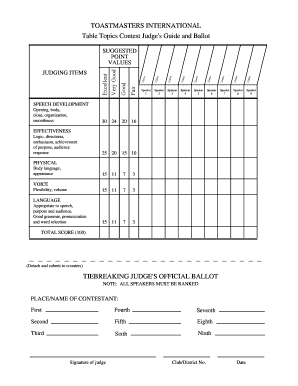
Table Topics Judges Ballot Form


What is the Table Topics Judges Ballot
The Table Topics Judges Ballot is a crucial document used during Toastmasters competitions, specifically for evaluating participants in the Table Topics segment. This segment challenges speakers to respond to impromptu topics, showcasing their ability to think and communicate effectively under pressure. The judges' ballot serves as a formal method for judges to record their evaluations, scores, and comments about each participant's performance. It ensures that the judging process is transparent, fair, and organized, allowing for accurate results and feedback.
How to use the Table Topics Judges Ballot
Using the Table Topics Judges Ballot involves a straightforward process that judges should follow during the competition. Each judge receives a ballot before the event begins. As participants deliver their impromptu speeches, judges evaluate them based on criteria such as speech organization, delivery, and overall effectiveness. Judges should take notes during each speech, focusing on strengths and areas for improvement. After all speeches are completed, judges fill out the ballot, assigning scores and providing comments. Finally, the completed ballots are submitted to the contest chair for tabulation.
Steps to complete the Table Topics Judges Ballot
Completing the Table Topics Judges Ballot requires attention to detail and adherence to specific steps:
- Receive the judges' ballot and familiarize yourself with the scoring criteria.
- Listen carefully to each participant's speech, taking notes on their performance.
- Evaluate each speaker based on the established criteria, considering aspects like clarity, engagement, and creativity.
- Assign scores for each participant according to your evaluations.
- Provide constructive feedback in the comments section of the ballot.
- Submit the completed ballot to the contest chair promptly after the competition.
Legal use of the Table Topics Judges Ballot
The Table Topics Judges Ballot is used in a legal context within Toastmasters competitions, ensuring that the judging process adheres to established guidelines and standards. The use of this ballot helps maintain the integrity of the competition by providing a standardized method for evaluating participants. To ensure its legal standing, it is essential that all judges follow the rules set forth by Toastmasters International, including confidentiality and impartiality. Proper handling of the ballot also ensures compliance with any local regulations governing public speaking events.
Key elements of the Table Topics Judges Ballot
The Table Topics Judges Ballot includes several key elements that facilitate effective judging:
- Participant Information: Space for judges to record the names of the speakers.
- Scoring Criteria: Clear guidelines outlining how judges should evaluate each speaker.
- Comments Section: An area for judges to provide feedback on each participant's performance.
- Total Score: A section for calculating the overall score for each speaker.
- Judge's Signature: A place for judges to sign, confirming the authenticity of the ballot.
How to obtain the Table Topics Judges Ballot
Obtaining the Table Topics Judges Ballot is a simple process. Typically, the contest chair or event organizer provides the ballot to judges before the competition begins. In some cases, judges may be able to download a digital version from the Toastmasters International website or receive a template via email. It is important for judges to ensure they have the correct and most current version of the ballot to maintain consistency and accuracy in the judging process.
Quick guide on how to complete table topics judges ballot
Complete Table Topics Judges Ballot effortlessly on any device
Digital document management has gained popularity among organizations and individuals. It offers an excellent eco-friendly substitute for traditional printed and signed papers, as you can easily find the correct form and securely store it online. airSlate SignNow provides all the tools you require to create, modify, and electronically sign your documents swiftly without complications. Manage Table Topics Judges Ballot on any device with airSlate SignNow Android or iOS applications and streamline any document-related process today.
The easiest way to edit and electronically sign Table Topics Judges Ballot with ease
- Obtain Table Topics Judges Ballot and then click Get Form to begin.
- Utilize the tools we provide to complete your form.
- Emphasize important sections of your documents or obscure sensitive information with tools that airSlate SignNow specifically provides for that purpose.
- Generate your signature with the Sign tool, which takes mere seconds and holds the same legal validity as a conventional handwritten signature.
- Review all the information and then click the Done button to save your changes.
- Select how you would like to share your form, via email, text message (SMS), or an invitation link, or download it to your computer.
Eliminate the worry of lost or misplaced documents, tedious form searching, or errors that require reprinting new document copies. airSlate SignNow meets all your document management needs in just a few clicks from your preferred device. Edit and electronically sign Table Topics Judges Ballot and ensure effective communication at any stage of the form preparation process with airSlate SignNow.
Create this form in 5 minutes or less
Create this form in 5 minutes!
How to create an eSignature for the table topics judges ballot
How to create an electronic signature for a PDF online
How to create an electronic signature for a PDF in Google Chrome
How to create an e-signature for signing PDFs in Gmail
How to create an e-signature right from your smartphone
How to create an e-signature for a PDF on iOS
How to create an e-signature for a PDF on Android
People also ask
-
What is a Toastmasters ballot sheet PDF?
A Toastmasters ballot sheet PDF is a standardized document used in Toastmasters meetings to collect votes for speakers and awards. It allows members to evaluate performances efficiently and ensure accurate results during voting. With airSlate SignNow, you can easily create and distribute these PDFs for seamless meeting management.
-
How can I create a Toastmasters ballot sheet PDF using airSlate SignNow?
Creating a Toastmasters ballot sheet PDF with airSlate SignNow is a straightforward process. Simply use our customizable template feature to design a ballot sheet tailored to your specific needs and then download it as a PDF. This allows for easy distribution and collection of votes during your meetings.
-
Is airSlate SignNow cost-effective for generating Toastmasters ballot sheet PDFs?
Yes, airSlate SignNow offers a cost-effective solution for generating Toastmasters ballot sheet PDFs. With various pricing plans, you can select the one that fits your budget while benefiting from high-quality document management. Enjoy the convenience of eSigning and document automation without breaking the bank.
-
What features does airSlate SignNow offer for managing Toastmasters ballot sheets?
airSlate SignNow provides several features that enhance the management of Toastmasters ballot sheets, including customizable templates, eSignature functionality, and document sharing. These features streamline the voting process, making it easier for members to evaluate performances and submit their votes securely. You can track the status of ballots in real-time as well.
-
Can I integrate airSlate SignNow with other tools for my Toastmasters club?
Absolutely! airSlate SignNow integrates seamlessly with various tools such as Google Drive, Dropbox, and CRMs to enhance your Toastmasters club's operations. This means you can store and access your Toastmasters ballot sheet PDFs alongside other essential documents and maintain a synchronized workflow.
-
How does airSlate SignNow improve the efficiency of Toastmasters meetings?
airSlate SignNow improves the efficiency of Toastmasters meetings by facilitating quick and secure document signing and management. By utilizing Toastmasters ballot sheet PDFs, clubs can gather votes swiftly and minimize administrative overhead. This allows members to focus more on their speeches and evaluations, enhancing the overall experience.
-
Can I customize my Toastmasters ballot sheet PDF in airSlate SignNow?
Yes, you can fully customize your Toastmasters ballot sheet PDF in airSlate SignNow. Tailor the content, layout, and branding to align with your club's identity. With our user-friendly interface, making adjustments to your ballot sheet is quick and easy, ensuring it meets your specific requirements.
Get more for Table Topics Judges Ballot
- Dependents authorization form
- J88 form 29372007
- Special inspection overtime request city of toronto form
- Concession certificate form
- Brigance comprehensive inventory of basic skills pdf form
- Desktop form 8689 allocation of individual income tax
- Form ga settlement agreement without minor children
- Bridal hair and makeup contract template form
Find out other Table Topics Judges Ballot
- How Do I eSignature Washington Insurance Form
- How Do I eSignature Alaska Life Sciences Presentation
- Help Me With eSignature Iowa Life Sciences Presentation
- How Can I eSignature Michigan Life Sciences Word
- Can I eSignature New Jersey Life Sciences Presentation
- How Can I eSignature Louisiana Non-Profit PDF
- Can I eSignature Alaska Orthodontists PDF
- How Do I eSignature New York Non-Profit Form
- How To eSignature Iowa Orthodontists Presentation
- Can I eSignature South Dakota Lawers Document
- Can I eSignature Oklahoma Orthodontists Document
- Can I eSignature Oklahoma Orthodontists Word
- How Can I eSignature Wisconsin Orthodontists Word
- How Do I eSignature Arizona Real Estate PDF
- How To eSignature Arkansas Real Estate Document
- How Do I eSignature Oregon Plumbing PPT
- How Do I eSignature Connecticut Real Estate Presentation
- Can I eSignature Arizona Sports PPT
- How Can I eSignature Wisconsin Plumbing Document
- Can I eSignature Massachusetts Real Estate PDF