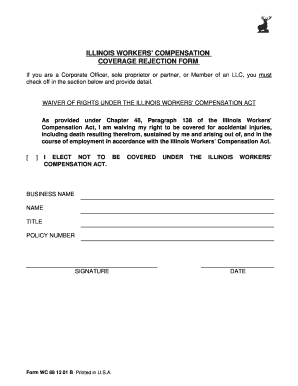
Illinois Workers' Compensation Coverage Rejection Form


What is the Illinois Workers' Compensation Coverage Rejection Form
The Illinois Workers' Compensation Coverage Rejection Form is a legal document that allows employers in Illinois to formally reject workers' compensation coverage. This form is essential for businesses that choose not to participate in the state's workers' compensation insurance program. By submitting this form, employers acknowledge their decision to opt out of coverage, which can have significant implications for both the employer and their employees.
How to use the Illinois Workers' Compensation Coverage Rejection Form
To use the Illinois Workers' Compensation Coverage Rejection Form, employers must first download the form from the appropriate state resources. After obtaining the form, it should be filled out with accurate business information, including the employer's name, address, and type of business. Once completed, the form must be signed and dated by the employer or an authorized representative. It is crucial to retain a copy of the signed form for record-keeping purposes.
Steps to complete the Illinois Workers' Compensation Coverage Rejection Form
Completing the Illinois Workers' Compensation Coverage Rejection Form involves several key steps:
- Download the form from the Illinois Workers' Compensation Commission website.
- Fill in the required fields, including your business name, address, and contact information.
- Indicate the reason for rejecting coverage, if applicable.
- Sign and date the form, ensuring that it is completed by an authorized individual.
- Make copies for your records before submitting the form.
Legal use of the Illinois Workers' Compensation Coverage Rejection Form
The legal use of the Illinois Workers' Compensation Coverage Rejection Form is crucial for compliance with state regulations. Employers must ensure that the form is filled out correctly and submitted within the required time frame to avoid potential penalties. This form serves as a formal declaration of the employer's choice and must be maintained as part of the business's legal documentation. Failure to comply with the regulations surrounding this form can result in legal repercussions for the employer.
Key elements of the Illinois Workers' Compensation Coverage Rejection Form
Key elements of the Illinois Workers' Compensation Coverage Rejection Form include:
- Employer's name and contact information
- Business type and structure
- Signature of the employer or authorized representative
- Date of submission
- Reason for rejecting coverage, if applicable
Form Submission Methods
The Illinois Workers' Compensation Coverage Rejection Form can be submitted through various methods, including:
- Online submission via the Illinois Workers' Compensation Commission website
- Mailing the completed form to the appropriate state office
- In-person delivery at designated state offices
Quick guide on how to complete illinois workers compensation coverage rejection form
Complete Illinois Workers' Compensation Coverage Rejection Form seamlessly on any device
Digital document management has become favored by organizations and individuals alike. It offers an ideal environmentally friendly alternative to traditional printed and signed documents, allowing you to find the right form and securely store it online. airSlate SignNow provides you with all the tools you need to create, modify, and electronically sign your documents swiftly without delays. Manage Illinois Workers' Compensation Coverage Rejection Form across any platform with airSlate SignNow Android or iOS applications and simplify any document-related process today.
The easiest way to modify and eSign Illinois Workers' Compensation Coverage Rejection Form effortlessly
- Find Illinois Workers' Compensation Coverage Rejection Form and click Get Form to begin.
- Utilize the tools we provide to complete your document.
- Emphasize essential sections of the documents or obscure sensitive information with tools specifically available from airSlate SignNow for that purpose.
- Generate your eSignature using the Sign feature, which only takes seconds and holds the same legal validity as a conventional wet ink signature.
- Review the information and click on the Done button to save your changes.
- Select how you wish to deliver your form, via email, text message (SMS), or invitation link, or download it to your computer.
Eliminate concerns about lost or misplaced files, tedious form searches, or errors that require printing new document copies. airSlate SignNow takes care of all your document management needs in just a few clicks from any device you prefer. Modify and eSign Illinois Workers' Compensation Coverage Rejection Form and ensure outstanding communication at any point during the form preparation process with airSlate SignNow.
Create this form in 5 minutes or less
Create this form in 5 minutes!
How to create an eSignature for the illinois workers compensation coverage rejection form
How to create an electronic signature for a PDF online
How to create an electronic signature for a PDF in Google Chrome
How to create an e-signature for signing PDFs in Gmail
How to create an e-signature right from your smartphone
How to create an e-signature for a PDF on iOS
How to create an e-signature for a PDF on Android
People also ask
-
What is the Illinois Workers' Compensation Coverage Rejection Form?
The Illinois Workers' Compensation Coverage Rejection Form is a document that allows employers to formally reject workers' compensation coverage. This form is essential for compliance with Illinois state laws and ensures proper documentation when an employer opts not to carry this insurance.
-
How can airSlate SignNow help with the Illinois Workers' Compensation Coverage Rejection Form?
airSlate SignNow provides a user-friendly platform that allows businesses to create, send, and electronically sign the Illinois Workers' Compensation Coverage Rejection Form quickly and securely. This streamlines the process, ensuring that all documentation is completed accurately and on time.
-
Is there a cost associated with using airSlate SignNow for the Illinois Workers' Compensation Coverage Rejection Form?
Yes, airSlate SignNow offers various pricing plans tailored to fit different business needs. Users can choose a plan that best suits their requirements for managing documents like the Illinois Workers' Compensation Coverage Rejection Form at a competitive rate.
-
What features does airSlate SignNow offer for the Illinois Workers' Compensation Coverage Rejection Form?
airSlate SignNow includes features such as template creation, real-time tracking, and automated reminders to enhance the handling of the Illinois Workers' Compensation Coverage Rejection Form. These tools simplify the signing process and improve workflow efficiency.
-
Can I integrate airSlate SignNow with other software for managing the Illinois Workers' Compensation Coverage Rejection Form?
Absolutely! airSlate SignNow offers integrations with various software platforms, making it easy to manage the Illinois Workers' Compensation Coverage Rejection Form alongside other business tools. This ensures a seamless experience and enhances productivity.
-
What are the benefits of using airSlate SignNow for the Illinois Workers' Compensation Coverage Rejection Form?
Using airSlate SignNow for the Illinois Workers' Compensation Coverage Rejection Form provides benefits such as increased efficiency, reduced paperwork, and improved document security. This allows employers to focus on their business while ensuring compliance with legal requirements.
-
How do I get started with airSlate SignNow for the Illinois Workers' Compensation Coverage Rejection Form?
Getting started with airSlate SignNow is easy! Simply sign up for an account, explore the templates for the Illinois Workers' Compensation Coverage Rejection Form, and customize it to suit your needs. Then, you can start sending and signing documents in minutes.
Get more for Illinois Workers' Compensation Coverage Rejection Form
- Hotel corporate rate agreement sample form
- Good faith marriage affidavit letter sample form
- 063100277 tax id form
- Unscramble prepositions worksheets form
- Baltimore county settlement expense loan program contract addendum diversifiedhousing form
- Nkumba university transcript form
- Guyana passport renewal form new york
- Horseback rider liability waiverthis form is req
Find out other Illinois Workers' Compensation Coverage Rejection Form
- eSignature Arkansas Non-Compete Agreement Later
- Can I eSignature Arizona Non-Compete Agreement
- How Do I eSignature New Jersey Non-Compete Agreement
- eSignature Tennessee Non-Compete Agreement Myself
- How To eSignature Colorado LLC Operating Agreement
- Help Me With eSignature North Carolina LLC Operating Agreement
- eSignature Oregon LLC Operating Agreement Online
- eSignature Wyoming LLC Operating Agreement Online
- eSignature Wyoming LLC Operating Agreement Computer
- eSignature Wyoming LLC Operating Agreement Later
- eSignature Wyoming LLC Operating Agreement Free
- How To eSignature Wyoming LLC Operating Agreement
- eSignature California Commercial Lease Agreement Template Myself
- eSignature California Commercial Lease Agreement Template Easy
- eSignature Florida Commercial Lease Agreement Template Easy
- eSignature Texas Roommate Contract Easy
- eSignature Arizona Sublease Agreement Template Free
- eSignature Georgia Sublease Agreement Template Online
- eSignature Arkansas Roommate Rental Agreement Template Mobile
- eSignature Maryland Roommate Rental Agreement Template Free