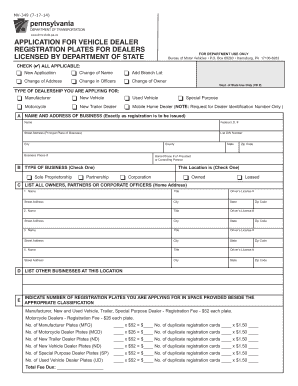
Mv 349 2021-2026


What is the MV 349?
The MV 349 is a form used primarily within the New York State Department of Motor Vehicles (DMV) framework. This form is essential for individuals who need to request a duplicate title for their vehicle. It serves as a formal request to the DMV to issue a new title document when the original is lost, stolen, or damaged. Understanding the purpose of the MV 349 is crucial for vehicle owners who wish to maintain compliance with state regulations regarding vehicle ownership documentation.
How to use the MV 349
Using the MV 349 involves several straightforward steps to ensure that the form is completed accurately. First, gather all necessary information, including your vehicle's details such as the make, model, year, and Vehicle Identification Number (VIN). Next, fill out the form with your personal information and the reason for requesting a duplicate title. After completing the form, review it for any errors before submitting it to the DMV. The form can be submitted either online, by mail, or in person, depending on your preference and the DMV's guidelines.
Steps to complete the MV 349
Completing the MV 349 requires careful attention to detail. Follow these steps:
- Obtain the MV 349 form from the DMV website or local office.
- Provide your full name, address, and contact information.
- Enter your vehicle's details, including the VIN and title number if available.
- Indicate the reason for requesting a duplicate title.
- Sign and date the form to certify the information provided is accurate.
- Submit the completed form according to your chosen method: online, by mail, or in person.
Legal use of the MV 349
The MV 349 is legally recognized as a formal request for a duplicate title in New York State. When properly completed and submitted, it allows vehicle owners to obtain a new title, which is essential for legal ownership and registration of the vehicle. The form must be filled out accurately to avoid delays or complications in processing. Additionally, compliance with state laws regarding vehicle documentation is crucial to avoid penalties or issues with ownership verification.
Key elements of the MV 349
Several key elements are essential when filling out the MV 349. These include:
- Personal Information: Your name, address, and contact details.
- Vehicle Information: Make, model, year, and VIN of the vehicle.
- Reason for Request: A clear explanation of why you need a duplicate title.
- Signature: Your signature to authenticate the request.
Form Submission Methods
The MV 349 can be submitted through various methods to accommodate different preferences. You can choose to submit the form online through the DMV's website, which may offer a quicker processing time. Alternatively, you can mail the completed form to the appropriate DMV office or deliver it in person. Each submission method has its own processing times and requirements, so it is advisable to check the DMV's guidelines for the most efficient option.
Quick guide on how to complete mv 349
Effortlessly Prepare Mv 349 on Any Device
Digital document management has gained traction among businesses and individuals. It serves as an ideal eco-friendly alternative to traditional printed and signed documents, allowing you to locate the required form and securely store it online. airSlate SignNow equips you with all the tools necessary to create, edit, and electronically sign your documents swiftly and without delays. Manage Mv 349 on any device using the airSlate SignNow Android or iOS applications and enhance any document-based operation today.
How to Edit and eSign Mv 349 with Ease
- Locate Mv 349 and click on Get Form to begin.
- Utilize the tools we provide to fill out your form.
- Mark important sections of the documents or conceal sensitive information using tools specifically designed for that purpose by airSlate SignNow.
- Create your eSignature using the Sign feature, which only takes seconds and holds the same legal validity as a traditional signature.
- Review the details and click on the Done button to save your modifications.
- Select how you wish to share your form: via email, text message (SMS), invitation link, or download it to your computer.
Eliminate the hassles of lost or misplaced files, tedious form searches, or errors that require printing new copies. airSlate SignNow fulfills your document management needs in just a few clicks from any preferred device. Edit and eSign Mv 349 to ensure outstanding communication throughout your form preparation journey with airSlate SignNow.
Create this form in 5 minutes or less
Find and fill out the correct mv 349
Create this form in 5 minutes!
How to create an eSignature for the mv 349
How to create an electronic signature for a PDF online
How to create an electronic signature for a PDF in Google Chrome
How to create an e-signature for signing PDFs in Gmail
How to create an e-signature right from your smartphone
How to create an e-signature for a PDF on iOS
How to create an e-signature for a PDF on Android
People also ask
-
What is MV 349 and how does it relate to airSlate SignNow?
MV 349 refers to a specific document handling and signing protocol that airSlate SignNow utilizes to streamline the eSignature process. Utilizing MV 349 ensures that your documents are securely transmitted and signed, creating an efficient workflow for businesses.
-
What features does airSlate SignNow offer for MV 349 documents?
airSlate SignNow offers a variety of features for handling MV 349 documents, including customizable templates, automated workflows, and secure storage solutions. These features simplify the signing process and enhance document management efficiency.
-
How much does it cost to use airSlate SignNow for MV 349?
Pricing for using airSlate SignNow for MV 349 is competitive and varies based on the subscription plan selected. We offer flexible pricing tiers that cater to the unique needs of businesses of all sizes, ensuring cost-effectiveness.
-
How can I integrate airSlate SignNow with other applications while managing MV 349?
Integrating airSlate SignNow with other applications while handling MV 349 documents is straightforward. The platform supports various integrations through API connections, allowing for seamless data exchange and enhanced operational efficiency.
-
What are the benefits of using airSlate SignNow for MV 349 documents?
The benefits of using airSlate SignNow for MV 349 include improved turnaround times for document signing, reduced paper usage, and enhanced security for sensitive information. These advantages ultimately lead to higher productivity and operational savings.
-
Is airSlate SignNow compliant with regulations for MV 349 documents?
Yes, airSlate SignNow is compliant with industry regulations regarding MV 349 documents. The platform meets electronic signature laws and complies with standards such as ESIGN and UETA, ensuring that your signed documents hold legal validity.
-
Can I track the status of my MV 349 documents in airSlate SignNow?
Absolutely! airSlate SignNow provides real-time tracking features for MV 349 documents. This allows you to monitor the status of your eSigned documents, ensuring you stay informed throughout the signing process.
Get more for Mv 349
Find out other Mv 349
- eSignature Delaware Business Operations Forbearance Agreement Fast
- How To eSignature Ohio Banking Business Plan Template
- eSignature Georgia Business Operations Limited Power Of Attorney Online
- Help Me With eSignature South Carolina Banking Job Offer
- eSignature Tennessee Banking Affidavit Of Heirship Online
- eSignature Florida Car Dealer Business Plan Template Myself
- Can I eSignature Vermont Banking Rental Application
- eSignature West Virginia Banking Limited Power Of Attorney Fast
- eSignature West Virginia Banking Limited Power Of Attorney Easy
- Can I eSignature Wisconsin Banking Limited Power Of Attorney
- eSignature Kansas Business Operations Promissory Note Template Now
- eSignature Kansas Car Dealer Contract Now
- eSignature Iowa Car Dealer Limited Power Of Attorney Easy
- How Do I eSignature Iowa Car Dealer Limited Power Of Attorney
- eSignature Maine Business Operations Living Will Online
- eSignature Louisiana Car Dealer Profit And Loss Statement Easy
- How To eSignature Maryland Business Operations Business Letter Template
- How Do I eSignature Arizona Charity Rental Application
- How To eSignature Minnesota Car Dealer Bill Of Lading
- eSignature Delaware Charity Quitclaim Deed Computer