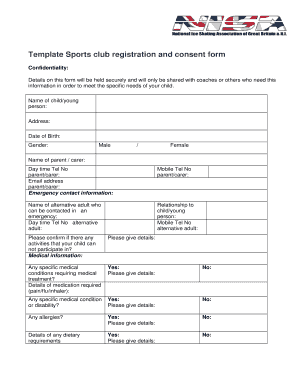
Sports Club Membership Form Template


What is the sports club membership form template
The sports club membership form template is a standardized document designed to collect essential information from individuals wishing to join a sports club. This template typically includes fields for personal details such as name, address, contact information, and emergency contacts. Additionally, it may request information regarding the applicant's sports interests, previous experience, and any medical conditions that the club should be aware of. By using a template, clubs can streamline the registration process and ensure that all necessary data is consistently gathered from new members.
Key elements of the sports club membership form template
A well-structured sports club membership form template contains several key elements that facilitate effective data collection. These elements often include:
- Personal Information: Name, address, phone number, and email.
- Emergency Contact: Name and contact details of someone to reach in case of emergencies.
- Sports Interests: Specific sports or activities the applicant wishes to participate in.
- Medical Information: Any relevant medical conditions or allergies.
- Signature: A section for the applicant to sign, indicating their agreement to club policies.
These elements ensure that the club has all the necessary information to provide a safe and enjoyable experience for its members.
How to use the sports club membership form template
Using the sports club membership form template is a straightforward process. Clubs can start by customizing the template to fit their specific needs, ensuring that all relevant information is included. Once the template is finalized, it can be distributed to potential members through various channels, such as email, club websites, or in-person events. Members can fill out the form digitally or print it out to complete by hand. After submission, the club should review the forms for completeness and accuracy before processing the membership applications.
Steps to complete the sports club membership form template
Completing the sports club membership form template involves several key steps:
- Download or access the template: Obtain the sports club membership form template from the club’s website or designated source.
- Fill in personal details: Provide all requested information accurately, including name, address, and contact details.
- Indicate sports interests: Select the sports or activities you wish to participate in.
- Complete medical information: Disclose any relevant medical conditions that may affect participation.
- Review the form: Double-check all entries for accuracy and completeness.
- Sign the form: Provide your signature to confirm agreement with club policies.
- Submit the form: Send the completed form to the club via the specified method.
Legal use of the sports club membership form template
The legal use of the sports club membership form template is essential for ensuring that the club operates within the law. To be legally binding, the form must comply with relevant regulations, including data protection laws. This means that clubs should inform members how their personal information will be used and stored. Additionally, obtaining a signature from the applicant is crucial, as it signifies their consent to the terms and conditions outlined in the form. Clubs should also maintain records of completed forms to protect against any potential disputes.
Examples of using the sports club membership form template
Sports clubs can utilize the membership form template in various scenarios. For instance, a local soccer club may use the form to register youth players for the upcoming season, ensuring that all necessary information is collected to facilitate team assignments and safety measures. Similarly, a fitness center might employ the template to gather information from new members, allowing them to tailor fitness programs to individual needs. By adapting the form for different contexts, clubs can enhance their member onboarding process and improve overall engagement.
Quick guide on how to complete sports club membership form template
Complete Sports Club Membership Form Template effortlessly on any device
Digital document management has gained popularity among organizations and individuals. It offers an ideal eco-friendly alternative to conventional printed and signed papers, as you can easily find the right form and securely store it online. airSlate SignNow provides you with all the tools necessary to create, modify, and eSign your documents promptly without delays. Manage Sports Club Membership Form Template on any platform using airSlate SignNow's Android or iOS applications and enhance any document-related process today.
How to adjust and eSign Sports Club Membership Form Template with ease
- Find Sports Club Membership Form Template and click on Get Form to begin.
- Utilize the tools we offer to complete your form.
- Highlight relevant parts of the documents or conceal sensitive information with tools that airSlate SignNow provides specifically for this purpose.
- Create your signature using the Sign tool, which takes just a moment and carries the same legal weight as a conventional wet ink signature.
- Verify the information and click on the Done button to save your modifications.
- Choose how you wish to send your form, via email, text message (SMS), or invitation link, or download it to your computer.
Forget about lost or misplaced documents, tedious form searching, or errors that require printing new document copies. airSlate SignNow manages all your document management needs in just a few clicks from any device you prefer. Edit and eSign Sports Club Membership Form Template and ensure excellent communication at every stage of the form preparation process with airSlate SignNow.
Create this form in 5 minutes or less
Create this form in 5 minutes!
How to create an eSignature for the sports club membership form template
How to create an electronic signature for a PDF online
How to create an electronic signature for a PDF in Google Chrome
How to create an e-signature for signing PDFs in Gmail
How to create an e-signature right from your smartphone
How to create an e-signature for a PDF on iOS
How to create an e-signature for a PDF on Android
People also ask
-
What is a sports club registration form sample?
A sports club registration form sample is a standardized document designed to collect essential information from prospective members of a sports club. It typically includes fields for personal details, membership type, and payment methods. Using a sample can streamline the registration process and ensure all necessary information is gathered efficiently.
-
How can airSlate SignNow assist with sports club registration forms?
AirSlate SignNow provides an intuitive platform for creating, sending, and eSigning sports club registration forms. With customizable templates, you can easily design a sports club registration form sample that suits your club's specific needs. This makes the registration process quick and hassle-free for both administrators and members.
-
Are there any costs associated with using airSlate SignNow for registration forms?
AirSlate SignNow offers various pricing plans to fit different business needs, including plans suitable for sports clubs. You can start with a free trial to explore the features and see how it can streamline your sports club registration form sample workflow. Once you're ready, affordable subscription options provide excellent value for the services offered.
-
What features are included with airSlate SignNow for sports club registration?
AirSlate SignNow includes features like customizable templates, electronic signatures, and secure storage for all your documents. When utilizing a sports club registration form sample, you can automate notifications and reminders, making it easier for both you and your members to stay organized and up-to-date.
-
Can I integrate airSlate SignNow with other platforms for managing club registrations?
Yes, airSlate SignNow offers seamless integrations with various third-party applications such as Google Drive, Dropbox, and CRM systems. This means you can manage your sports club registration form sample alongside your existing tools without any disruption. Integrations enhance the overall efficiency of your club's administrative processes.
-
How secure is the information provided in sports club registration forms?
AirSlate SignNow ensures the highest level of security for all documents, including sports club registration forms. With features like encryption and secure user authentication, your members' information is protected throughout the registration process. You can confidently collect and store sensitive data without worrying about bsignNowes.
-
Can I customize the appearance of my sports club registration form sample?
Absolutely! AirSlate SignNow allows you to fully customize the appearance of your sports club registration form sample. You can modify text, add your club's logo, and choose colors to match your brand identity, making the registration experience more engaging for new members.
Get more for Sports Club Membership Form Template
- Vfc vaccine return form colorado gov colorado
- 9400 280 docx form 9400 379 scientific collectors permit or research license wiparks
- Jv820 form
- Skillsusa california application for employment skillsusaca form
- Ma applicationprocessor psionline com form
- Kansas lien release form
- Preliminary lien notice california form
- Gilbert police records form
Find out other Sports Club Membership Form Template
- eSign Oregon Government Business Plan Template Easy
- How Do I eSign Oklahoma Government Separation Agreement
- How Do I eSign Tennessee Healthcare / Medical Living Will
- eSign West Virginia Healthcare / Medical Forbearance Agreement Online
- eSign Alabama Insurance LLC Operating Agreement Easy
- How Can I eSign Alabama Insurance LLC Operating Agreement
- eSign Virginia Government POA Simple
- eSign Hawaii Lawers Rental Application Fast
- eSign Hawaii Lawers Cease And Desist Letter Later
- How To eSign Hawaii Lawers Cease And Desist Letter
- How Can I eSign Hawaii Lawers Cease And Desist Letter
- eSign Hawaii Lawers Cease And Desist Letter Free
- eSign Maine Lawers Resignation Letter Easy
- eSign Louisiana Lawers Last Will And Testament Mobile
- eSign Louisiana Lawers Limited Power Of Attorney Online
- eSign Delaware Insurance Work Order Later
- eSign Delaware Insurance Credit Memo Mobile
- eSign Insurance PPT Georgia Computer
- How Do I eSign Hawaii Insurance Operating Agreement
- eSign Hawaii Insurance Stock Certificate Free