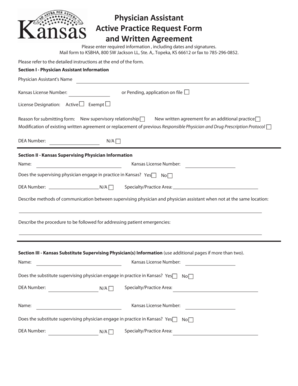
Physician Assistant Active Practice Request Form and Written Ksbha


What is the Physician Assistant Active Practice Request Form and Written Ksbha
The Physician Assistant Active Practice Request Form and Written Ksbha is a document required for physician assistants to maintain their active practice status in the state of Kansas. This form is essential for compliance with the Kansas State Board of Healing Arts (KSBHA) regulations. It serves to verify that the physician assistant is actively engaged in practice and meets the necessary qualifications and requirements set forth by the KSBHA. This form includes sections for personal information, practice details, and signatures from supervising physicians, ensuring that all parties are aware of the physician assistant's practice status.
How to use the Physician Assistant Active Practice Request Form and Written Ksbha
To utilize the Physician Assistant Active Practice Request Form and Written Ksbha effectively, first, ensure you have the most current version of the form. Fill out the required sections, which typically include your personal information, practice location, and details about your supervising physician. It's important to gather all necessary signatures before submitting the form. Once completed, the form can be submitted electronically or via traditional mail, depending on your preference and the requirements of the KSBHA.
Steps to complete the Physician Assistant Active Practice Request Form and Written Ksbha
Completing the Physician Assistant Active Practice Request Form and Written Ksbha involves several key steps:
- Obtain the latest version of the form from the KSBHA website or relevant sources.
- Fill out your personal details, including your name, license number, and contact information.
- Provide information about your current practice, including the name and address of your employer.
- Ensure that your supervising physician completes their section and signs the form.
- Review the form for accuracy and completeness before submission.
- Submit the form electronically through a secure platform or via mail to the KSBHA.
Legal use of the Physician Assistant Active Practice Request Form and Written Ksbha
The legal use of the Physician Assistant Active Practice Request Form and Written Ksbha is governed by state regulations. To be considered legally binding, the form must be filled out accurately and signed by all required parties. Compliance with the Kansas State Board of Healing Arts regulations ensures that the form serves its intended purpose of verifying active practice status. Additionally, using a secure electronic signature platform can enhance the legal validity of the document, as it provides a digital certificate and maintains compliance with relevant eSignature laws.
Key elements of the Physician Assistant Active Practice Request Form and Written Ksbha
Key elements of the Physician Assistant Active Practice Request Form and Written Ksbha include:
- Personal Information: Name, license number, and contact details of the physician assistant.
- Practice Information: Details about the current practice setting, including the employer's name and address.
- Supervising Physician Details: Information about the supervising physician, including their signature.
- Compliance Statements: Affirmations that the physician assistant is adhering to all relevant regulations.
State-specific rules for the Physician Assistant Active Practice Request Form and Written Ksbha
State-specific rules for the Physician Assistant Active Practice Request Form and Written Ksbha are crucial for compliance. In Kansas, the KSBHA outlines specific requirements regarding the qualifications and practice settings for physician assistants. It is essential to stay informed about any changes in regulations that may affect the completion and submission of the form. Additionally, understanding the implications of non-compliance can help ensure that physician assistants maintain their active status without interruption.
Quick guide on how to complete physician assistant active practice request form and written ksbha
Finish Physician Assistant Active Practice Request Form And Written Ksbha effortlessly on any device
Managing documents online has become increasingly popular among businesses and individuals. It offers an excellent eco-friendly alternative to traditional printed and signed documents, allowing you to find the right form and securely store it online. airSlate SignNow provides all the tools necessary to create, modify, and electronically sign your documents swiftly and without holdups. Manage Physician Assistant Active Practice Request Form And Written Ksbha on any device with airSlate SignNow Android or iOS applications and enhance any document-driven process today.
How to modify and electronically sign Physician Assistant Active Practice Request Form And Written Ksbha effortlessly
- Obtain Physician Assistant Active Practice Request Form And Written Ksbha and then click Get Form to begin.
- Utilize the tools we provide to complete your form.
- Emphasize important sections of the documents or obscure sensitive information with tools specifically offered by airSlate SignNow for that purpose.
- Generate your signature with the Sign tool, which takes mere seconds and holds the same legal validity as a conventional wet ink signature.
- Review all the details and then click the Done button to store your modifications.
- Select your preferred method for sharing your form, whether by email, SMS, invite link, or download it to your computer.
Eliminate concerns about lost or misplaced files, tedious document searches, or errors that require reprinting new document versions. airSlate SignNow meets your document management needs in just a few clicks from any device of your choice. Alter and electronically sign Physician Assistant Active Practice Request Form And Written Ksbha to ensure effective communication at every phase of the form preparation process with airSlate SignNow.
Create this form in 5 minutes or less
Create this form in 5 minutes!
How to create an eSignature for the physician assistant active practice request form and written ksbha
How to create an electronic signature for a PDF online
How to create an electronic signature for a PDF in Google Chrome
How to create an e-signature for signing PDFs in Gmail
How to create an e-signature right from your smartphone
How to create an e-signature for a PDF on iOS
How to create an e-signature for a PDF on Android
People also ask
-
What is the Physician Assistant Active Practice Request Form And Written Ksbha?
The Physician Assistant Active Practice Request Form And Written Ksbha is a crucial document required for physician assistants seeking active status in Kansas. This form ensures compliance with state regulations and verifies that the PA meets all necessary requirements for practice. Submitting this form efficiently is essential for maintaining active licensure.
-
How does airSlate SignNow simplify the process of submitting the Physician Assistant Active Practice Request Form And Written Ksbha?
airSlate SignNow streamlines the submission process for the Physician Assistant Active Practice Request Form And Written Ksbha by allowing users to complete, sign, and send documents electronically. With its intuitive interface, you can manage paperwork efficiently without the hassle of printing or mailing. This saves time and enhances the overall user experience.
-
Is airSlate SignNow secure for submitting sensitive documents like the Physician Assistant Active Practice Request Form And Written Ksbha?
Yes, airSlate SignNow prioritizes security, ensuring that your sensitive documents, including the Physician Assistant Active Practice Request Form And Written Ksbha, are protected. The platform uses advanced encryption and secure cloud storage to safeguard your data. You can confidently submit your information knowing that it will remain confidential.
-
What are the pricing options for using airSlate SignNow for the Physician Assistant Active Practice Request Form And Written Ksbha?
airSlate SignNow offers flexible pricing plans designed to accommodate various needs, whether you're an individual or part of a larger organization. Plans are designed to provide excellent value, making it a cost-effective solution for managing the Physician Assistant Active Practice Request Form And Written Ksbha. You can choose a plan that fits your usage and budget.
-
Can I integrate airSlate SignNow with other tools for managing my Physician Assistant Active Practice Request Form And Written Ksbha?
Absolutely! airSlate SignNow seamlessly integrates with various platforms and tools, enabling a streamlined workflow for managing your Physician Assistant Active Practice Request Form And Written Ksbha. Whether you use CRM systems, cloud storage, or email services, you can connect them effortlessly with SignNow to enhance your document management process.
-
What features does airSlate SignNow offer to help with the Physician Assistant Active Practice Request Form And Written Ksbha?
airSlate SignNow offers a variety of features tailored to assist users with the Physician Assistant Active Practice Request Form And Written Ksbha. Key features include eSignature capabilities, document templates, and secure storage. These features are designed to make document handling efficient and convenient, ensuring you can focus on your practice.
-
How does eSigning the Physician Assistant Active Practice Request Form And Written Ksbha work with airSlate SignNow?
eSigning the Physician Assistant Active Practice Request Form And Written Ksbha with airSlate SignNow is a straightforward process. Users can upload the form, add their signatures, and send it directly to the required recipients without any hassle. This not only speeds up the process but also ensures that everything is legally binding and compliant.
Get more for Physician Assistant Active Practice Request Form And Written Ksbha
Find out other Physician Assistant Active Practice Request Form And Written Ksbha
- Electronic signature Nevada Software Development Agreement Template Free
- Electronic signature New York Operating Agreement Safe
- How To eSignature Indiana Reseller Agreement
- Electronic signature Delaware Joint Venture Agreement Template Free
- Electronic signature Hawaii Joint Venture Agreement Template Simple
- Electronic signature Idaho Web Hosting Agreement Easy
- Electronic signature Illinois Web Hosting Agreement Secure
- Electronic signature Texas Joint Venture Agreement Template Easy
- How To Electronic signature Maryland Web Hosting Agreement
- Can I Electronic signature Maryland Web Hosting Agreement
- Electronic signature Michigan Web Hosting Agreement Simple
- Electronic signature Missouri Web Hosting Agreement Simple
- Can I eSignature New York Bulk Sale Agreement
- How Do I Electronic signature Tennessee Web Hosting Agreement
- Help Me With Electronic signature Hawaii Debt Settlement Agreement Template
- Electronic signature Oregon Stock Purchase Agreement Template Later
- Electronic signature Mississippi Debt Settlement Agreement Template Later
- Electronic signature Vermont Stock Purchase Agreement Template Safe
- Electronic signature California Stock Transfer Form Template Mobile
- How To Electronic signature Colorado Stock Transfer Form Template