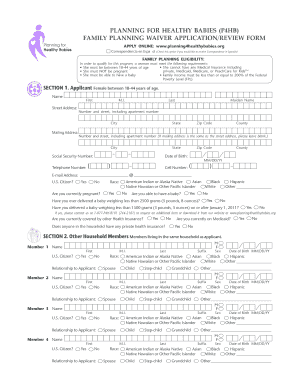
Planning 4 Healthy Babies Form


What is the Planning 4 Healthy Babies
The Planning 4 Healthy Babies program is a public health initiative aimed at improving birth outcomes for women and infants in the United States. It focuses on providing resources and support to expectant mothers, ensuring they have access to necessary healthcare services, education, and community support. The program is designed to address health disparities and promote healthy pregnancies through comprehensive planning and preventive measures.
How to use the Planning 4 Healthy Babies
Using the Planning 4 Healthy Babies program involves several steps to ensure that mothers receive the appropriate care and support throughout their pregnancy. Participants typically begin by enrolling in the program, which may include completing a form that gathers essential information about their health and pregnancy. Following enrollment, mothers can access resources such as educational materials, healthcare services, and community support networks tailored to their needs.
Steps to complete the Planning 4 Healthy Babies
Completing the Planning 4 Healthy Babies form involves a systematic approach to ensure all necessary information is accurately provided. Here are the key steps:
- Gather personal information, including your name, contact details, and health history.
- Provide details about your pregnancy, such as expected due date and any previous pregnancies.
- Review the form for completeness and accuracy before submission.
- Submit the form electronically or as directed by the program guidelines.
Legal use of the Planning 4 Healthy Babies
The Planning 4 Healthy Babies form must be filled out in compliance with relevant legal standards to ensure its validity. This includes adhering to state-specific regulations regarding healthcare documentation and privacy laws. The use of electronic signatures is permitted, provided that the signing process meets the requirements set forth by the ESIGN Act and UETA, ensuring that the form is legally binding and recognized by healthcare providers.
Key elements of the Planning 4 Healthy Babies
Several key elements are crucial for the Planning 4 Healthy Babies program to function effectively. These include:
- Eligibility Criteria: Women must meet specific criteria to participate, including residency and income levels.
- Healthcare Access: Participants should have access to prenatal care and educational resources.
- Community Support: The program emphasizes the importance of community involvement and support systems for expectant mothers.
Form Submission Methods
The Planning 4 Healthy Babies form can be submitted through various methods to accommodate different user preferences. Common submission methods include:
- Online: Many participants choose to complete and submit the form electronically through a secure portal.
- Mail: Printed forms can be filled out and mailed to the designated program office.
- In-Person: Some may prefer to submit their forms directly at local health department offices or community centers.
Quick guide on how to complete planning 4 healthy babies
Complete Planning 4 Healthy Babies effortlessly on any device
Online document management has become increasingly popular among organizations and individuals. It offers an ideal eco-friendly substitute to traditional printed and signed papers, as you can access the required form and securely store it online. airSlate SignNow provides all the tools you need to create, edit, and electronically sign your documents quickly without delays. Manage Planning 4 Healthy Babies on any platform with airSlate SignNow Android or iOS applications and simplify any document-oriented process today.
The simplest way to edit and eSign Planning 4 Healthy Babies with ease
- Find Planning 4 Healthy Babies and then click Get Form to begin.
- Utilize the tools we offer to complete your document.
- Emphasize important sections of the documents or conceal sensitive information with tools that airSlate SignNow provides specifically for this purpose.
- Generate your eSignature using the Sign tool, which takes seconds and holds the same legal authority as a conventional wet ink signature.
- Review all the details and then click on the Done button to save your changes.
- Select how you wish to deliver your form, via email, text message (SMS), or invitation link, or download it to your computer.
Forget about lost or misplaced documents, tiresome form searches, or errors that necessitate printing new document copies. airSlate SignNow addresses your document management requirements in just a few clicks from any device of your choice. Edit and eSign Planning 4 Healthy Babies to ensure excellent communication at any stage of your form preparation process with airSlate SignNow.
Create this form in 5 minutes or less
Create this form in 5 minutes!
How to create an eSignature for the planning 4 healthy babies
How to create an electronic signature for a PDF online
How to create an electronic signature for a PDF in Google Chrome
How to create an e-signature for signing PDFs in Gmail
How to create an e-signature right from your smartphone
How to create an e-signature for a PDF on iOS
How to create an e-signature for a PDF on Android
People also ask
-
What is the 'planning4healthybabies' feature in airSlate SignNow?
The 'planning4healthybabies' feature in airSlate SignNow allows users to securely sign and manage important documents related to prenatal and pediatric care. This tool simplifies the administrative tasks for parents and healthcare providers, making it easier to focus on what truly matters—health and well-being.
-
How does pricing work for 'planning4healthybabies' users?
airSlate SignNow offers competitive pricing plans that can cater to both individual users and larger practices involved in 'planning4healthybabies'. Customers can choose from monthly or annual subscriptions, ensuring flexibility and affordability for accessing essential eSigning and document management tools.
-
What are the main benefits of using airSlate SignNow for 'planning4healthybabies'?
Using airSlate SignNow for 'planning4healthybabies' ensures that all documents are handled securely and efficiently. Users benefit from a streamlined workflow, reduced administrative burden, and improved communication between healthcare providers and parents, ultimately leading to better health outcomes for babies.
-
What features does airSlate SignNow offer for 'planning4healthybabies'?
AirSlate SignNow offers a range of features that align with 'planning4healthybabies', including customizable templates, bulk sending, and real-time tracking of document status. These features enhance user experience and ensure that all stakeholders are updated throughout the process.
-
Can airSlate SignNow integrate with other tools for 'planning4healthybabies'?
Yes, airSlate SignNow provides seamless integration with various third-party applications commonly used in 'planning4healthybabies'. This includes popular CRM systems, document management platforms, and healthcare software, which enhances overall efficiency and data synchronization.
-
Is there a free trial available for 'planning4healthybabies' users?
AirSlate SignNow offers a free trial for new users interested in 'planning4healthybabies'. This allows potential customers to experience the platform's capabilities first-hand without any upfront commitment, helping them assess its suitability for their needs.
-
How secure is airSlate SignNow for handling sensitive 'planning4healthybabies' documents?
Security is a top priority for airSlate SignNow, especially regarding 'planning4healthybabies' documents. The platform complies with industry-leading security standards, ensuring that all sensitive information is encrypted and securely managed throughout the signing process.
Get more for Planning 4 Healthy Babies
- Instructions for declaration for entry of unaccompanied articles 1009 form
- Tug test pdf form
- Becu third party transfer authorization form
- New york state absentee ballot application fillable form
- Heat and temperature crossword puzzle answer key form
- Business banking application frost bank form
- Cy2023 recycling and refuse report form
- U s navy fleet bands vocalist audition procedure form
Find out other Planning 4 Healthy Babies
- Can I eSign Hawaii Plumbing PDF
- How Do I eSign Hawaii Plumbing Form
- Can I eSign Hawaii Plumbing Form
- How To eSign Hawaii Plumbing Word
- Help Me With eSign Hawaii Plumbing Document
- How To eSign Hawaii Plumbing Presentation
- How To eSign Maryland Plumbing Document
- How Do I eSign Mississippi Plumbing Word
- Can I eSign New Jersey Plumbing Form
- How Can I eSign Wisconsin Plumbing PPT
- Can I eSign Colorado Real Estate Form
- How To eSign Florida Real Estate Form
- Can I eSign Hawaii Real Estate Word
- How Do I eSign Hawaii Real Estate Word
- How To eSign Hawaii Real Estate Document
- How Do I eSign Hawaii Real Estate Presentation
- How Can I eSign Idaho Real Estate Document
- How Do I eSign Hawaii Sports Document
- Can I eSign Hawaii Sports Presentation
- How To eSign Illinois Sports Form