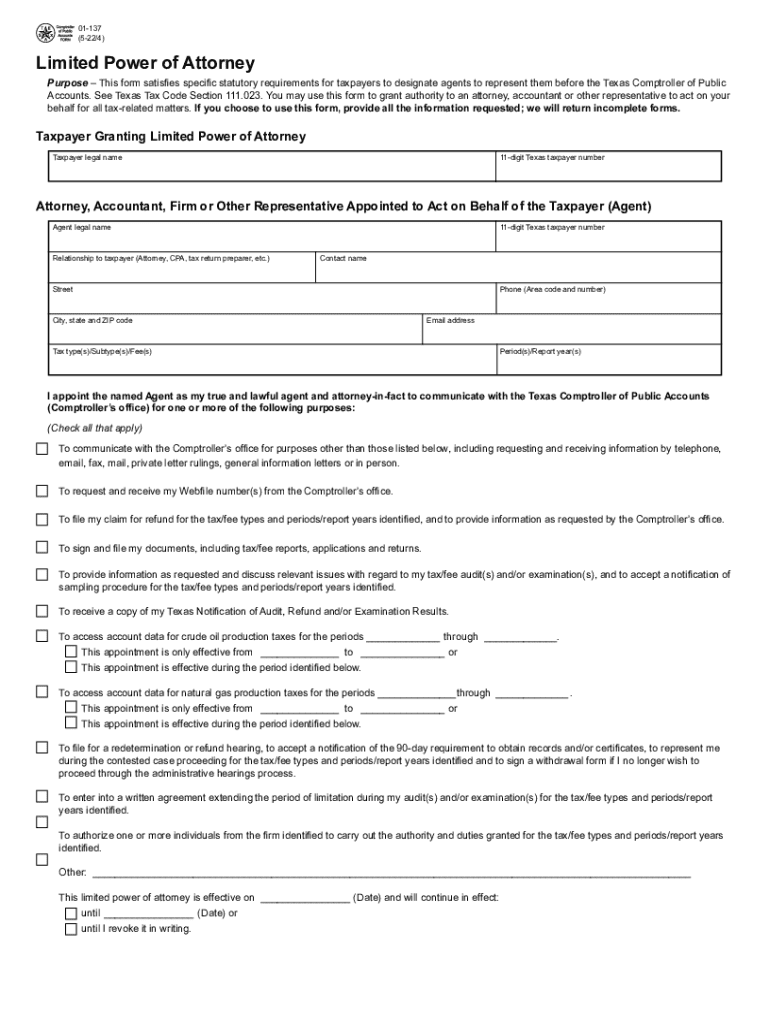
Texas Tax Power of Attorney Form 01 137 PDF PRINT 2022


Understanding the Texas Limited Power of Attorney Form
The Texas Limited Power of Attorney Form is a legal document that allows an individual, known as the principal, to designate another person, called the agent, to act on their behalf in specific matters. This form is particularly useful for individuals who may be unable to manage their affairs due to absence or incapacity. The powers granted can be tailored to suit the principal's needs, covering areas such as financial transactions, property management, or health care decisions.
Steps to Complete the Texas Limited Power of Attorney Form
To fill out the Texas Limited Power of Attorney Form, follow these steps:
- Identify the principal: This is the person granting the power.
- Select the agent: Choose a trusted individual who will act on behalf of the principal.
- Define the powers: Clearly outline the specific powers being granted to the agent, ensuring they are limited to the intended scope.
- Sign the form: The principal must sign the document in the presence of a notary public to ensure its legality.
- Distribute copies: Provide copies of the signed form to the agent and any relevant institutions.
Legal Use of the Texas Limited Power of Attorney Form
This form is legally recognized in Texas and can be used in various situations where the principal needs someone to manage specific tasks. It is essential to ensure that the powers granted are not overly broad, as this could lead to misuse. The form must be executed according to Texas law, which includes notarization to validate the document.
Key Elements of the Texas Limited Power of Attorney Form
Several critical elements must be included in the Texas Limited Power of Attorney Form:
- Principal's information: Full name and address of the person granting the power.
- Agent's information: Full name and address of the designated agent.
- Specific powers granted: Detailed description of the powers the agent is authorized to exercise.
- Duration: Specify whether the powers are effective immediately or upon a certain event, such as incapacity.
- Signatures: The principal's signature and date, along with the notary's acknowledgment.
Obtaining the Texas Limited Power of Attorney Form
The Texas Limited Power of Attorney Form can be obtained through various means. It is available at legal stationery stores, online legal resources, or through an attorney. It is advisable to ensure that the form is up-to-date and complies with current Texas laws. For those who prefer a digital approach, many online platforms offer templates that can be customized and filled out electronically.
Eligibility Criteria for the Texas Limited Power of Attorney Form
To utilize the Texas Limited Power of Attorney Form, the principal must meet certain eligibility criteria:
- The principal must be at least eighteen years old and of sound mind.
- The agent must be a competent adult capable of carrying out the responsibilities assigned.
- The powers granted must be lawful and not against public policy.
Quick guide on how to complete texas tax power of attorney form 01 137 pdf print
Complete Texas Tax Power of Attorney Form 01 137 pdf PRINT effortlessly on any device
Digital document management has become increasingly favored by organizations and individuals. It offers an ideal environmentally friendly substitute for traditional printed and signed paperwork, allowing you to access the right template and securely store it online. airSlate SignNow equips you with all the necessary tools to create, edit, and electronically sign your documents swiftly without delays. Handle Texas Tax Power of Attorney Form 01 137 pdf PRINT on any platform with airSlate SignNow's Android or iOS applications and enhance any document-centric task today.
The simplest way to modify and eSign Texas Tax Power of Attorney Form 01 137 pdf PRINT without hassle
- Find Texas Tax Power of Attorney Form 01 137 pdf PRINT and click on Get Form to begin.
- Utilize the tools we provide to finalize your document.
- Shade important sections of the documents or obscure confidential information with tools specifically designed for that purpose by airSlate SignNow.
- Generate your electronic signature using the Sign feature, which takes just seconds and holds the same legal validity as a conventional wet ink signature.
- Review all the details and click on the Done button to save your changes.
- Choose how you'd like to send your form, via email, text message (SMS), invitation link, or download it to your computer.
Say goodbye to lost or mislaid documents, exhausting form searches, or mistakes that necessitate printing new document copies. airSlate SignNow meets all your document management requirements in just a few clicks from any device you select. Modify and eSign Texas Tax Power of Attorney Form 01 137 pdf PRINT and ensure exceptional communication at any stage of the form preparation process with airSlate SignNow.
Create this form in 5 minutes or less
Find and fill out the correct texas tax power of attorney form 01 137 pdf print
Create this form in 5 minutes!
How to create an eSignature for the texas tax power of attorney form 01 137 pdf print
How to create an electronic signature for a PDF online
How to create an electronic signature for a PDF in Google Chrome
How to create an e-signature for signing PDFs in Gmail
How to create an e-signature right from your smartphone
How to create an e-signature for a PDF on iOS
How to create an e-signature for a PDF on Android
People also ask
-
What is a Texas limited power attorney form?
A Texas limited power attorney form is a legal document that allows you to designate someone to act on your behalf for specific tasks or decisions. This form is particularly useful for managing financial or legal matters when you are unable to do so yourself. By using a Texas limited power attorney form, you can ensure that your affairs are handled according to your wishes.
-
How do I create a Texas limited power attorney form using airSlate SignNow?
Creating a Texas limited power attorney form with airSlate SignNow is simple and efficient. You can start by selecting a template or creating a custom document tailored to your needs. Once your form is ready, you can easily send it for eSignature, ensuring a smooth and secure process.
-
What are the benefits of using airSlate SignNow for a Texas limited power attorney form?
Using airSlate SignNow for your Texas limited power attorney form offers several benefits, including ease of use, cost-effectiveness, and secure document management. The platform allows you to quickly create, send, and sign documents online, saving you time and reducing the hassle of traditional paperwork. Additionally, you can track the status of your documents in real-time.
-
Is there a cost associated with the Texas limited power attorney form on airSlate SignNow?
Yes, there is a cost associated with using airSlate SignNow for your Texas limited power attorney form, but it is designed to be affordable and competitive. Pricing plans vary based on the features you need, and you can choose a plan that fits your budget. The investment is worthwhile for the convenience and efficiency it provides.
-
Can I customize my Texas limited power attorney form?
Absolutely! airSlate SignNow allows you to fully customize your Texas limited power attorney form to meet your specific requirements. You can add or remove clauses, adjust the language, and include any additional information necessary for your situation. This flexibility ensures that your document accurately reflects your intentions.
-
What integrations does airSlate SignNow offer for managing Texas limited power attorney forms?
airSlate SignNow offers various integrations with popular applications and platforms, making it easy to manage your Texas limited power attorney forms. You can connect with tools like Google Drive, Dropbox, and CRM systems to streamline your workflow. These integrations enhance your document management experience and improve overall efficiency.
-
How secure is my Texas limited power attorney form with airSlate SignNow?
Security is a top priority at airSlate SignNow. Your Texas limited power attorney form is protected with advanced encryption and secure storage protocols. Additionally, the platform complies with industry standards to ensure that your sensitive information remains confidential and safe from unauthorized access.
Get more for Texas Tax Power of Attorney Form 01 137 pdf PRINT
Find out other Texas Tax Power of Attorney Form 01 137 pdf PRINT
- How To Integrate Sign in Banking
- How To Use Sign in Banking
- Help Me With Use Sign in Banking
- Can I Use Sign in Banking
- How Do I Install Sign in Banking
- How To Add Sign in Banking
- How Do I Add Sign in Banking
- How Can I Add Sign in Banking
- Can I Add Sign in Banking
- Help Me With Set Up Sign in Government
- How To Integrate eSign in Banking
- How To Use eSign in Banking
- How To Install eSign in Banking
- How To Add eSign in Banking
- How To Set Up eSign in Banking
- How To Save eSign in Banking
- How To Implement eSign in Banking
- How To Set Up eSign in Construction
- How To Integrate eSign in Doctors
- How To Use eSign in Doctors