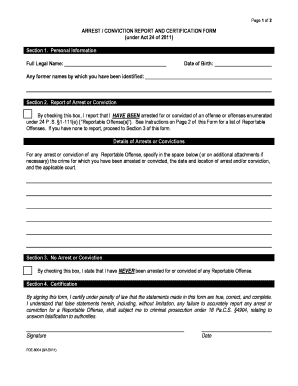
Arrestconviction Report and Certification Form


What is the arrestconviction report and certification form
The arrestconviction report and certification form is a legal document used to provide a detailed account of an individual's arrest and conviction history. This form is often required for various purposes, including employment background checks, licensing applications, and legal proceedings. It serves as an official record that verifies an individual’s criminal history, ensuring that the information is accurate and up-to-date. Understanding the significance of this form is crucial for individuals who may need to disclose their criminal background for personal or professional reasons.
How to use the arrestconviction report and certification form
Using the arrestconviction report and certification form involves several key steps. First, individuals must obtain the form from the appropriate issuing authority, which may vary by state. Once the form is in hand, it should be filled out with accurate personal information, including full name, date of birth, and any relevant case numbers. After completing the form, it may need to be submitted to a designated office or agency, either online or via mail, depending on local regulations. Ensuring that all information is correct is essential, as inaccuracies can lead to delays or complications in processing.
Steps to complete the arrestconviction report and certification form
Completing the arrestconviction report and certification form involves a systematic approach. Here are the steps to follow:
- Obtain the form from the relevant authority, such as a state police department or court.
- Carefully read the instructions provided with the form to understand the requirements.
- Fill in your personal details accurately, ensuring that all information matches official records.
- If applicable, provide details about your arrest or conviction history, including dates and locations.
- Review the completed form for any errors or omissions before submission.
- Submit the form according to the specified method, whether online, by mail, or in person.
Legal use of the arrestconviction report and certification form
The arrestconviction report and certification form holds significant legal weight, as it is often used in various legal contexts. Employers may request this form to conduct background checks on potential hires, while licensing boards may require it to assess an individual's eligibility for specific professions. Additionally, courts may use the information contained in the form during legal proceedings. It is important to understand the legal implications of submitting this form, as providing false information can lead to serious consequences.
State-specific rules for the arrestconviction report and certification form
Each state in the U.S. may have its own regulations regarding the arrestconviction report and certification form. These rules can dictate how the form is obtained, completed, and submitted. For instance, some states may require notarization, while others may allow electronic submission. Additionally, the information required on the form can vary by jurisdiction. It is essential for individuals to familiarize themselves with their state’s specific requirements to ensure compliance and avoid potential issues.
Who issues the arrestconviction report and certification form
The arrestconviction report and certification form is typically issued by law enforcement agencies or state courts. In many cases, individuals can request this form from their local police department or the court where their case was adjudicated. Some states may also have centralized online systems where individuals can access and request their criminal history reports. Understanding the proper issuing authority is crucial for obtaining the correct documentation in a timely manner.
Quick guide on how to complete arrestconviction report and certification form
Complete Arrestconviction Report And Certification Form effortlessly on any device
Digital document management has become increasingly popular among businesses and individuals. It offers an ideal eco-friendly substitute for conventional printed and signed documents, enabling users to easily find the appropriate form and securely save it online. airSlate SignNow equips you with all the necessary tools to create, modify, and electronically sign your documents promptly without delays. Manage Arrestconviction Report And Certification Form on any device with airSlate SignNow's Android or iOS applications and streamline your document-related processes today.
The easiest method to edit and eSign Arrestconviction Report And Certification Form without difficulty
- Find Arrestconviction Report And Certification Form and click on Get Form to begin.
- Use the tools we provide to complete your document.
- Mark important sections of the documents or obscure sensitive information with tools designed by airSlate SignNow specifically for that purpose.
- Create your signature using the Sign feature, which takes only seconds and holds the same legal validity as a conventional ink signature.
- Review all the details and click on the Done button to save your modifications.
- Choose how you wish to send your form, whether by email, text message (SMS), invitation link, or download it to your computer.
Eliminate the worry of lost or misplaced documents, tedious form searches, or errors that necessitate printing new copies. airSlate SignNow manages all your document management needs in just a few clicks from any device of your choosing. Edit and eSign Arrestconviction Report And Certification Form to ensure excellent communication at every step of the form preparation process with airSlate SignNow.
Create this form in 5 minutes or less
Create this form in 5 minutes!
How to create an eSignature for the arrestconviction report and certification form
How to create an electronic signature for a PDF online
How to create an electronic signature for a PDF in Google Chrome
How to create an e-signature for signing PDFs in Gmail
How to create an e-signature right from your smartphone
How to create an e-signature for a PDF on iOS
How to create an e-signature for a PDF on Android
People also ask
-
What is an arrest conviction report and certification form?
An arrest conviction report and certification form is a legal document that details an individual's criminal history and certifications related to arrest and conviction status. This form is crucial for various legal and employment purposes. Using airSlate SignNow, you can easily create, send, and eSign this document efficiently.
-
How does airSlate SignNow help with the arrest conviction report and certification form?
airSlate SignNow provides a user-friendly platform to create and manage your arrest conviction report and certification form. It allows businesses to streamline the document signing process, ensuring compliance and reducing turnaround times. With templates and customizable options, users can tailor the form to their specific needs.
-
Is there a cost associated with using airSlate SignNow for the arrest conviction report and certification form?
Yes, airSlate SignNow offers various pricing plans to suit different business needs, starting from a free trial to more comprehensive, feature-rich options. The cost will vary depending on the number of users and features you require for handling documents, including the arrest conviction report and certification form. Consider trying the free trial to evaluate the service.
-
Can I integrate airSlate SignNow with other applications for managing the arrest conviction report and certification form?
Absolutely! airSlate SignNow offers integrations with popular applications such as Google Drive, SharePoint, and Salesforce, making it easy to manage your arrest conviction report and certification form across different platforms. These integrations streamline workflows and enhance productivity by allowing seamless data sharing.
-
What features does airSlate SignNow offer for the arrest conviction report and certification form?
airSlate SignNow includes features such as templates, electronic signatures, document tracking, and secure storage specifically for handling the arrest conviction report and certification form. These features help ensure that your documents are signed quickly and securely, enhancing overall operational efficiency.
-
How secure is the arrest conviction report and certification form with airSlate SignNow?
Security is a top priority for airSlate SignNow. The platform employs advanced encryption and compliance with data protection regulations, ensuring that your arrest conviction report and certification form is safely stored and transmitted. With built-in authentication methods, you can trust that your documents are well-protected.
-
What benefits can I expect from using airSlate SignNow for the arrest conviction report and certification form?
Using airSlate SignNow for the arrest conviction report and certification form offers numerous benefits, including reduced processing times and enhanced accuracy. Its intuitive interface simplifies the signing process for all parties involved, improving overall productivity. Additionally, you’ll gain access to a wide array of features designed to facilitate document management.
Get more for Arrestconviction Report And Certification Form
- Citizenship grades meaning form
- House registration form
- Fa 29 form
- Please return completed form to icsa saffron house 610 kirby street london ec1n 8ts
- Act 34 form
- Workers comp certificate form
- Domestic support obligation form
- Adopt 330 request for appointment ofconfidential intermediary judicial council forms
Find out other Arrestconviction Report And Certification Form
- Sign Louisiana Car Dealer Resignation Letter Mobile
- Help Me With Sign Kansas Car Dealer POA
- How Do I Sign Massachusetts Car Dealer Warranty Deed
- How To Sign Nebraska Car Dealer Resignation Letter
- How Can I Sign New Jersey Car Dealer Arbitration Agreement
- How Can I Sign Ohio Car Dealer Cease And Desist Letter
- How To Sign Ohio Car Dealer Arbitration Agreement
- How To Sign Oregon Car Dealer Limited Power Of Attorney
- How To Sign Pennsylvania Car Dealer Quitclaim Deed
- How Can I Sign Pennsylvania Car Dealer Quitclaim Deed
- Sign Rhode Island Car Dealer Agreement Safe
- Sign South Dakota Car Dealer Limited Power Of Attorney Now
- Sign Wisconsin Car Dealer Quitclaim Deed Myself
- Sign Wisconsin Car Dealer Quitclaim Deed Free
- Sign Virginia Car Dealer POA Safe
- Sign Wisconsin Car Dealer Quitclaim Deed Fast
- How To Sign Wisconsin Car Dealer Rental Lease Agreement
- How To Sign Wisconsin Car Dealer Quitclaim Deed
- How Do I Sign Wisconsin Car Dealer Quitclaim Deed
- Sign Wyoming Car Dealer Purchase Order Template Mobile