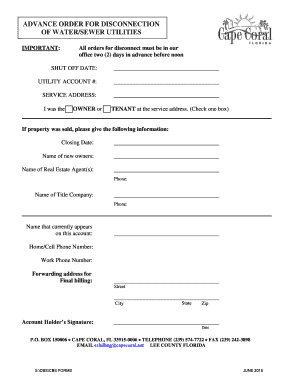
Utility Disconnect Form City of Cape Coral Capecoral


What is the utility disconnect form city of Cape Coral?
The utility disconnect form city of Cape Coral is a legal document used to officially request the discontinuation of water services provided by the city. This form is essential for residents or businesses that are moving out or no longer require water services. Completing this form ensures that the city is notified of the disconnection, allowing for proper management of water resources and billing. It is important to fill out this form accurately to avoid any issues with service termination.
How to use the utility disconnect form city of Cape Coral
To use the utility disconnect form city of Cape Coral, first, obtain the form from the city’s official website or designated office. After acquiring the form, fill in the required information, including your account number, address, and the date you wish to disconnect the service. Ensure that all details are accurate to avoid delays. Once completed, submit the form according to the provided instructions, whether online, by mail, or in person.
Steps to complete the utility disconnect form city of Cape Coral
Completing the utility disconnect form involves several straightforward steps:
- Download or collect the utility disconnect form from the city’s resources.
- Provide your personal information, including your name, address, and account number.
- Specify the date you want the water service to be disconnected.
- Review the form for accuracy and completeness.
- Submit the form via the designated method (online, mail, or in person).
Legal use of the utility disconnect form city of Cape Coral
The utility disconnect form city of Cape Coral serves as a legally binding document once it is properly filled out and submitted. For the disconnection to be recognized, it is crucial that the form adheres to local regulations and is submitted within the required timeframe. This form protects both the resident and the city by ensuring that there is a clear record of the service termination request.
Key elements of the utility disconnect form city of Cape Coral
Key elements of the utility disconnect form include:
- Account Information: Your account number and service address.
- Requested Disconnection Date: The specific date you wish the service to end.
- Signature: Your signature or electronic signature to validate the request.
- Contact Information: Your phone number or email for any follow-up communication.
How to obtain the utility disconnect form city of Cape Coral
The utility disconnect form can be obtained through the city of Cape Coral’s official website or by visiting the local utility office. It may also be available at various community centers or public libraries. Ensure you have the most current version of the form to avoid any complications during the submission process.
Quick guide on how to complete utility disconnect form city of cape coral capecoral
Effortlessly Prepare Utility Disconnect Form City Of Cape Coral Capecoral on Any Device
Digital document management has become increasingly popular among businesses and individuals alike. It offers an ideal environmentally friendly alternative to traditional printed and signed documents, allowing you to access the necessary form and securely store it online. airSlate SignNow equips you with all the features needed to create, edit, and electronically sign your documents promptly without any holdups. Handle Utility Disconnect Form City Of Cape Coral Capecoral seamlessly on any platform using airSlate SignNow's Android or iOS applications and streamline any document-related process today.
The Easiest Way to Edit and Electronically Sign Utility Disconnect Form City Of Cape Coral Capecoral with Ease
- Obtain Utility Disconnect Form City Of Cape Coral Capecoral and then click Get Form to initiate the process.
- Utilize the tools we provide to fill out your form.
- Emphasize pertinent sections of the documents or obscure sensitive information using tools specifically designed for that purpose by airSlate SignNow.
- Generate your electronic signature with the Sign tool, which takes just seconds and carries the same legal validity as a conventional ink signature.
- Review the information and then click the Done button to finalize your changes.
- Select your preferred method to share your form, whether by email, text message (SMS), invite link, or download it to your computer.
Eliminate concerns over lost or misplaced documents, tedious form searches, or errors that necessitate printing new document copies. airSlate SignNow meets your document management needs in just a few clicks from any device of your choice. Edit and electronically sign Utility Disconnect Form City Of Cape Coral Capecoral, ensuring smooth communication at every stage of your form preparation process with airSlate SignNow.
Create this form in 5 minutes or less
Create this form in 5 minutes!
How to create an eSignature for the utility disconnect form city of cape coral capecoral
How to create an electronic signature for a PDF online
How to create an electronic signature for a PDF in Google Chrome
How to create an e-signature for signing PDFs in Gmail
How to create an e-signature right from your smartphone
How to create an e-signature for a PDF on iOS
How to create an e-signature for a PDF on Android
People also ask
-
What is the Utility Disconnect Form City Of Cape Coral Capecoral?
The Utility Disconnect Form City Of Cape Coral Capecoral is a document required to officially request the discontinuation of utility services in Cape Coral. This form can be filled out online, ensuring a seamless and efficient process for residents seeking to manage their utilities.
-
How do I complete the Utility Disconnect Form City Of Cape Coral Capecoral?
To complete the Utility Disconnect Form City Of Cape Coral Capecoral, simply access it through the airSlate SignNow platform. Fill in the necessary fields with your account information and service details, and follow the on-screen prompts to submit your request seamlessly.
-
Is there a fee associated with the Utility Disconnect Form City Of Cape Coral Capecoral?
There may be nominal fees associated with processing the Utility Disconnect Form City Of Cape Coral Capecoral, but these vary based on the specific services requested. It's advisable to check with the City of Cape Coral's utility services for any applicable charges before submission.
-
What are the benefits of using the airSlate SignNow for the Utility Disconnect Form City Of Cape Coral Capecoral?
Using airSlate SignNow for the Utility Disconnect Form City Of Cape Coral Capecoral provides a user-friendly interface, allowing quick completion and submission. You can sign documents electronically, which saves time and enhances the overall convenience of managing your utility requests.
-
Can I track the status of my Utility Disconnect Form City Of Cape Coral Capecoral?
Yes, with airSlate SignNow, you can track the status of your Utility Disconnect Form City Of Cape Coral Capecoral after submission. This feature ensures you are informed about the processing status and any updates from the utility department.
-
Are there integration options for airSlate SignNow with the Utility Disconnect Form City Of Cape Coral Capecoral?
airSlate SignNow offers integration capabilities that can enhance the management of the Utility Disconnect Form City Of Cape Coral Capecoral. By integrating with other tools and applications, you can streamline your document workflows, making the entire process more efficient.
-
What do I need to provide when filling out the Utility Disconnect Form City Of Cape Coral Capecoral?
When filling out the Utility Disconnect Form City Of Cape Coral Capecoral, be prepared with your account number, address, and identification details. This information is crucial for verifying your identity and processing your disconnection request smoothly.
Get more for Utility Disconnect Form City Of Cape Coral Capecoral
- Application for an affidavit of emissions extension coloradogov colorado 56078604 form
- Iep form ode 2012 2019
- Oklahoma authorization form
- 735 268 application for registration replacement or transfer of plates andor stickers form
- Enrollment application amp change of information form moda health
- Dr huerta phy 206 ogk fall 2014 test 2 form 2 answer key physics miami
- 2014 form epv wisconsin electronic payment voucher
- Oriental trading catalog form
Find out other Utility Disconnect Form City Of Cape Coral Capecoral
- eSign Alabama Insurance LLC Operating Agreement Easy
- How Can I eSign Alabama Insurance LLC Operating Agreement
- eSign Virginia Government POA Simple
- eSign Hawaii Lawers Rental Application Fast
- eSign Hawaii Lawers Cease And Desist Letter Later
- How To eSign Hawaii Lawers Cease And Desist Letter
- How Can I eSign Hawaii Lawers Cease And Desist Letter
- eSign Hawaii Lawers Cease And Desist Letter Free
- eSign Maine Lawers Resignation Letter Easy
- eSign Louisiana Lawers Last Will And Testament Mobile
- eSign Louisiana Lawers Limited Power Of Attorney Online
- eSign Delaware Insurance Work Order Later
- eSign Delaware Insurance Credit Memo Mobile
- eSign Insurance PPT Georgia Computer
- How Do I eSign Hawaii Insurance Operating Agreement
- eSign Hawaii Insurance Stock Certificate Free
- eSign New Hampshire Lawers Promissory Note Template Computer
- Help Me With eSign Iowa Insurance Living Will
- eSign North Dakota Lawers Quitclaim Deed Easy
- eSign Ohio Lawers Agreement Computer