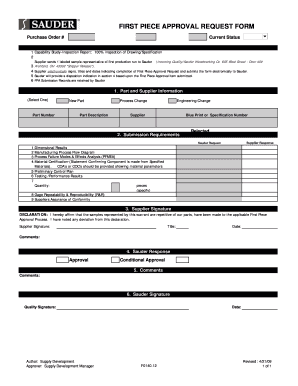
First Part Approval Format Excel


What is the First Part Approval Format Excel
The First Part Approval Format Excel, often referred to as the PPAP template, is a standardized document used in the manufacturing and automotive industries to ensure that suppliers meet quality assurance requirements. This format is essential for verifying that the production process is capable of consistently producing products that meet specifications. The PPAP documentation includes various elements such as design records, engineering change documents, and test results, all compiled in an organized manner within an Excel spreadsheet. This structure facilitates easy access and review by stakeholders, ensuring compliance with industry standards.
How to use the First Part Approval Format Excel
Utilizing the First Part Approval Format Excel involves several steps to ensure that all necessary information is accurately captured. Begin by downloading the appropriate PPAP template, which typically includes predefined sections for entering data. Fill in details such as part numbers, supplier information, and production processes. It is crucial to attach relevant documents, such as design specifications and test results, to support the information provided. Once completed, the Excel file can be shared with relevant parties for review and approval, ensuring that all stakeholders are informed and involved in the quality assurance process.
Key elements of the First Part Approval Format Excel
The key elements of the First Part Approval Format Excel are designed to capture comprehensive information about the production process and product specifications. These elements typically include:
- Part Information: Details about the part number, description, and supplier.
- Design Records: Documentation of the design specifications and any engineering changes.
- Process Flow Diagram: A visual representation of the manufacturing process.
- Control Plan: A plan outlining the quality control measures in place.
- Test Results: Data from tests conducted to verify product quality.
- Signatures: Required approvals from relevant stakeholders.
These elements ensure that all aspects of the production process are documented and reviewed, contributing to overall quality assurance.
Steps to complete the First Part Approval Format Excel
Completing the First Part Approval Format Excel requires a systematic approach to ensure accuracy and compliance. Follow these steps:
- Download the Template: Obtain the latest version of the PPAP template in Excel format.
- Fill in Basic Information: Enter the part number, description, and supplier details in the designated fields.
- Attach Supporting Documents: Include any necessary design records, test results, and process flow diagrams.
- Review Control Plans: Ensure that the control plan is complete and accurately reflects the quality measures.
- Obtain Approvals: Collect signatures from all required stakeholders to finalize the document.
- Submit for Review: Share the completed Excel file with the relevant parties for final approval.
By following these steps, users can ensure that their PPAP documentation is thorough and meets industry standards.
Legal use of the First Part Approval Format Excel
The legal use of the First Part Approval Format Excel is crucial in ensuring that all documentation complies with industry regulations and standards. In the United States, adherence to guidelines set forth by organizations such as the Automotive Industry Action Group (AIAG) is essential. The PPAP template serves as a legally binding document when filled out correctly and signed by authorized personnel. This compliance helps protect both suppliers and manufacturers by providing a clear record of quality assurance processes and approvals, which can be referenced in case of disputes or audits.
Quick guide on how to complete ppap documents in excel
Complete ppap documents in excel effortlessly on any device
Digital document management has gained traction among businesses and individuals alike. It offers an ideal eco-friendly substitute to traditional printed and signed papers, allowing you to access the correct form and securely save it online. airSlate SignNow equips you with all the tools necessary to create, modify, and eSign your documents swiftly without delays. Handle ppap template excel on any platform with airSlate SignNow Android or iOS applications and streamline any document-related process today.
How to modify and eSign ppap template with ease
- Locate ppap excel and click Get Form to begin.
- Utilize the tools we offer to populate your form.
- Emphasize signNow sections of your documents or redact sensitive information with the tools that airSlate SignNow provides specifically for that purpose.
- Create your signature using the Sign tool, which takes mere seconds and carries the same legal validity as a conventional wet ink signature.
- Review the information and click the Done button to save your changes.
- Select how you wish to send your form, whether by email, text message (SMS), invite link, or download it to your computer.
Bid farewell to lost or misfiled documents, cumbersome form navigation, or mistakes that necessitate printing new document copies. airSlate SignNow manages all your document administration needs in just a few clicks from any device you prefer. Adjust and eSign ppap excel template to ensure seamless communication at every stage of the form preparation process with airSlate SignNow.
Create this form in 5 minutes or less
Related searches to ppap vorlage excel
Create this form in 5 minutes!
How to create an eSignature for the first part approval format excel
How to create an electronic signature for a PDF online
How to create an electronic signature for a PDF in Google Chrome
How to create an e-signature for signing PDFs in Gmail
How to create an e-signature right from your smartphone
How to create an e-signature for a PDF on iOS
How to create an e-signature for a PDF on Android
People also ask ppap format in excel
-
What is a PPAP template and how can it benefit my business?
A PPAP template (Production Part Approval Process) is a standardized document used to ensure that suppliers meet quality requirements for production parts. By utilizing a PPAP template, businesses can streamline their approval process, reduce errors, and improve overall quality control. This not only enhances efficiency but also builds trust with clients.
-
How does airSlate SignNow support the use of a PPAP template?
airSlate SignNow provides an easy-to-use platform that allows users to create, edit, and eSign PPAP templates efficiently. With our intuitive interface, you can customize PPAP templates to suit your specific needs and collaborate with team members seamlessly. This makes it simpler for businesses to manage their documentation digitally.
-
Are there any pricing plans for using the PPAP template features?
Yes, airSlate SignNow offers flexible pricing plans that accommodate different business sizes and needs. Our plans are designed to provide cost-effective solutions for utilizing PPAP templates and other document management features. You can choose a plan that fits your budget and start streamlining your processes.
-
Can I integrate a PPAP template with other software?
Absolutely! airSlate SignNow supports integrations with various software applications, allowing you to seamlessly incorporate your PPAP template into your existing workflow. Whether it's CRM systems or project management tools, our integrations enhance productivity and collaboration.
-
Is it secure to use airSlate SignNow for my PPAP template documents?
Yes, security is a top priority at airSlate SignNow. We implement advanced encryption and security protocols to ensure that your PPAP template documents are safe and confidential. You can share, eSign, and store documents with confidence, knowing that your data is protected.
-
How can I customize a PPAP template in airSlate SignNow?
Customizing a PPAP template in airSlate SignNow is straightforward. You can easily add fields, adjust text, and include your company's branding elements. Our user-friendly editor allows you to create a personalized PPAP template that aligns with your business needs effortlessly.
-
What types of businesses benefit from using a PPAP template?
Any business that works with suppliers and requires quality assurance can benefit from a PPAP template. Industries such as manufacturing, automotive, and aerospace often rely on these templates to maintain product quality. By adopting a PPAP template, companies can enhance collaboration and improve supplier communications.
Get more for ppap documents list in excel
- Floodplain development permit application form
- Www uslegalforms comform library117168 city ofget city of raeford zoning permit application us legal forms
- Nc yard sale permit form
- Algebra 2 topics form
- C xc entry form pages border harriers amp athletics club
- To download a registration form suffolk breakthrough events
- Dogs booking form about dogs show
- Booking request form booking request form booking request you
Find out other ppap format
- Can I eSignature Mississippi Business Operations Document
- How To eSignature Missouri Car Dealer Document
- How Can I eSignature Missouri Business Operations PPT
- How Can I eSignature Montana Car Dealer Document
- Help Me With eSignature Kentucky Charity Form
- How Do I eSignature Michigan Charity Presentation
- How Do I eSignature Pennsylvania Car Dealer Document
- How To eSignature Pennsylvania Charity Presentation
- Can I eSignature Utah Charity Document
- How Do I eSignature Utah Car Dealer Presentation
- Help Me With eSignature Wyoming Charity Presentation
- How To eSignature Wyoming Car Dealer PPT
- How To eSignature Colorado Construction PPT
- How To eSignature New Jersey Construction PDF
- How To eSignature New York Construction Presentation
- How To eSignature Wisconsin Construction Document
- Help Me With eSignature Arkansas Education Form
- Can I eSignature Louisiana Education Document
- Can I eSignature Massachusetts Education Document
- Help Me With eSignature Montana Education Word