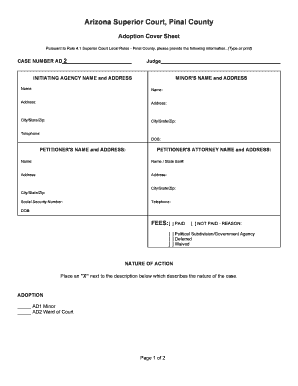
Adoption Papers Form


What are adoption papers?
Adoption papers are legal documents required to formalize the adoption process in Pinal County. These papers serve as the foundation for establishing a legal relationship between the adoptive parents and the child. They include various forms that outline the details of the adoption, such as parental consent, background checks, and home studies. Understanding the purpose and components of these documents is crucial for anyone considering adoption.
Steps to complete the adoption papers
Completing the adoption papers involves several important steps to ensure that all legal requirements are met. The process typically includes:
- Gathering necessary information about the child and adoptive parents.
- Filling out the required forms accurately, including the adoption application and consent forms.
- Submitting background checks and any other required documentation.
- Scheduling a home study to assess the suitability of the adoptive home.
- Filing the completed adoption papers with the Pinal County Superior Court.
Each step is vital to ensure that the adoption is processed smoothly and legally.
How to obtain the adoption papers
To obtain the adoption papers for Pinal County, individuals can start by visiting the Pinal County Superior Court’s website or contacting their office directly. The court provides access to the necessary forms and guidelines for completing the adoption process. Additionally, legal aid organizations may offer assistance in navigating the paperwork and requirements.
Legal use of the adoption papers
Adoption papers must be filled out and submitted in accordance with state laws to be considered legally binding. In Pinal County, these documents must comply with the Arizona Revised Statutes governing adoption. Proper execution of the forms, including signatures from all relevant parties, is essential to ensure that the adoption is recognized by the court. Understanding these legal requirements is crucial for a successful adoption process.
Key elements of the adoption papers
The adoption papers typically include several key elements that are essential for the adoption process. These elements may consist of:
- Adoption application form.
- Parental consent forms, if applicable.
- Background check authorization forms.
- Home study report.
- Final adoption decree request.
Each of these components plays a significant role in ensuring that the adoption is conducted legally and ethically.
State-specific rules for the adoption papers
Each state has its own regulations regarding adoption papers, and Pinal County is no exception. Arizona law outlines specific requirements for the adoption process, including the age of consent, necessary documentation, and the role of the court in approving adoptions. Familiarizing oneself with these state-specific rules is essential for anyone looking to navigate the adoption process in Pinal County successfully.
Quick guide on how to complete adoption papers 6614694
Complete Adoption Papers effortlessly on any gadget
Online document management has become widely accepted among businesses and individuals. It offers an ideal eco-friendly alternative to conventional printed and signed papers, allowing you to find the appropriate form and securely keep it online. airSlate SignNow provides all the tools necessary to craft, amend, and eSign your documents swiftly without any delays. Manage Adoption Papers on any device with airSlate SignNow Android or iOS applications and enhance any document-centric process today.
The easiest way to alter and eSign Adoption Papers seamlessly
- Locate Adoption Papers and click Get Form to commence.
- Utilize the tools we provide to fill out your form.
- Emphasize pertinent sections of your documents or redact sensitive information using tools that airSlate SignNow provides specifically for that purpose.
- Create your signature with the Sign tool, which takes just seconds and holds the same legal validity as a traditional wet ink signature.
- Review all the information and click on the Done button to save your modifications.
- Choose how you wish to send your form, via email, SMS, or invite link, or download it to your computer.
Forget about lost or misplaced documents, tedious form searching, or errors that necessitate printing new document copies. airSlate SignNow addresses all your document management needs in just a few clicks from a device of your preference. Modify and eSign Adoption Papers and ensure exceptional communication at any stage of the form preparation process with airSlate SignNow.
Create this form in 5 minutes or less
Create this form in 5 minutes!
How to create an eSignature for the adoption papers 6614694
How to create an electronic signature for a PDF online
How to create an electronic signature for a PDF in Google Chrome
How to create an e-signature for signing PDFs in Gmail
How to create an e-signature right from your smartphone
How to create an e-signature for a PDF on iOS
How to create an e-signature for a PDF on Android
People also ask
-
What are adoption papers for Pinal County?
Adoption papers for Pinal County are legal documents required to finalize the adoption process in this jurisdiction. These papers ensure compliance with local laws and regulations governing adoption. It's crucial to understand the types of documents needed as they vary based on the child's situation and the adoption method chosen.
-
How can I obtain adoption papers for Pinal County?
You can obtain adoption papers for Pinal County through local courts, social services, or by utilizing online platforms like airSlate SignNow. Our service simplifies the process, allowing you to prepare and print the required documentation efficiently. Be sure to check for any specific requirements or forms needed in Pinal County.
-
What is the cost of adoption papers for Pinal County?
The cost of adoption papers for Pinal County varies depending on the services you choose. While some forms can be downloaded for free, legal assistance or specialized service fees may apply. Using airSlate SignNow can help reduce overall costs by streamlining the documentation process.
-
Are adoption papers for Pinal County easy to complete?
Yes, adoption papers for Pinal County can be straightforward to complete if you have all the necessary information. With airSlate SignNow, users are guided step-by-step in filling out their documents, ensuring nothing is overlooked. Our platform simplifies the process to make it as user-friendly as possible.
-
What features does airSlate SignNow offer for adoption papers for Pinal County?
airSlate SignNow offers various features to assist you with adoption papers for Pinal County, including eSignature, document templates, and secure cloud storage. These tools help in organizing your documents and ensure they are legally binding once signed. The intuitive interface makes managing your adoption forms simple.
-
Can I integrate airSlate SignNow with other services for adoption papers for Pinal County?
Absolutely! airSlate SignNow can integrate with several platforms to enhance your experience while handling adoption papers for Pinal County. This allows you to connect with CRM systems, cloud storage apps, and payment gateways, making document management all the more seamless.
-
What are the benefits of using airSlate SignNow for adoption papers for Pinal County?
Using airSlate SignNow for adoption papers for Pinal County provides numerous benefits, including cost-effectiveness, time savings, and ease of use. Our platform automates the preparation and eSigning process, making it faster and more efficient. Plus, you’ll have access to professional support if you have questions along the way.
Get more for Adoption Papers
Find out other Adoption Papers
- Can I eSignature Oregon Orthodontists LLC Operating Agreement
- How To eSignature Rhode Island Orthodontists LLC Operating Agreement
- Can I eSignature West Virginia Lawers Cease And Desist Letter
- eSignature Alabama Plumbing Confidentiality Agreement Later
- How Can I eSignature Wyoming Lawers Quitclaim Deed
- eSignature California Plumbing Profit And Loss Statement Easy
- How To eSignature California Plumbing Business Letter Template
- eSignature Kansas Plumbing Lease Agreement Template Myself
- eSignature Louisiana Plumbing Rental Application Secure
- eSignature Maine Plumbing Business Plan Template Simple
- Can I eSignature Massachusetts Plumbing Business Plan Template
- eSignature Mississippi Plumbing Emergency Contact Form Later
- eSignature Plumbing Form Nebraska Free
- How Do I eSignature Alaska Real Estate Last Will And Testament
- Can I eSignature Alaska Real Estate Rental Lease Agreement
- eSignature New Jersey Plumbing Business Plan Template Fast
- Can I eSignature California Real Estate Contract
- eSignature Oklahoma Plumbing Rental Application Secure
- How Can I eSignature Connecticut Real Estate Quitclaim Deed
- eSignature Pennsylvania Plumbing Business Plan Template Safe