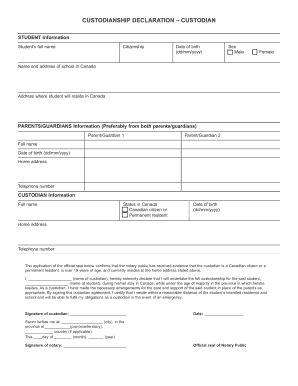
How to Fill Custodian Declaration Form


What is the custodian declaration form?
The custodian declaration form is a legal document used primarily in financial and legal contexts to designate a custodian for assets or funds. This form is essential when an individual or entity wishes to appoint someone to manage their assets on their behalf, particularly in situations involving minors or individuals who are unable to manage their own affairs. The form outlines the responsibilities of the custodian and provides necessary details about the assets being managed.
Steps to complete the custodian declaration form
Filling out the custodian declaration form involves several key steps to ensure accuracy and compliance with legal requirements. Here are the steps to follow:
- Gather necessary information: Collect all relevant details, including the names and addresses of the custodian and the individual granting custodianship.
- Complete the form: Fill in the required fields, ensuring that all information is accurate and complete. This includes details about the assets or funds being managed.
- Review the form: Carefully check the completed form for any errors or omissions. It is crucial that all information is correct to avoid potential legal issues.
- Sign the form: Both the custodian and the individual granting custodianship must sign the form. Depending on state laws, witnesses or notarization may be required.
- Submit the form: Once signed, the form should be submitted to the relevant institution or authority as required.
Key elements of the custodian declaration form
Understanding the key elements of the custodian declaration form is vital for proper completion. The form typically includes:
- Identification of parties: Names and contact information of both the custodian and the person granting custodianship.
- Description of assets: Detailed information about the assets or funds being managed, including their value and type.
- Responsibilities of the custodian: A clear outline of the duties and obligations of the custodian in managing the assets.
- Signatures: Required signatures from both parties, often with dates and possibly witness signatures.
Legal use of the custodian declaration form
The custodian declaration form is legally binding when completed correctly and in accordance with state laws. It serves to protect the interests of both the custodian and the individual granting custodianship. To ensure its legal validity, it is important to comply with any specific requirements set forth by state regulations, which may include notarization or additional documentation.
How to obtain the custodian declaration form
Obtaining the custodian declaration form can typically be done through various means. It is often available:
- Online: Many financial institutions and legal websites provide downloadable versions of the form.
- In-person: You can request a physical copy at banks, legal offices, or other institutions that handle custodianship matters.
- Through legal counsel: Consulting with an attorney can provide access to the form and ensure it is tailored to meet specific needs.
Form submission methods
The custodian declaration form can be submitted through various methods, depending on the requirements of the institution or authority involved. Common submission methods include:
- Online submission: Some institutions allow for digital submission through their secure portals.
- Mail: The completed form can be sent via postal mail to the designated address provided by the institution.
- In-person delivery: You may choose to deliver the form directly to the institution or authority for immediate processing.
Quick guide on how to complete how to fill custodian declaration form
Complete How To Fill Custodian Declaration Form easily on any device
Digital document management has gained traction among businesses and individuals. It serves as an excellent eco-friendly substitute for conventional printed and signed documents, as it allows you to access the necessary form and securely store it online. airSlate SignNow equips you with all the tools you require to generate, modify, and eSign your documents quickly without delays. Handle How To Fill Custodian Declaration Form on any platform using airSlate SignNow's Android or iOS applications and enhance any document-related process today.
How to alter and eSign How To Fill Custodian Declaration Form with ease
- Find How To Fill Custodian Declaration Form and click on Get Form to begin.
- Utilize the tools we provide to complete your form.
- Emphasize important sections of the documents or obscure sensitive information with tools specifically provided by airSlate SignNow for that purpose.
- Create your eSignature using the Sign tool, which takes moments and carries the same legal validity as a conventional handwritten signature.
- Verify all the details and click on the Done button to save your modifications.
- Choose how you want to send your form, whether by email, text message (SMS), invitation link, or download it to your computer.
Eliminate concerns about lost or misfiled documents, tedious searches for forms, or errors that necessitate printing new document copies. airSlate SignNow meets all your document management needs in just a few clicks from any device you prefer. Modify and eSign How To Fill Custodian Declaration Form and ensure optimal communication at any point in the form preparation journey with airSlate SignNow.
Create this form in 5 minutes or less
Create this form in 5 minutes!
How to create an eSignature for the how to fill custodian declaration form
How to create an electronic signature for a PDF online
How to create an electronic signature for a PDF in Google Chrome
How to create an e-signature for signing PDFs in Gmail
How to create an e-signature right from your smartphone
How to create an e-signature for a PDF on iOS
How to create an e-signature for a PDF on Android
People also ask
-
What is the custodian declaration form and why is it important?
The custodian declaration form is a document that certifies the identity of the custodian holding a specific asset. Understanding how to fill the custodian declaration form is crucial as it helps ensure compliance with legal requirements and provides transparency in asset management.
-
How does airSlate SignNow simplify the process of filling out a custodian declaration form?
airSlate SignNow streamlines the process of filling out a custodian declaration form by providing user-friendly templates that guide you through each step. The platform allows for easy editing and signing, making it simple to complete the form without hassle.
-
Can I save my progress while filling out the custodian declaration form?
Yes, airSlate SignNow allows users to save their progress while filling out the custodian declaration form. This feature ensures that you can revisit and complete the form at your convenience without losing any previously entered information.
-
Is there a cost associated with using airSlate SignNow for the custodian declaration form?
airSlate SignNow offers competitive pricing plans that provide value for your eSigning needs, including filling out the custodian declaration form. You can choose a plan that fits your business requirements, making it a cost-effective solution for document management.
-
What features does airSlate SignNow offer for filling the custodian declaration form?
airSlate SignNow includes features such as customizable templates, electronic signatures, and secure document storage, all of which enhance your ability to fill out the custodian declaration form efficiently. These features ensure that your documents are processed quickly and securely.
-
Can I integrate airSlate SignNow with other platforms to manage the custodian declaration form?
Absolutely! airSlate SignNow offers seamless integrations with various business applications such as CRMs and cloud storage services, allowing you to manage the custodian declaration form alongside your other workflows. This enhances productivity and ensures smoother document handling.
-
What are the benefits of using airSlate SignNow for the custodian declaration form?
Using airSlate SignNow to fill the custodian declaration form offers numerous benefits, including faster turnaround times, improved accuracy, and enhanced security. The platform's intuitive interface makes the entire process straightforward, saving you time and reducing the likelihood of errors.
Get more for How To Fill Custodian Declaration Form
Find out other How To Fill Custodian Declaration Form
- Sign Maryland Non-Profit Business Plan Template Fast
- How To Sign Nevada Life Sciences LLC Operating Agreement
- Sign Montana Non-Profit Warranty Deed Mobile
- Sign Nebraska Non-Profit Residential Lease Agreement Easy
- Sign Nevada Non-Profit LLC Operating Agreement Free
- Sign Non-Profit Document New Mexico Mobile
- Sign Alaska Orthodontists Business Plan Template Free
- Sign North Carolina Life Sciences Purchase Order Template Computer
- Sign Ohio Non-Profit LLC Operating Agreement Secure
- Can I Sign Ohio Non-Profit LLC Operating Agreement
- Sign South Dakota Non-Profit Business Plan Template Myself
- Sign Rhode Island Non-Profit Residential Lease Agreement Computer
- Sign South Carolina Non-Profit Promissory Note Template Mobile
- Sign South Carolina Non-Profit Lease Agreement Template Online
- Sign Oregon Life Sciences LLC Operating Agreement Online
- Sign Texas Non-Profit LLC Operating Agreement Online
- Can I Sign Colorado Orthodontists Month To Month Lease
- How Do I Sign Utah Non-Profit Warranty Deed
- Help Me With Sign Colorado Orthodontists Purchase Order Template
- Sign Virginia Non-Profit Living Will Fast