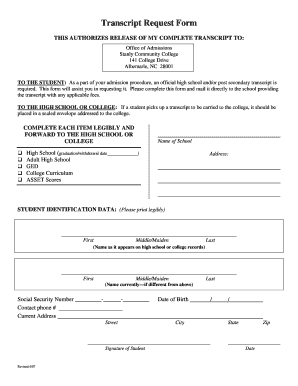
Stanly Community College Transcript Request Form


What is the Stanly Community College Transcript Request
The Stanly Community College transcript request is a formal document that students use to obtain their academic transcripts from the college. This transcript includes a record of the courses taken, grades received, and degrees awarded. It is essential for students who wish to transfer to another institution, apply for jobs, or further their education. Understanding the purpose and importance of this document can help students navigate their academic and professional paths effectively.
How to use the Stanly Community College Transcript Request
To use the Stanly Community College transcript request, students must complete the designated form, which can typically be found on the college's official website. The form requires personal information, such as the student’s name, student ID, and contact details. Additionally, students may need to specify the type of transcript required, whether it is an official or unofficial copy. After filling out the form, students can submit it electronically or via mail, depending on the college's guidelines.
Steps to complete the Stanly Community College Transcript Request
Completing the Stanly Community College transcript request involves several steps:
- Access the transcript request form from the college's website.
- Fill in personal information, including your full name, student ID, and contact details.
- Indicate whether you need an official or unofficial transcript.
- Provide any additional information required, such as the recipient's address if sending the transcript directly.
- Review the completed form for accuracy.
- Submit the form according to the college’s submission guidelines.
Legal use of the Stanly Community College Transcript Request
The legal use of the Stanly Community College transcript request is governed by various regulations that ensure the confidentiality and integrity of student records. Compliance with the Family Educational Rights and Privacy Act (FERPA) is crucial, as it protects students' educational records from unauthorized access. When submitting a transcript request, students must ensure they are authorized to receive their transcripts and that they follow the proper procedures to maintain legal compliance.
Form Submission Methods
Students can submit the Stanly Community College transcript request through various methods. These may include:
- Online submission via the college's official website, which is often the quickest method.
- Mailing a printed copy of the completed form to the registrar’s office.
- In-person submission at the college’s registrar office, which may allow for immediate processing.
Key elements of the Stanly Community College Transcript Request
Understanding the key elements of the Stanly Community College transcript request can help ensure a smooth process. Important components include:
- Personal Information: Full name, student ID, and contact information.
- Transcript Type: Specification of whether the request is for an official or unofficial transcript.
- Recipient Details: Information on where the transcript should be sent, if applicable.
- Signature: Required for verification and authorization of the request.
Quick guide on how to complete stanly community college transcript request
Complete Stanly Community College Transcript Request effortlessly on any device
Online document management has become widespread among businesses and individuals. It offers an ideal eco-friendly alternative to traditional printed and signed documents, as you can obtain the correct form and securely store it online. airSlate SignNow provides all the resources you require to create, edit, and eSign your documents swiftly without delays. Manage Stanly Community College Transcript Request on any platform using airSlate SignNow’s Android or iOS applications and simplify any document-related task today.
How to modify and eSign Stanly Community College Transcript Request with ease
- Obtain Stanly Community College Transcript Request and click Get Form to begin.
- Utilize the tools we provide to complete your form.
- Emphasize important sections of the documents or obscure sensitive details using tools that airSlate SignNow offers specifically for that purpose.
- Create your signature with the Sign tool, which takes seconds and has the same legal authority as a conventional wet ink signature.
- Review the information and click the Done button to save your modifications.
- Select how you wish to send your form, via email, SMS, or invite link, or download it to your computer.
Forget about lost or misplaced documents, tedious form searching, or mistakes that necessitate printing new document copies. airSlate SignNow fulfills all your document management needs with just a few clicks from your chosen device. Modify and eSign Stanly Community College Transcript Request and ensure excellent communication at every stage of your form preparation with airSlate SignNow.
Create this form in 5 minutes or less
Create this form in 5 minutes!
How to create an eSignature for the stanly community college transcript request
How to create an electronic signature for a PDF online
How to create an electronic signature for a PDF in Google Chrome
How to create an e-signature for signing PDFs in Gmail
How to create an e-signature right from your smartphone
How to create an e-signature for a PDF on iOS
How to create an e-signature for a PDF on Android
People also ask
-
How can I request my Stanly Community College transcript using airSlate SignNow?
To request your Stanly Community College transcript through airSlate SignNow, simply log into your account and navigate to the document section. From there, you can upload your transcript request form, add necessary details, and use our eSignature feature to sign it digitally. This streamlined process ensures that your request is submitted quickly and efficiently.
-
What are the fees associated with a Stanly Community College transcript request?
The fees for a Stanly Community College transcript request may vary depending on the type of transcript requested. However, using airSlate SignNow allows you to handle these requests in a cost-effective manner, eliminating the need for physical paperwork and reducing processing times, which can help save on costs.
-
What features does airSlate SignNow offer for handling transcript requests?
airSlate SignNow provides a range of features optimal for handling your Stanly Community College transcript request, including customizable document templates and secure eSignature capabilities. Additionally, you can track the status of your requests in real-time, ensuring you always know where your transcript is in the process.
-
Can I integrate airSlate SignNow with other applications for my transcript requests?
Yes, airSlate SignNow seamlessly integrates with various applications, making your Stanly Community College transcript request process even more efficient. Integrations with platforms like Google Drive, Dropbox, and CRM systems streamline document management and enhance your overall workflow. This allows you to keep all your documents organized in one place.
-
What are the benefits of using airSlate SignNow for transcript requests?
Using airSlate SignNow for your Stanly Community College transcript request offers numerous benefits. The platform enhances efficiency by reducing paperwork and allows you to submit requests faster, which can be critical for meeting deadlines. Furthermore, our secure platform ensures that your information is protected throughout the entire process.
-
How long does it take to process a Stanly Community College transcript request through airSlate SignNow?
Processing times for a Stanly Community College transcript request through airSlate SignNow can vary based on the college's handling time and processing speed. However, because our platform facilitates a quicker submission process, you can expect to receive updates on your request status faster than traditional methods, potentially speeding up the overall time.
-
Is airSlate SignNow user-friendly for submitting transcript requests?
Absolutely! airSlate SignNow is designed with user-friendliness in mind, making it easy for anyone to submit a Stanly Community College transcript request. With a straightforward interface and guided steps, even those unfamiliar with digital tools can navigate the process with confidence and ease.
Get more for Stanly Community College Transcript Request
- Form 900 2011
- Swp application form reliance mutual fund
- Sample certification for importation in the dominican republic form
- Employee physical examination form
- Pnc hardship packagepdffillercom form
- Mckaig scholarship form
- State of arizona assignment of trade name application form
- Pharmacy assistant application packet washington state department of form
Find out other Stanly Community College Transcript Request
- Can I eSign New Jersey Education Form
- How Can I eSign Oregon Construction Word
- How Do I eSign Rhode Island Construction PPT
- How Do I eSign Idaho Finance & Tax Accounting Form
- Can I eSign Illinois Finance & Tax Accounting Presentation
- How To eSign Wisconsin Education PDF
- Help Me With eSign Nebraska Finance & Tax Accounting PDF
- How To eSign North Carolina Finance & Tax Accounting Presentation
- How To eSign North Dakota Finance & Tax Accounting Presentation
- Help Me With eSign Alabama Healthcare / Medical PDF
- How To eSign Hawaii Government Word
- Can I eSign Hawaii Government Word
- How To eSign Hawaii Government Document
- How To eSign Hawaii Government Document
- How Can I eSign Hawaii Government Document
- Can I eSign Hawaii Government Document
- How Can I eSign Hawaii Government Document
- How To eSign Hawaii Government Document
- How To eSign Hawaii Government Form
- How Can I eSign Hawaii Government Form