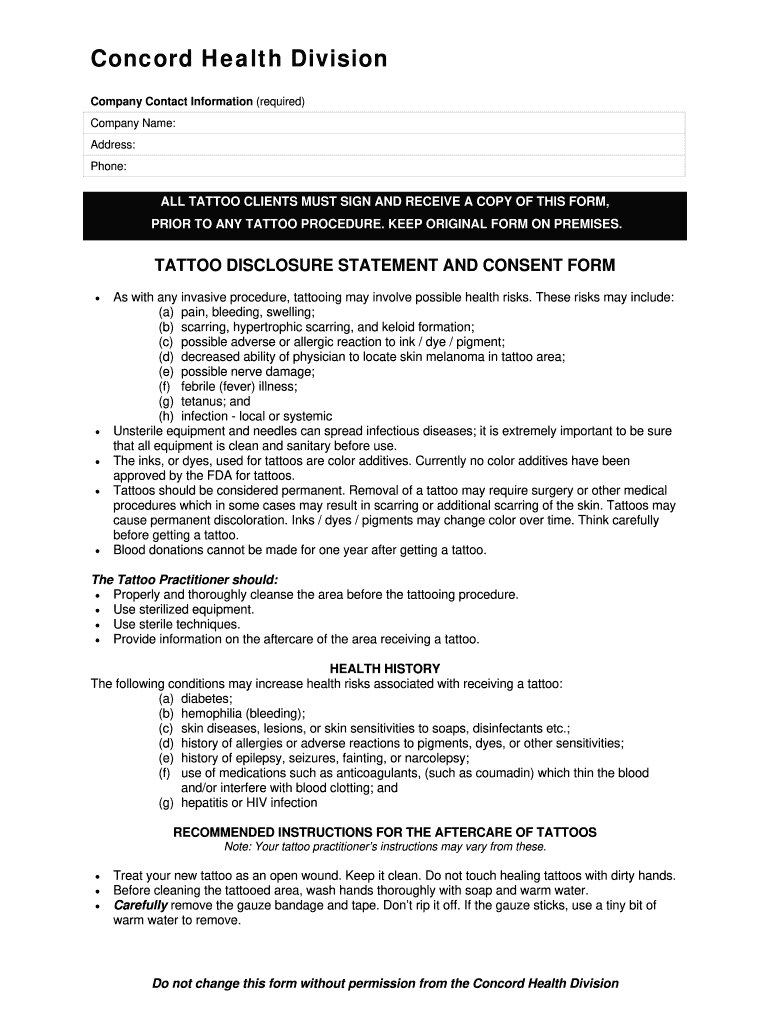
Ppib Consent Forms


Understanding the Tattoo Consent Form
A tattoo consent form is a legal document that provides written permission for a tattoo artist to proceed with the tattooing process. It outlines the responsibilities of both the artist and the client, ensuring that the client is fully aware of the potential risks and aftercare involved. This form is particularly important for minors, as it requires parental or guardian consent, often referred to as a minor tattoo consent form. The document serves to protect both parties and establishes clear communication regarding the procedure.
Key Elements of the Tattoo Consent Form
Several essential components make up a comprehensive tattoo consent form. These elements typically include:
- Client Information: Name, contact details, and date of birth.
- Artist Information: Name and contact details of the tattoo artist or studio.
- Description of the Tattoo: Details about the design, size, and location on the body.
- Health Information: A section for the client to disclose any medical conditions or allergies that may affect the tattooing process.
- Risks and Aftercare: Information about potential risks associated with getting a tattoo and instructions for proper aftercare.
- Signature: A space for the client (and parent or guardian, if applicable) to sign and date the form, indicating their consent.
Steps to Complete the Tattoo Consent Form
Filling out a tattoo consent form involves a few straightforward steps:
- Gather Information: Collect all necessary personal and health information required for the form.
- Read Carefully: Review the entire form, including the risks and aftercare instructions, to ensure understanding.
- Provide Accurate Details: Fill in all required fields accurately to avoid any issues during the tattooing process.
- Sign the Form: The client should sign the form, and if they are a minor, a parent or guardian must also sign to provide consent.
- Submit the Form: Return the completed form to the tattoo artist or studio before the appointment.
Legal Use of the Tattoo Consent Form
The legal validity of a tattoo consent form hinges on several factors. For the form to be considered legally binding, it must comply with relevant laws and regulations regarding consent and liability. In the United States, the form should include clear language that outlines the risks associated with tattooing and the responsibilities of both the artist and the client. Additionally, the form must be signed voluntarily, without any coercion, and should ideally include a witness signature to further validate the consent.
State-Specific Rules for the Tattoo Consent Form
Different states may have varying laws regarding tattoo consent forms, particularly when it comes to minors. Some states may require specific wording or additional documentation for a minor tattoo consent form. It is essential for tattoo artists and clients to be aware of their state's regulations to ensure compliance and avoid legal issues. Consulting local laws or seeking legal advice may be beneficial in understanding these requirements.
Protecting Your Tattoo Consent Form Online
When completing a tattoo consent form online, ensuring the security and privacy of the information provided is crucial. Utilizing a secure platform for electronic signatures can help protect sensitive data. Features such as dual-factor authentication, encryption, and compliance with privacy regulations like HIPAA and CCPA can enhance the security of the form. Additionally, maintaining an audit trail can provide a record of the signing process, further validating the consent.
Quick guide on how to complete ppib consent forms
Easily prepare Ppib Consent Forms on any device
The management of online documents has gained traction among businesses and individuals. It serves as an ideal environmentally-friendly substitute for conventional printed and signed papers, as you can locate the necessary form and securely store it online. airSlate SignNow equips you with all the features required to create, modify, and electronically sign your documents quickly and without any hindrances. Handle Ppib Consent Forms on any device with the airSlate SignNow applications for Android or iOS and streamline any document-related task today.
How to edit and electronically sign Ppib Consent Forms effortlessly
- Find Ppib Consent Forms and then click Get Form to begin.
- Utilize the tools we provide to complete your form.
- Mark signNow sections of your documents or obscure sensitive information with features that airSlate SignNow offers specifically for that purpose.
- Create your electronic signature using the Sign tool, which only takes a few seconds and holds the same legal validity as a conventional handwritten signature.
- Review all the details and then click on the Done button to save your updates.
- Choose how you want to send your form, whether by email, SMS, invitation link, or download it to your computer.
Say goodbye to lost or misfiled documents, laborious form searches, or inaccuracies that necessitate printing new copies. airSlate SignNow meets your document management needs in just a few clicks from any device you prefer. Edit and electronically sign Ppib Consent Forms and ensure excellent communication at every stage of your form preparation process with airSlate SignNow.
Create this form in 5 minutes or less
Create this form in 5 minutes!
How to create an eSignature for the ppib consent forms
How to create an electronic signature for a PDF online
How to create an electronic signature for a PDF in Google Chrome
How to create an e-signature for signing PDFs in Gmail
How to create an e-signature right from your smartphone
How to create an e-signature for a PDF on iOS
How to create an e-signature for a PDF on Android
People also ask
-
What is a tattoo consent form?
A tattoo consent form is a document that provides legal permission for a tattoo artist to apply a tattoo on a client. It typically includes details about the tattoo, the artist, and important disclaimers regarding health risks and aftercare. Using an efficient solution like airSlate SignNow ensures that these forms are easy to fill out and securely signed by clients.
-
Why do I need a tattoo consent form?
Having a tattoo consent form is essential for protecting both the artist and the client legally. It establishes that the client understands the procedure, potential risks, and their rights. Utilizing airSlate SignNow can streamline this process, making the consent process quick and hassle-free.
-
How much does airSlate SignNow cost for tattoo consent forms?
airSlate SignNow offers a variety of pricing plans to suit different needs, including small businesses and individual artists who need to manage tattoo consent forms. Pricing typically depends on the features you choose, so it's best to review their plans on the website to find the most cost-effective option for your tattoo studio.
-
What features does airSlate SignNow offer for creating tattoo consent forms?
airSlate SignNow provides intuitive tools for creating customizable tattoo consent forms that can include text fields, checkboxes, and signature areas. The platform also allows you to automate reminders and track signed documents, ensuring a smooth process for both artists and clients. These features enhance the overall client experience while maintaining compliance.
-
Can I integrate airSlate SignNow with other tools for tattoo consent forms?
Yes, airSlate SignNow offers integration with various popular applications, which can enhance your workflow when handling tattoo consent forms. Whether you're using CRM systems or client management software, you can connect these tools to keep all necessary documents organized and accessible. This helps streamline your business operations signNowly.
-
Is it easy to use airSlate SignNow for my tattoo consent forms?
Absolutely! airSlate SignNow is designed to be user-friendly, allowing tattoo artists to create and send consent forms quickly. The platform is intuitive, enabling you to focus on what matters most—providing great tattoo experiences to your clients without getting bogged down in paperwork.
-
How can I ensure my clients receive and complete the tattoo consent form?
With airSlate SignNow, you can easily send tattoo consent forms directly to your clients via email or through a shareable link. The platform offers notifications to remind clients about pending signatures, ensuring that all necessary forms are completed before their appointment, enhancing both efficiency and professionalism.
Get more for Ppib Consent Forms
Find out other Ppib Consent Forms
- How Do I Sign Washington Healthcare / Medical Word
- How Can I Sign Indiana High Tech PDF
- How To Sign Oregon High Tech Document
- How Do I Sign California Insurance PDF
- Help Me With Sign Wyoming High Tech Presentation
- How Do I Sign Florida Insurance PPT
- How To Sign Indiana Insurance Document
- Can I Sign Illinois Lawers Form
- How To Sign Indiana Lawers Document
- How To Sign Michigan Lawers Document
- How To Sign New Jersey Lawers PPT
- How Do I Sign Arkansas Legal Document
- How Can I Sign Connecticut Legal Document
- How Can I Sign Indiana Legal Form
- Can I Sign Iowa Legal Document
- How Can I Sign Nebraska Legal Document
- How To Sign Nevada Legal Document
- Can I Sign Nevada Legal Form
- How Do I Sign New Jersey Legal Word
- Help Me With Sign New York Legal Document