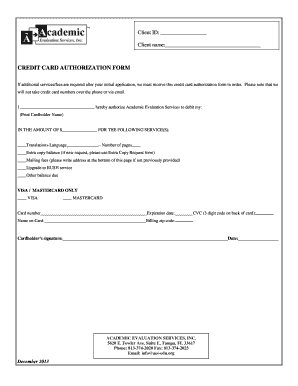
Blank Credit Card Template Form


What is the Blank Credit Card Template
The blank credit card template serves as a standardized form that allows individuals and businesses to authorize payments or transactions using credit cards. This template is commonly used in various industries, including retail, hospitality, and services, where payment processing is required. It typically includes fields for the cardholder's name, card number, expiration date, and security code, along with space for the cardholder's signature. The template ensures that all necessary information is collected for processing payments securely and efficiently.
How to Use the Blank Credit Card Template
Using the blank credit card template involves several straightforward steps. First, download the template in a format that suits your needs, such as PDF or Word. Next, fill in the required fields with accurate information, including the cardholder's name, credit card number, expiration date, and CVV code. Ensure that the information is double-checked for accuracy to avoid payment issues. After completing the form, the cardholder should sign it to authorize the transaction. Finally, submit the completed form to the relevant party, whether it be a business, service provider, or payment processor.
Key Elements of the Blank Credit Card Template
Several key elements make up the blank credit card template. These include:
- Cardholder Information: This section includes the name of the individual or business associated with the credit card.
- Credit Card Details: Essential information such as the credit card number, expiration date, and CVV code must be accurately filled out.
- Authorization Signature: The cardholder's signature is crucial for validating the authorization of the transaction.
- Date of Authorization: Including the date helps track when the authorization was granted.
Legal Use of the Blank Credit Card Template
The legal use of the blank credit card template is governed by various regulations that protect consumers and businesses. It is essential to ensure that the template complies with the Payment Card Industry Data Security Standard (PCI DSS) to safeguard sensitive card information. Additionally, obtaining the cardholder's explicit consent through their signature is necessary for the form to be considered legally binding. This compliance helps prevent fraud and unauthorized transactions, ensuring that both parties are protected during the payment process.
Steps to Complete the Blank Credit Card Template
Completing the blank credit card template requires careful attention to detail. Here are the steps to follow:
- Download the Template: Obtain the blank credit card template in your preferred format.
- Fill in Cardholder Information: Enter the name and contact details of the cardholder.
- Input Credit Card Details: Accurately provide the credit card number, expiration date, and CVV code.
- Signature: Have the cardholder sign the form to authorize the transaction.
- Date the Authorization: Include the date when the form is completed.
- Submit the Form: Send the completed template to the relevant party for processing.
Examples of Using the Blank Credit Card Template
The blank credit card template can be utilized in various scenarios, such as:
- Hotel Reservations: Guests may need to provide a credit card authorization form to secure their booking.
- Online Purchases: E-commerce platforms often require this template to process payments securely.
- Subscription Services: Businesses may request credit card authorization for recurring payments.
Quick guide on how to complete blank credit card template
Finish Blank Credit Card Template effortlessly on any gadget
Digital document management has gained traction among organizations and individuals alike. It offers an ideal eco-friendly substitute for conventional printed and signed documents, allowing you to easily access the correct form and securely store it online. airSlate SignNow equips you with all the tools necessary to create, modify, and electronically sign your documents quickly without hold-ups. Manage Blank Credit Card Template on any device with airSlate SignNow Android or iOS applications and simplify any document-related task today.
The simplest method to alter and electronically sign Blank Credit Card Template without any hassle
- Find Blank Credit Card Template and click Get Form to begin.
- Utilize the tools we offer to complete your document.
- Emphasize important sections of your documents or obscure sensitive details with tools specifically provided by airSlate SignNow for that purpose.
- Create your signature using the Sign tool, which takes mere seconds and holds the same legal validity as an original wet ink signature.
- Review the information and click on the Done button to save your modifications.
- Choose how you wish to send your form, whether by email, text message (SMS), invitation link, or download it to your computer.
Say goodbye to lost or misplaced documents, tedious form searches, or mistakes that necessitate printing new document copies. airSlate SignNow fulfills your document management requirements in just a few clicks from any device of your choice. Edit and electronically sign Blank Credit Card Template and ensure outstanding communication at every stage of your form preparation process with airSlate SignNow.
Create this form in 5 minutes or less
Create this form in 5 minutes!
How to create an eSignature for the blank credit card template
How to create an electronic signature for a PDF online
How to create an electronic signature for a PDF in Google Chrome
How to create an e-signature for signing PDFs in Gmail
How to create an e-signature right from your smartphone
How to create an e-signature for a PDF on iOS
How to create an e-signature for a PDF on Android
People also ask
-
What is a blank credit card template?
A blank credit card template is a customizable design that allows users to create a personalized credit card image. This template can be used for various purposes, such as design mockups or promotional materials. With a blank credit card template, businesses can present their brand visually and effectively.
-
How can I use a blank credit card template in my business?
You can utilize a blank credit card template to design custom credit cards for your company. This can help in branding efforts, loyalty programs, or internal use. By using our template, you can ensure that your branding is consistent and appealing to customers.
-
Are there any costs associated with using the blank credit card template?
The blank credit card template provided by airSlate SignNow is free to use, making it a cost-effective tool for businesses. However, any advanced design or additional services may incur fees. It's always best to explore our pricing options for any premium features.
-
Can I integrate the blank credit card template with other tools?
Yes, the blank credit card template is designed to be easily integrated with various business tools. Whether you need to incorporate it into your CRM or digital marketing software, you can streamline your workflow. Explore our integrations to see how you can enhance your operations.
-
What features does the blank credit card template offer?
The blank credit card template comes with a variety of customizable features, including different sizes, colors, and design elements. Users can easily modify the template to meet their specific needs. This flexibility helps businesses create effective visual branding.
-
Is the blank credit card template easy to customize?
Absolutely! The blank credit card template is designed for user-friendliness, allowing even those with minimal design experience to customize it. You can add logos, change colors, and update text effortlessly. This makes it a great tool for businesses of all sizes.
-
What are the benefits of using a blank credit card template for marketing?
Using a blank credit card template for marketing can enhance brand visibility and create memorable customer experiences. It allows businesses to convey professionalism and trustworthiness. Additionally, a well-designed card can serve as a powerful promotional tool that engages customers effectively.
Get more for Blank Credit Card Template
Find out other Blank Credit Card Template
- eSign Oregon Doctors LLC Operating Agreement Mobile
- eSign Hawaii Education Claim Myself
- eSign Hawaii Education Claim Simple
- eSign Hawaii Education Contract Simple
- eSign Hawaii Education NDA Later
- How To eSign Hawaii Education NDA
- How Do I eSign Hawaii Education NDA
- eSign Hawaii Education Arbitration Agreement Fast
- eSign Minnesota Construction Purchase Order Template Safe
- Can I eSign South Dakota Doctors Contract
- eSign Mississippi Construction Rental Application Mobile
- How To eSign Missouri Construction Contract
- eSign Missouri Construction Rental Lease Agreement Easy
- How To eSign Washington Doctors Confidentiality Agreement
- Help Me With eSign Kansas Education LLC Operating Agreement
- Help Me With eSign West Virginia Doctors Lease Agreement Template
- eSign Wyoming Doctors Living Will Mobile
- eSign Wyoming Doctors Quitclaim Deed Free
- How To eSign New Hampshire Construction Rental Lease Agreement
- eSign Massachusetts Education Rental Lease Agreement Easy