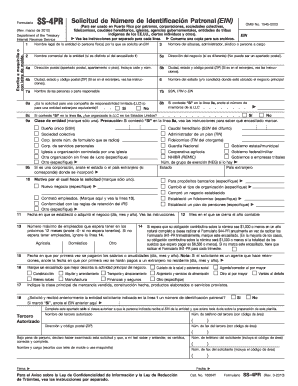
Ss 4pr Online Form


What is the Ss 4pr Online Form
The Ss 4pr Online Form is a specific document used for applying for an Employer Identification Number (EIN) from the Internal Revenue Service (IRS). This form is essential for businesses, including corporations, partnerships, and sole proprietors, to identify themselves for tax purposes. The online version streamlines the application process, allowing users to fill out and submit the form digitally, enhancing convenience and efficiency.
How to use the Ss 4pr Online Form
To effectively use the Ss 4pr Online Form, you must first gather all necessary information about your business. This includes the legal name, address, and type of entity. Once you have the required details, access the form through a reliable digital platform. Fill in the fields accurately, ensuring that all information is correct. After completing the form, review it for any errors before submitting it electronically to the IRS.
Steps to complete the Ss 4pr Online Form
Completing the Ss 4pr Online Form involves several key steps:
- Gather essential information about your business, including its legal structure and ownership details.
- Access the form through a secure online platform.
- Fill in each section of the form carefully, ensuring accuracy.
- Review the completed form for errors or omissions.
- Submit the form electronically to the IRS for processing.
Legal use of the Ss 4pr Online Form
The Ss 4pr Online Form is legally recognized when completed and submitted in accordance with IRS regulations. Using a digital platform that complies with eSignature laws ensures that the submission is valid and secure. It is important to understand that the information provided must be truthful and accurate, as any discrepancies may lead to penalties or delays in processing.
Required Documents
When filling out the Ss 4pr Online Form, certain documents may be required to support your application. These can include:
- Your Social Security Number (SSN) or Individual Taxpayer Identification Number (ITIN).
- Business formation documents, if applicable.
- Partnership agreements or corporate bylaws, depending on your business structure.
Having these documents ready will facilitate a smoother application process.
Form Submission Methods
The Ss 4pr Online Form can be submitted electronically through the IRS website, which is the most efficient method. Alternatively, if you prefer, you can print the completed form and mail it to the appropriate IRS address. In-person submission is generally not available for this form, making the online method the preferred choice for timely processing.
Quick guide on how to complete ss 4pr online form
Complete Ss 4pr Online Form with ease on any device
Managing documents online has gained popularity among organizations and individuals. It offers an ideal eco-conscious substitute for traditional printed and signed paperwork, as you can access the necessary form and securely store it in the cloud. airSlate SignNow equips you with all the tools required to create, alter, and electronically sign your documents quickly without hold-ups. Handle Ss 4pr Online Form on any platform using airSlate SignNow's Android or iOS applications and simplify your document-related tasks today.
Steps to modify and electronically sign Ss 4pr Online Form effortlessly
- Obtain Ss 4pr Online Form and click Get Form to begin.
- Utilize the tools we provide to complete your document.
- Emphasize relevant sections of the documents or obscure sensitive information with tools that airSlate SignNow offers specifically for that purpose.
- Create your signature using the Sign feature, which takes seconds and carries the same legal validity as a conventional ink signature.
- Review the information and click on the Done button to apply your changes.
- Choose how you want to send your form, via email, SMS, or invitation link, or download it to your computer.
Say goodbye to misplaced or lost documents, tedious form searching, or errors that require printing new document copies. airSlate SignNow caters to all your document management needs in just a few clicks from any device you prefer. Modify and electronically sign Ss 4pr Online Form and guarantee excellent communication at every stage of your form preparation process with airSlate SignNow.
Create this form in 5 minutes or less
Create this form in 5 minutes!
How to create an eSignature for the ss 4pr online form
How to create an electronic signature for a PDF online
How to create an electronic signature for a PDF in Google Chrome
How to create an e-signature for signing PDFs in Gmail
How to create an e-signature right from your smartphone
How to create an e-signature for a PDF on iOS
How to create an e-signature for a PDF on Android
People also ask
-
What is the Ss 4pr Online Form used for?
The Ss 4pr Online Form is designed for businesses to streamline their document signing process. It allows users to easily fill out, sign, and send forms electronically, saving time and enhancing efficiency.
-
How does the Ss 4pr Online Form improve document management?
The Ss 4pr Online Form enhances document management by providing a centralized platform for all your eSign needs. Users can track document status, set reminders, and access signed documents anytime, ensuring better organization.
-
Is the Ss 4pr Online Form cost-effective?
Yes, the Ss 4pr Online Form is a cost-effective solution for businesses of all sizes. With competitive pricing options, it helps reduce the costs associated with paper printing and storage, ultimately driving efficiency and savings.
-
What features are included with the Ss 4pr Online Form?
The Ss 4pr Online Form includes features such as customizable templates, mobile compatibility, and automated workflows. These features make it easier for businesses to create, send, and manage their documents seamlessly.
-
Can I integrate the Ss 4pr Online Form with other software?
Absolutely! The Ss 4pr Online Form can integrate with various applications such as CRM systems, project management tools, and cloud storage services. This allows for a streamlined workflow and better interoperability across platforms.
-
How secure is the Ss 4pr Online Form?
The Ss 4pr Online Form prioritizes security with end-to-end encryption and secure servers. This ensures that all sensitive information is protected and that your documents remain confidential during the signing process.
-
What are the benefits of using the Ss 4pr Online Form for remote teams?
For remote teams, the Ss 4pr Online Form offers exceptional flexibility and accessibility. Team members can sign documents from anywhere, facilitating collaboration without geographical restrictions and speeding up decision-making.
Get more for Ss 4pr Online Form
Find out other Ss 4pr Online Form
- How Can I Sign New York Finance & Tax Accounting Document
- How Can I Sign Ohio Finance & Tax Accounting Word
- Can I Sign Oklahoma Finance & Tax Accounting PPT
- How To Sign Ohio Government Form
- Help Me With Sign Washington Government Presentation
- How To Sign Maine Healthcare / Medical PPT
- How Do I Sign Nebraska Healthcare / Medical Word
- How Do I Sign Washington Healthcare / Medical Word
- How Can I Sign Indiana High Tech PDF
- How To Sign Oregon High Tech Document
- How Do I Sign California Insurance PDF
- Help Me With Sign Wyoming High Tech Presentation
- How Do I Sign Florida Insurance PPT
- How To Sign Indiana Insurance Document
- Can I Sign Illinois Lawers Form
- How To Sign Indiana Lawers Document
- How To Sign Michigan Lawers Document
- How To Sign New Jersey Lawers PPT
- How Do I Sign Arkansas Legal Document
- How Can I Sign Connecticut Legal Document