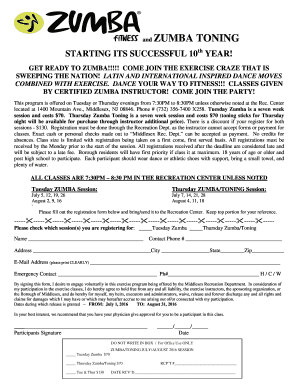
Zumba Registration Form


Understanding the Zumba Registration Form
The Zumba registration form is a crucial document for participants wishing to join Zumba classes. This form typically collects essential information such as the participant's name, contact details, and emergency contacts. It may also include questions about any medical conditions or injuries that instructors should be aware of. This information helps ensure the safety and well-being of all participants during classes.
Steps to Complete the Zumba Registration Form
Completing the Zumba registration form involves several straightforward steps. First, gather all necessary personal information, including your full name, address, phone number, and email. Next, provide details about any relevant health conditions or injuries. After filling out the form, review it for accuracy to avoid any issues during class registration. Finally, submit the form as instructed, whether online or in person, to secure your spot in the class.
Key Elements of the Zumba Registration Form
The Zumba registration form includes several key elements that ensure comprehensive participant information. Essential components often found in the form are:
- Personal Information: Name, address, and contact details.
- Health Information: A section for medical history or current health conditions.
- Emergency Contact: Information for someone to reach in case of an emergency.
- Liability Waiver: A statement acknowledging the risks associated with physical activity.
Legal Use of the Zumba Registration Form
The Zumba registration form serves a legal purpose by protecting both the instructor and the participants. By signing the form, participants acknowledge the inherent risks associated with Zumba classes and agree to hold the instructor or facility harmless in case of injury. This waiver is essential for legal compliance and helps mitigate liability concerns for fitness professionals.
How to Obtain the Zumba Registration Form
Obtaining the Zumba registration form can be done through various channels. Many fitness studios and instructors provide the form directly on their websites for easy access. Additionally, forms may be available at the studio upon arrival for class. It is advisable to check if the form can be filled out online or if a physical copy is required for submission.
Examples of Using the Zumba Registration Form
Using the Zumba registration form is essential for various scenarios. For instance, a new participant may fill out the form before attending their first class to ensure they are registered and have provided necessary health information. Additionally, existing participants may need to update their information annually or if their health status changes. This ensures that instructors have the most current data to provide a safe and enjoyable experience.
Quick guide on how to complete zumba registration form 363466292
Complete Zumba Registration Form effortlessly on any device
Web-based document management has gained traction with companies and individuals alike. It serves as an excellent eco-friendly alternative to traditional printed and signed documents, allowing you to access the necessary forms and securely store them online. airSlate SignNow equips you with all the tools needed to create, edit, and eSign your documents swiftly and without interruptions. Manage Zumba Registration Form on any device using airSlate SignNow's Android or iOS apps and enhance any document-driven process today.
How to modify and eSign Zumba Registration Form with ease
- Locate Zumba Registration Form and click on Get Form to begin.
- Utilize the tools we offer to finalize your document.
- Emphasize pertinent sections of your documents or obscure sensitive information with tools that airSlate SignNow specially provides for that purpose.
- Create your eSignature using the Sign tool, which takes mere seconds and holds the same legal validity as a conventional wet ink signature.
- Review the information and click on the Done button to save your changes.
- Select your preferred method for delivering your form, whether by email, text message (SMS), or invitation link, or download it to your computer.
Say goodbye to lost or misplaced files, tedious document searches, or mistakes necessitating the printing of new document copies. airSlate SignNow meets your document management needs in just a few clicks from any device you choose. Modify and eSign Zumba Registration Form to ensure exceptional communication throughout your form preparation journey with airSlate SignNow.
Create this form in 5 minutes or less
Create this form in 5 minutes!
How to create an eSignature for the zumba registration form 363466292
How to create an electronic signature for a PDF online
How to create an electronic signature for a PDF in Google Chrome
How to create an e-signature for signing PDFs in Gmail
How to create an e-signature right from your smartphone
How to create an e-signature for a PDF on iOS
How to create an e-signature for a PDF on Android
People also ask
-
What is a Zumba registration form?
A Zumba registration form is a document used by fitness instructors and studios to collect participant information for Zumba classes. This form typically includes fields for personal details, class preferences, and payment information. Using airSlate SignNow, you can easily create and manage your Zumba registration form online.
-
How can I create a Zumba registration form with airSlate SignNow?
Creating a Zumba registration form with airSlate SignNow is simple and intuitive. You can start by selecting a template or designing your own form from scratch. The platform allows you to customize fields, add your branding, and ensure that the form meets your specific needs.
-
Is there a cost associated with using the Zumba registration form feature?
Yes, airSlate SignNow offers various pricing plans that include features for creating and managing a Zumba registration form. The cost depends on the plan you choose, which can accommodate different business sizes and needs. You can explore the pricing options on our website to find the best fit for your Zumba classes.
-
What are the benefits of using airSlate SignNow for my Zumba registration form?
Using airSlate SignNow for your Zumba registration form streamlines the registration process, making it easier for participants to sign up. The platform offers features like e-signatures, automated reminders, and secure document storage, enhancing the overall experience for both instructors and participants.
-
Can I integrate my Zumba registration form with other tools?
Absolutely! airSlate SignNow allows you to integrate your Zumba registration form with various applications such as CRM systems, payment processors, and email marketing tools. This integration helps you manage your registrations more efficiently and keep track of participant data seamlessly.
-
How secure is the information collected through the Zumba registration form?
Security is a top priority at airSlate SignNow. The information collected through your Zumba registration form is protected with advanced encryption and secure storage protocols. You can trust that your participants' data is safe and compliant with privacy regulations.
-
Can I customize the Zumba registration form to match my branding?
Yes, airSlate SignNow allows you to fully customize your Zumba registration form to reflect your brand identity. You can add your logo, choose colors, and modify the layout to create a professional-looking form that resonates with your audience.
Get more for Zumba Registration Form
- Operating room orientation checklist form
- Application for privilege license the town of belville form
- Canon ip100 manual form
- Bidder acknowledgement certification form 5112 bidsynccom
- Obs 555 bidsynccom form
- Chp 215 artpdf bidsynccom form
- Dpr 486 dvbe form
- Dv 131 m request to modify protective order form
Find out other Zumba Registration Form
- How To Integrate Sign in Banking
- How To Use Sign in Banking
- Help Me With Use Sign in Banking
- Can I Use Sign in Banking
- How Do I Install Sign in Banking
- How To Add Sign in Banking
- How Do I Add Sign in Banking
- How Can I Add Sign in Banking
- Can I Add Sign in Banking
- Help Me With Set Up Sign in Government
- How To Integrate eSign in Banking
- How To Use eSign in Banking
- How To Install eSign in Banking
- How To Add eSign in Banking
- How To Set Up eSign in Banking
- How To Save eSign in Banking
- How To Implement eSign in Banking
- How To Set Up eSign in Construction
- How To Integrate eSign in Doctors
- How To Use eSign in Doctors