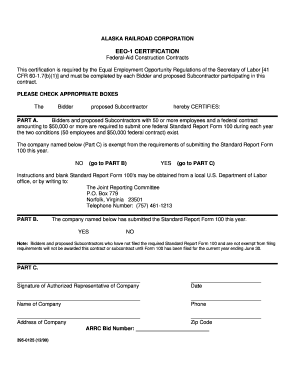
Eeo 1 Excel Template Form


What is the EEO 1 Excel Template
The EEO 1 Excel template is a standardized form used by employers in the United States to report demographic data about their workforce. This data includes information on race, ethnicity, gender, and job categories, which is essential for complying with federal regulations enforced by the Equal Employment Opportunity Commission (EEOC). The template is designed to facilitate the collection and submission of this information in an organized manner, ensuring that businesses meet their reporting obligations under Title VII of the Civil Rights Act of 1964. By using the EEO 1 Excel template, organizations can streamline their data collection processes and maintain compliance with federal guidelines.
How to Use the EEO 1 Excel Template
Using the EEO 1 Excel template involves several key steps to ensure accurate data entry and compliance. First, download the template from a reliable source. Open the file in Excel, and familiarize yourself with the various sections, which typically include employee demographics and job categories. Next, gather the necessary data from your human resources records. Enter the information into the appropriate fields, ensuring that each employee's details are accurately reflected. After completing the form, review it for any errors or omissions. Finally, save the completed template securely, as it will be required for submission to the EEOC.
Steps to Complete the EEO 1 Excel Template
Completing the EEO 1 Excel template requires a systematic approach to ensure accuracy and compliance. Follow these steps:
- Download the EEO 1 Excel template from a trusted source.
- Open the template in Excel and review the instructions provided.
- Collect demographic data for all employees, including race, ethnicity, gender, and job categories.
- Enter the collected data into the corresponding fields in the template.
- Double-check the entries for accuracy and completeness.
- Save the completed template securely on your device.
Legal Use of the EEO 1 Excel Template
The legal use of the EEO 1 Excel template is governed by federal regulations that mandate employers to submit workforce demographic data to the EEOC. This submission is crucial for compliance with anti-discrimination laws. Employers must ensure that the data collected is accurate, complete, and submitted by the required deadlines. Failure to comply with these legal obligations can result in penalties, including fines and potential legal action. Therefore, it is essential for businesses to understand the legal implications of using the EEO 1 Excel template and to adhere to all relevant guidelines.
Key Elements of the EEO 1 Excel Template
The EEO 1 Excel template includes several key elements that are critical for accurate reporting. These elements typically consist of:
- Employee Identification: Unique identifiers for each employee to ensure accurate data tracking.
- Demographic Information: Categories for race, ethnicity, and gender.
- Job Categories: Classification of employees based on their roles within the organization.
- Totals: Summary sections that calculate totals for each demographic category.
Examples of Using the EEO 1 Excel Template
Employers across various industries utilize the EEO 1 Excel template to fulfill their reporting requirements. For instance, a manufacturing company may use the template to report the demographic composition of its workforce, ensuring it complies with federal regulations. Similarly, a technology firm may leverage the template to analyze diversity within its teams and identify areas for improvement. By using the EEO 1 Excel template, organizations can not only meet compliance standards but also promote diversity and inclusion initiatives within their workplaces.
Quick guide on how to complete eeo 1 excel template
Effortlessly Prepare Eeo 1 Excel Template on Any Device
Digital document management has gained traction among businesses and individuals alike. It offers an ideal eco-conscious alternative to traditional printed and signed papers, allowing you to obtain the necessary form and securely save it online. airSlate SignNow equips you with all the essential tools to swiftly create, edit, and electronically sign your documents without any hassles. Manage Eeo 1 Excel Template on any device using the airSlate SignNow Android or iOS applications and enhance any document-related process immediately.
How to Modify and eSign Eeo 1 Excel Template with Ease
- Obtain Eeo 1 Excel Template and click on Get Form to begin.
- Utilize the tools we provide to fill out your form.
- Emphasize relevant sections of your documents or obscure sensitive information with the tools that airSlate SignNow specifically offers for that purpose.
- Create your signature with the Sign tool, which takes mere seconds and holds the same legal validity as a conventional wet ink signature.
- Review all the details and click on the Done button to save your modifications.
- Select your preferred method to share your form, whether by email, SMS, invitation link, or download it to your computer.
Eliminate concerns about lost or misplaced documents, tedious form searching, or errors that necessitate printing new copies. airSlate SignNow accommodates your document management needs with just a few clicks from your preferred device. Modify and eSign Eeo 1 Excel Template to ensure outstanding communication at every stage of your form preparation process with airSlate SignNow.
Create this form in 5 minutes or less
Create this form in 5 minutes!
How to create an eSignature for the eeo 1 excel template
How to create an electronic signature for a PDF online
How to create an electronic signature for a PDF in Google Chrome
How to create an e-signature for signing PDFs in Gmail
How to create an e-signature right from your smartphone
How to create an e-signature for a PDF on iOS
How to create an e-signature for a PDF on Android
People also ask
-
What is an EEOC Excel template and how can it help my business?
An EEOC Excel template is a pre-designed spreadsheet that helps businesses track and report their workforce demographics as required by the Equal Employment Opportunity Commission (EEOC). By using an EEOC Excel template, companies can efficiently gather the necessary data, ensuring compliance and promoting diversity in the workplace.
-
Are there customizable options for the EEOC Excel template?
Yes, the EEOC Excel template can be customized to fit your business's specific reporting needs. You can add additional fields, modify existing sections, and integrate relevant metrics, ensuring that the template aligns with your organization’s unique requirements.
-
What are the pricing options for using the EEOC Excel template with airSlate SignNow?
The EEOC Excel template is included in airSlate SignNow’s subscription plans, which are designed to be cost-effective and scalable. Pricing varies based on the number of users and features needed, so businesses can choose a plan that fits their budget while benefiting from seamless document eSigning and tracking.
-
How does the EEOC Excel template integrate with other tools?
The EEOC Excel template can be easily integrated with various business tools to streamline data management. airSlate SignNow's platform allows for easy integration with popular applications such as Google Drive, Salesforce, and more, helping you maintain a unified workflow for document processing and compliance.
-
What features does the airSlate SignNow platform offer alongside the EEOC Excel template?
In addition to the EEOC Excel template, airSlate SignNow provides features like electronic signatures, document sharing, and secure storage. These tools enhance efficiency in document management, ensuring that your compliance processes are not only simplified but also secure and reliable.
-
Can I easily share the EEOC Excel template with my team?
Absolutely! airSlate SignNow allows you to easily share the EEOC Excel template with team members and stakeholders through secure links. This facilitates collaborative efforts, ensuring all relevant parties can access and update the document as needed, promoting transparency and accuracy in reporting.
-
Is there support available for using the EEOC Excel template?
Yes, airSlate SignNow offers comprehensive support for users of the EEOC Excel template. Whether you need technical assistance or guidance on best practices for data reporting, our dedicated support team is available to help you maximize the benefits of the template.
Get more for Eeo 1 Excel Template
Find out other Eeo 1 Excel Template
- How To Electronic signature Idaho Police Last Will And Testament
- How Do I Electronic signature North Dakota Real Estate Quitclaim Deed
- Can I Electronic signature Ohio Real Estate Agreement
- Electronic signature Ohio Real Estate Quitclaim Deed Later
- How To Electronic signature Oklahoma Real Estate Business Plan Template
- How Can I Electronic signature Georgia Sports Medical History
- Electronic signature Oregon Real Estate Quitclaim Deed Free
- Electronic signature Kansas Police Arbitration Agreement Now
- Electronic signature Hawaii Sports LLC Operating Agreement Free
- Electronic signature Pennsylvania Real Estate Quitclaim Deed Fast
- Electronic signature Michigan Police Business Associate Agreement Simple
- Electronic signature Mississippi Police Living Will Safe
- Can I Electronic signature South Carolina Real Estate Work Order
- How To Electronic signature Indiana Sports RFP
- How Can I Electronic signature Indiana Sports RFP
- Electronic signature South Dakota Real Estate Quitclaim Deed Now
- Electronic signature South Dakota Real Estate Quitclaim Deed Safe
- Electronic signature Indiana Sports Forbearance Agreement Myself
- Help Me With Electronic signature Nevada Police Living Will
- Electronic signature Real Estate Document Utah Safe