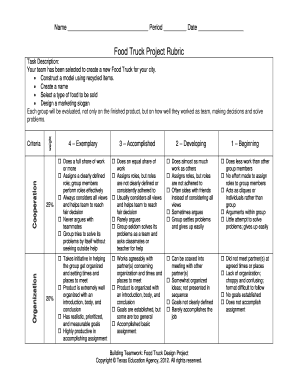
Food Truck Project PDF Form


What is the Food Truck Project PDF
The Food Truck Project PDF is a comprehensive document designed to assist individuals and businesses in planning and launching a food truck venture. This form typically includes essential components such as business plans, operational guidelines, and financial projections. It serves as a roadmap for entrepreneurs, detailing what is necessary to establish a successful mobile food business. The PDF format allows for easy sharing and editing, making it a practical tool for collaboration among stakeholders.
How to Use the Food Truck Project PDF
Using the Food Truck Project PDF involves several steps to ensure that all necessary information is included. First, download the PDF and open it using a compatible PDF reader. Next, review the sections carefully, ensuring that you understand the requirements for each part. Fill in the relevant details about your food truck concept, including menu items, target market, and financial estimates. Once completed, the document can be saved and shared with partners or investors for feedback and approval.
Steps to Complete the Food Truck Project PDF
Completing the Food Truck Project PDF requires a systematic approach. Start by gathering all necessary information related to your food truck business, such as market research and financial data. Follow these steps:
- Open the PDF and familiarize yourself with its structure.
- Begin filling out the business overview section, including your mission and vision.
- Detail your menu offerings, pricing strategy, and target audience.
- Include a marketing plan that outlines how you will attract customers.
- Provide a financial plan, including startup costs, projected income, and funding sources.
- Review all sections for accuracy and completeness.
Legal Use of the Food Truck Project PDF
The legal use of the Food Truck Project PDF is crucial for ensuring that your business complies with local regulations. This document should reflect all necessary permits and licenses required to operate a food truck in your area. It is essential to research state and local laws regarding food safety, health inspections, and zoning regulations. By adhering to these legal requirements, the project PDF can serve as a foundational document that supports your business's legitimacy and operational compliance.
Key Elements of the Food Truck Project PDF
The Food Truck Project PDF contains several key elements that are vital for a successful food truck operation. These include:
- Business Description: A summary of your food truck concept and unique selling points.
- Market Analysis: Insights into your target market and competitive landscape.
- Menu Development: A detailed list of food items and pricing.
- Marketing Strategy: Plans for promoting your food truck and attracting customers.
- Financial Projections: Estimates of startup costs, revenue, and profit margins.
Examples of Using the Food Truck Project PDF
Examples of using the Food Truck Project PDF can illustrate its practical applications. For instance, an entrepreneur may use the document to outline a taco truck project, detailing the menu, target demographics, and marketing strategies. Another example could involve a gourmet coffee truck, where the PDF helps to map out seasonal offerings and pricing strategies. These examples highlight how the Food Truck Project PDF can be tailored to various culinary concepts, ensuring that each business plan is unique and effective.
Quick guide on how to complete food truck project pdf
Prepare Food Truck Project Pdf easily on any device
Online document management has become increasingly favored by businesses and individuals alike. It serves as an ideal eco-friendly substitute for traditional printed and signed documents, allowing you to find the right form and securely store it online. airSlate SignNow provides all the tools necessary to create, modify, and electronically sign your documents promptly without delays. Manage Food Truck Project Pdf on any platform with airSlate SignNow’s Android or iOS applications and simplify any document-related process today.
How to alter and eSign Food Truck Project Pdf effortlessly
- Obtain Food Truck Project Pdf and then click Get Form to begin.
- Utilize the tools we offer to fill out your form.
- Emphasize important sections of your documents or obscure sensitive details with features that airSlate SignNow provides specifically for this purpose.
- Generate your signature with the Sign tool, which takes mere seconds and holds the same legal validity as a conventional wet ink signature.
- Verify the information and then click the Done button to save your changes.
- Choose how you wish to send your form, via email, text message (SMS), or an invitation link, or download it to your computer.
Say goodbye to lost or misplaced files, tedious form searches, or mistakes that necessitate printing new document copies. airSlate SignNow meets all your document management needs in just a few clicks from any device of your choice. Edit and eSign Food Truck Project Pdf and guarantee excellent communication at every stage of the form preparation process with airSlate SignNow.
Create this form in 5 minutes or less
Create this form in 5 minutes!
How to create an eSignature for the food truck project pdf
How to create an electronic signature for a PDF online
How to create an electronic signature for a PDF in Google Chrome
How to create an e-signature for signing PDFs in Gmail
How to create an e-signature right from your smartphone
How to create an e-signature for a PDF on iOS
How to create an e-signature for a PDF on Android
People also ask
-
What is a food truck project PDF?
A food truck project PDF is a comprehensive document that outlines the planning, budgeting, and operational details for a food truck business. It serves as a roadmap for aspiring food truck owners, helping them visualize their objectives and strategies. By utilizing an organized PDF format, you can present your project to potential investors or partners.
-
How can I create a food truck project PDF using airSlate SignNow?
You can easily create a food truck project PDF by using airSlate SignNow's document templates and editing features. With our platform, you can draft a detailed project outline, incorporate necessary signatures, and convert it into a professional-looking PDF. This streamlines your project planning and ensures all key information is captured.
-
What are the benefits of using a food truck project PDF?
Using a food truck project PDF allows you to consolidate all your ideas, plans, and projections in one place. It increases clarity and organization, making it easier for you to navigate the complexities of starting a food truck business. Additionally, a well-structured project PDF can impress investors and stakeholders who review your proposal.
-
What features does airSlate SignNow offer for food truck project PDFs?
airSlate SignNow offers a variety of features to enhance your food truck project PDF, including secure e-signatures, template creation, and document analytics. You can customize documents according to your needs, track who signs what, and ensure that all necessary approvals are obtained efficiently. These features simplify the document management process.
-
Is airSlate SignNow cost-effective for creating a food truck project PDF?
Yes, airSlate SignNow provides a cost-effective solution for creating your food truck project PDF, allowing you to save time and resources. With various pricing plans, you can select one that meets your budget while still providing robust features for document management. Investing in this platform simplifies your workflow without breaking the bank.
-
Can I share my food truck project PDF with others?
Absolutely! airSlate SignNow allows you to easily share your food truck project PDF with collaborators or stakeholders. You can send the document via email, provide a link, or share it directly through the platform. This feature ensures smooth communication and feedback loops, enhancing team collaboration.
-
What integrations does airSlate SignNow offer for food truck project PDFs?
airSlate SignNow integrates seamlessly with a variety of applications that can support your food truck project PDF workflow. This includes cloud storage systems, CRM software, and project management tools. These integrations make it easier to gather necessary data and streamline your operations related to the food truck project.
Get more for Food Truck Project Pdf
Find out other Food Truck Project Pdf
- How To Integrate Sign in Banking
- How To Use Sign in Banking
- Help Me With Use Sign in Banking
- Can I Use Sign in Banking
- How Do I Install Sign in Banking
- How To Add Sign in Banking
- How Do I Add Sign in Banking
- How Can I Add Sign in Banking
- Can I Add Sign in Banking
- Help Me With Set Up Sign in Government
- How To Integrate eSign in Banking
- How To Use eSign in Banking
- How To Install eSign in Banking
- How To Add eSign in Banking
- How To Set Up eSign in Banking
- How To Save eSign in Banking
- How To Implement eSign in Banking
- How To Set Up eSign in Construction
- How To Integrate eSign in Doctors
- How To Use eSign in Doctors