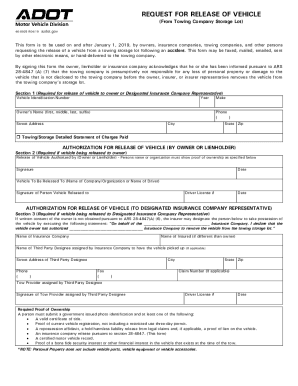
Adot Release Form


What is the Adot Release Vehicle Form
The Adot release vehicle form is a document used in the state of Arizona to request the release of a vehicle from a lien or other legal hold. This form is essential for individuals or businesses looking to clear any encumbrances on their vehicle title, allowing for the transfer of ownership or registration. The form serves as a formal request to the Arizona Department of Transportation (ADOT) and must be completed accurately to ensure compliance with state regulations.
Steps to Complete the Adot Release Vehicle Form
Completing the Adot release vehicle form involves several key steps to ensure that all necessary information is provided accurately. First, gather all relevant details about the vehicle, including the Vehicle Identification Number (VIN), make, model, and year. Next, fill in your personal information, including your name, address, and contact details. It is also important to include information about the lienholder, if applicable.
Once all sections are filled out, review the form for any errors or omissions. Ensure that you sign and date the form where required, as an unsigned form may delay processing. After completing the form, you can submit it online, by mail, or in person at an ADOT office.
Legal Use of the Adot Release Vehicle Form
The legal use of the Adot release vehicle form is crucial for ensuring that the release of a vehicle from a lien is recognized by the state. This form must comply with Arizona state laws regarding vehicle ownership and lien releases. When properly executed, the form provides legal documentation that can be used in case of disputes or verification of ownership. It is important to retain a copy of the completed form for your records, as it may be needed for future reference.
How to Obtain the Adot Release Vehicle Form
The Adot release vehicle form can be obtained from the Arizona Department of Transportation's official website. It is available for download in a fillable format, allowing users to complete it electronically. Additionally, physical copies can be requested at local ADOT offices or through authorized agents. Ensuring you have the most current version of the form is important, as outdated forms may not be accepted.
Form Submission Methods
There are multiple methods for submitting the Adot release vehicle form, providing flexibility for users. The form can be submitted online through the ADOT website, which is often the quickest method. Alternatively, users can mail the completed form to the appropriate ADOT office or deliver it in person. When submitting by mail, it is advisable to use a trackable mailing option to confirm receipt.
Key Elements of the Adot Release Vehicle Form
Several key elements must be included in the Adot release vehicle form to ensure its validity. These include the vehicle's VIN, the owner's information, and details about any lienholders. Additionally, the form requires a signature from the vehicle owner, affirming the request for release. Providing accurate and complete information is essential for the form to be processed without delays.
Quick guide on how to complete adot release form
Complete Adot Release Form effortlessly on any device
Digital document management has gained popularity among organizations and individuals alike. It offers an ideal eco-friendly alternative to traditional printed and signed papers, allowing you to locate the appropriate form and securely store it online. airSlate SignNow provides you with all the tools required to create, modify, and electronically sign your documents quickly and efficiently. Manage Adot Release Form on any platform using airSlate SignNow's Android or iOS applications and simplify any document-related tasks today.
How to alter and eSign Adot Release Form without difficulty
- Locate Adot Release Form and click on Get Form to begin.
- Utilize the tools we offer to fill out your document.
- Emphasize relevant sections of the documents or obscure sensitive information with tools that airSlate SignNow provides specifically for this purpose.
- Create your signature using the Sign tool, which takes mere seconds and holds the same legal standing as a conventional handwritten signature.
- Review the information and click on the Done button to save your changes.
- Choose how you want to deliver your form, whether by email, text message (SMS), invitation link, or download it to your computer.
Forget about lost or misplaced documents, tedious form searching, or mistakes that necessitate printing out new document copies. airSlate SignNow meets your document management needs in just a few clicks from any device you prefer. Alter and eSign Adot Release Form and ensure outstanding communication at any stage of your form preparation process with airSlate SignNow.
Create this form in 5 minutes or less
Create this form in 5 minutes!
How to create an eSignature for the adot release form
How to create an electronic signature for a PDF online
How to create an electronic signature for a PDF in Google Chrome
How to create an e-signature for signing PDFs in Gmail
How to create an e-signature right from your smartphone
How to create an e-signature for a PDF on iOS
How to create an e-signature for a PDF on Android
People also ask
-
What is the adot release vehicle form?
The adot release vehicle form is a document used to authorize the release of a vehicle and is essential when transferring ownership. By using airSlate SignNow, you can create, send, and eSign this form seamlessly, expediting the process of vehicle transfer.
-
How does airSlate SignNow simplify the adoption of the adot release vehicle form?
airSlate SignNow offers intuitive tools that allow you to easily fill out and customize the adot release vehicle form. With its user-friendly interface, you can reduce the time it takes to prepare documents and ensure that they meet all necessary requirements.
-
Is there a cost associated with using airSlate SignNow for the adot release vehicle form?
Yes, airSlate SignNow offers various pricing plans that cater to different needs, including options for using the adot release vehicle form. This cost-effective solution ensures you get value while managing your document signing efficiently.
-
Can I integrate airSlate SignNow with other applications for the adot release vehicle form?
Absolutely! airSlate SignNow supports integrations with various applications, enhancing your ability to manage the adot release vehicle form alongside your other business tools. This functionality streamlines your workflow and keeps everything organized.
-
What are the benefits of using airSlate SignNow for the adot release vehicle form?
Using airSlate SignNow for the adot release vehicle form provides several benefits, such as enhanced security, compliance with regulations, and reduced turnaround time. Your documents are easily accessible and can be signed from anywhere, improving efficiency signNowly.
-
How secure is the eSigning process for the adot release vehicle form?
The eSigning process for the adot release vehicle form on airSlate SignNow is highly secure, utilizing advanced encryption technologies. This ensures that your documents remain confidential and protected during the signing process.
-
Can I track the status of my adot release vehicle form with airSlate SignNow?
Yes, airSlate SignNow allows you to track the status of your adot release vehicle form in real-time. You will receive notifications regarding its progress, so you always know when the document is signed and finalized.
Get more for Adot Release Form
- Transcript request form wesley theological seminary wesleyseminary
- Western connecticut state university transcript form
- Klec form h 2
- Wmu transcript form
- Payroll advance formpdf western oregon university wou
- Oregon return work form
- Cheerleading and mascot application williams baptist college form
- Veterinary certificate form
Find out other Adot Release Form
- Electronic signature Texas Legal Lease Agreement Template Free
- Can I Electronic signature Texas Legal Lease Agreement Template
- How To Electronic signature Texas Legal Stock Certificate
- How Can I Electronic signature Texas Legal POA
- Electronic signature West Virginia Orthodontists Living Will Online
- Electronic signature Legal PDF Vermont Online
- How Can I Electronic signature Utah Legal Separation Agreement
- Electronic signature Arizona Plumbing Rental Lease Agreement Myself
- Electronic signature Alabama Real Estate Quitclaim Deed Free
- Electronic signature Alabama Real Estate Quitclaim Deed Safe
- Electronic signature Colorado Plumbing Business Plan Template Secure
- Electronic signature Alaska Real Estate Lease Agreement Template Now
- Electronic signature Colorado Plumbing LLC Operating Agreement Simple
- Electronic signature Arizona Real Estate Business Plan Template Free
- Electronic signature Washington Legal Contract Safe
- How To Electronic signature Arkansas Real Estate Contract
- Electronic signature Idaho Plumbing Claim Myself
- Electronic signature Kansas Plumbing Business Plan Template Secure
- Electronic signature Louisiana Plumbing Purchase Order Template Simple
- Can I Electronic signature Wyoming Legal Limited Power Of Attorney