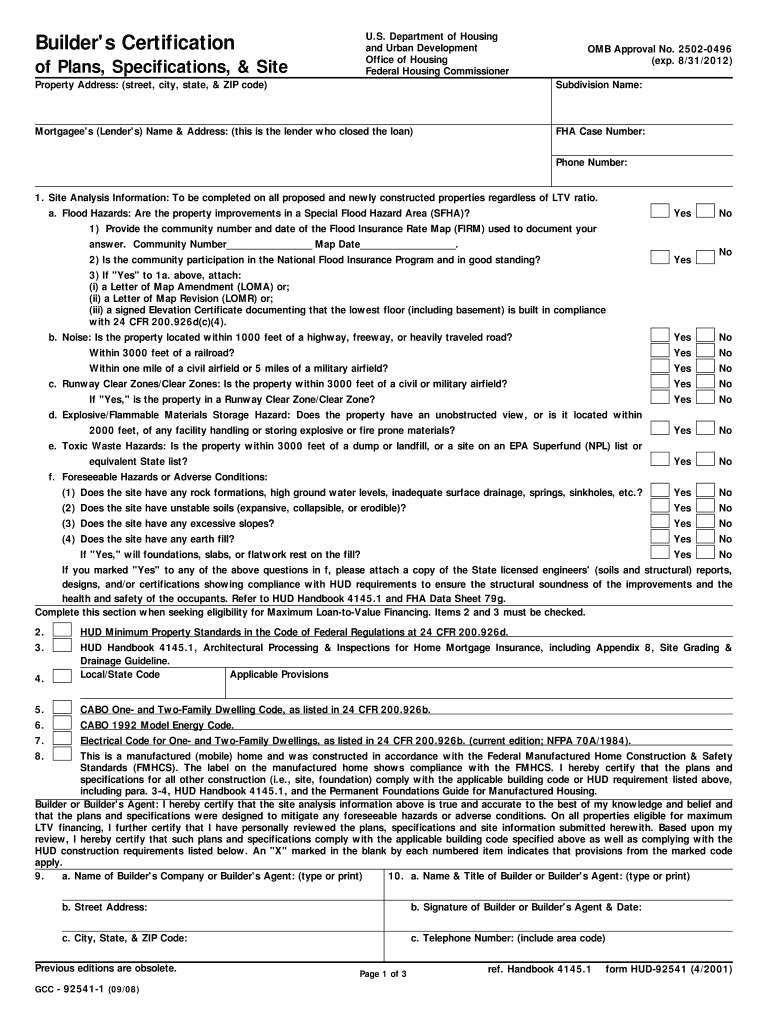
2502 0496 Form


What is the 2
The 2 form, known as the builder's certification of plans and specs form, is a crucial document used in the construction and real estate sectors. This form is typically required by government agencies to ensure that building plans and specifications comply with local regulations and standards. It serves as an official declaration that the submitted plans have been reviewed and meet the necessary criteria for approval. This certification is essential for obtaining permits and moving forward with construction projects.
How to use the 2
Using the 2 form involves several key steps. First, ensure that you have the correct version of the form, as updates may occur. Next, gather all necessary documentation related to the building plans and specifications. Fill out the form accurately, providing all required information about the project and the parties involved. Once completed, the form must be signed by the appropriate certifying authority, which may include licensed architects or engineers. After signing, submit the form to the relevant local government office for processing.
Steps to complete the 2
Completing the 2 form involves a systematic approach:
- Obtain the latest version of the 2 form from the appropriate regulatory body.
- Review the building plans and specifications thoroughly to ensure compliance.
- Fill out the form with accurate details, including project information and certifier details.
- Have the form signed by a qualified individual, such as a licensed architect or engineer.
- Submit the completed form to the designated local authority for approval.
Legal use of the 2
The legal use of the 2 form is governed by various construction and zoning laws at the state and local levels. It is essential to ensure that the form is filled out correctly and submitted to the appropriate authorities to avoid any legal complications. Failure to comply with the requirements outlined in the form can result in penalties, including fines or delays in project approval. Therefore, understanding the legal implications of the builder's certification is critical for all parties involved in the construction process.
Key elements of the 2
Several key elements must be included in the 2 form to ensure its validity:
- Identification of the project, including its location and scope.
- Details of the certifying individual, including their qualifications and license number.
- A clear statement confirming that the plans comply with applicable laws and regulations.
- Signatures of the certifying authority and any other required parties.
- Date of certification to establish the timeline for compliance.
Required Documents
When submitting the 2 form, several supporting documents may be required to validate the certification. These typically include:
- Complete building plans and specifications.
- Proof of the certifier's qualifications, such as a license or certification.
- Any relevant permits or approvals from local authorities.
- Documentation of compliance with zoning laws and building codes.
Quick guide on how to complete 2502 0496
Prepare 2502 0496 seamlessly on any device
Online document management has gained popularity among businesses and individuals alike. It offers an ideal eco-friendly alternative to conventional printed and signed documents, as you can easily locate the necessary form and securely store it online. airSlate SignNow equips you with all the resources you require to create, modify, and eSign your documents quickly without delays. Handle 2502 0496 on any platform using airSlate SignNow's Android or iOS applications and enhance any document-based process today.
How to modify and eSign 2502 0496 effortlessly
- Obtain 2502 0496 and click Get Form to begin.
- Utilize the tools we provide to fill out your form.
- Emphasize pertinent sections of the documents or redact sensitive information with the tools that airSlate SignNow offers specifically for that purpose.
- Create your eSignature using the Sign feature, which takes seconds and holds the same legal validity as a conventional wet ink signature.
- Review all the details and click the Done button to save your changes.
- Select your preferred method to send your form, whether by email, text message (SMS), invitation link, or download it to your computer.
Say goodbye to lost or misplaced documents, tedious form searches, or mistakes that necessitate printing new copies. airSlate SignNow meets your document management needs in just a few clicks from any device you prefer. Edit and eSign 2502 0496 and ensure excellent communication at every stage of your form preparation process with airSlate SignNow.
Create this form in 5 minutes or less
Create this form in 5 minutes!
How to create an eSignature for the 2502 0496
How to create an electronic signature for a PDF online
How to create an electronic signature for a PDF in Google Chrome
How to create an e-signature for signing PDFs in Gmail
How to create an e-signature right from your smartphone
How to create an e-signature for a PDF on iOS
How to create an e-signature for a PDF on Android
People also ask
-
What is the purpose of the 2502 0496 code in airSlate SignNow?
The 2502 0496 code in airSlate SignNow is associated with our dedicated customer support for users experiencing issues. By referencing this code, customers can quickly connect with support agents who are familiar with their specific queries.
-
How can I integrate airSlate SignNow with my existing tools?
Integrating airSlate SignNow with your existing tools is straightforward and efficient. We support various integrations, allowing you to connect seamlessly with platforms like Salesforce and Zapier. This integration helps utilize the capabilities of 2502 0496 to enhance document management.
-
What are the key features of airSlate SignNow?
airSlate SignNow offers robust features, including eSigning, document templates, and a comprehensive audit trail. These features, combined with the 2502 0496 code, enable businesses to streamline their document workflows efficiently and securely.
-
Can I track the status of my documents using airSlate SignNow?
Yes, with airSlate SignNow, you can track the status of your documents in real-time. This feature ensures that you have up-to-date insights on the execution of documents, making it easier to manage processes rooted in 2502 0496.
-
What are the pricing plans available for airSlate SignNow?
airSlate SignNow offers various pricing plans tailored for businesses of all sizes. Starting with a basic plan, moving to premium options, each includes features designed to maximize your use of the 2502 0496 functionalities while remaining budget-friendly.
-
Is there a mobile application for airSlate SignNow?
Yes, airSlate SignNow has a mobile application allowing users to eSign and send documents on the go. This flexibility ensures that you can manage your documents easily, utilizing the 2502 0496 features whenever and wherever needed.
-
How does airSlate SignNow enhance security for my documents?
Security is paramount at airSlate SignNow. With features like two-factor authentication and encryption, your documents are protected against unauthorized access, leveraging controls linked to 2502 0496 to maintain the integrity of your sensitive information.
Get more for 2502 0496
Find out other 2502 0496
- Can I Sign Iowa Courts Form
- Help Me With eSign Montana Banking Form
- Can I Sign Kentucky Courts Document
- How To eSign New York Banking Word
- Can I eSign South Dakota Banking PPT
- How Can I eSign South Dakota Banking PPT
- How Do I eSign Alaska Car Dealer Form
- How To eSign California Car Dealer Form
- Can I eSign Colorado Car Dealer Document
- How Can I eSign Colorado Car Dealer Document
- Can I eSign Hawaii Car Dealer Word
- How To eSign Hawaii Car Dealer PPT
- How To eSign Hawaii Car Dealer PPT
- How Do I eSign Hawaii Car Dealer PPT
- Help Me With eSign Hawaii Car Dealer PPT
- How Can I eSign Hawaii Car Dealer Presentation
- How Do I eSign Hawaii Business Operations PDF
- How Can I eSign Hawaii Business Operations PDF
- How To eSign Hawaii Business Operations Form
- How Do I eSign Hawaii Business Operations Form