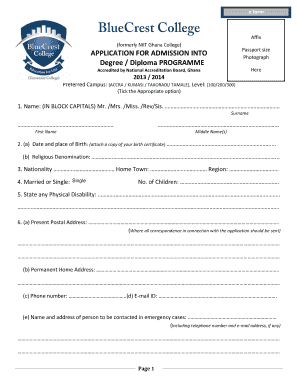
Blue Crest Online Form


What is the Blue Crest Online Form
The Blue Crest Online Form is a digital document designed for students applying to Blue Crest College. This form streamlines the application process, allowing prospective students to submit their information electronically. By using this online format, applicants can efficiently provide necessary details, such as personal information, educational background, and program selection, all in one place. This digital approach not only saves time but also reduces the likelihood of errors commonly associated with paper forms.
Steps to Complete the Blue Crest Online Form
Completing the Blue Crest Online Form involves several straightforward steps:
- Access the form: Visit the official Blue Crest website to locate the online application form.
- Fill in personal details: Provide your name, contact information, and other required personal details accurately.
- Educational background: Enter your previous educational qualifications, including schools attended and degrees earned.
- Program selection: Choose the program you wish to apply for at Blue Crest College.
- Review your information: Double-check all entries for accuracy before submission.
- Submit the form: Once satisfied, submit the form electronically.
Legal Use of the Blue Crest Online Form
The Blue Crest Online Form is legally binding when completed in accordance with applicable laws and regulations. It is essential that all information provided is truthful and accurate, as false information can lead to penalties or denial of admission. The form complies with electronic signature laws, such as the ESIGN Act and UETA, ensuring that your digital submission holds the same legal weight as a traditional paper form.
Key Elements of the Blue Crest Online Form
The Blue Crest Online Form includes several key elements that applicants must complete:
- Personal Information: Name, address, phone number, and email address.
- Educational History: Details of previous schools attended and degrees obtained.
- Program Information: Selection of the intended program of study.
- References: Contact information for individuals who can provide a recommendation.
- Signature: An electronic signature confirming the accuracy of the information provided.
How to Obtain the Blue Crest Online Form
The Blue Crest Online Form can be easily obtained through the official Blue Crest College website. Navigate to the admissions section, where you will find the application form available for download or direct online completion. Ensure that you have a reliable internet connection to facilitate a smooth application process.
Form Submission Methods
The Blue Crest Online Form can be submitted electronically through the college's website. This method is recommended for its convenience and speed. Alternatively, if you prefer a paper format, you may print the form, fill it out manually, and submit it via mail or in person at the admissions office. However, electronic submission is the most efficient way to ensure timely processing of your application.
Quick guide on how to complete blue crest online form
Complete Blue Crest Online Form effortlessly on any device
Digital document management has gained traction among companies and individuals alike. It serves as an ideal eco-friendly alternative to traditional printed and signed papers, as you can obtain the correct form and securely store it online. airSlate SignNow equips you with all the necessary resources to create, alter, and eSign your documents quickly without delays. Manage Blue Crest Online Form across any device using airSlate SignNow's Android or iOS applications and enhance any document-related activity today.
How to modify and eSign Blue Crest Online Form seamlessly
- Locate Blue Crest Online Form and click Get Form to begin.
- Utilize the features we offer to complete your document.
- Highlight pertinent sections of the documents or obscure sensitive information with the tools provided by airSlate SignNow specifically for that purpose.
- Create your signature using the Sign feature, which takes mere seconds and carries the same legal validity as a conventional wet ink signature.
- Review the information and then click on the Done button to store your changes.
- Select how you wish to share your form, via email, text message (SMS), invitation link, or download it to your computer.
Forget about lost or misplaced papers, tedious search for forms, or errors that necessitate printing new document copies. airSlate SignNow addresses all your document management requirements in just a few clicks from any device of your choosing. Modify and eSign Blue Crest Online Form and guarantee excellent communication at every stage of your form preparation process with airSlate SignNow.
Create this form in 5 minutes or less
Create this form in 5 minutes!
How to create an eSignature for the blue crest online form
How to create an electronic signature for a PDF online
How to create an electronic signature for a PDF in Google Chrome
How to create an e-signature for signing PDFs in Gmail
How to create an e-signature right from your smartphone
How to create an e-signature for a PDF on iOS
How to create an e-signature for a PDF on Android
People also ask
-
What is the blue crest app form and how does it work?
The blue crest app form is a user-friendly digital form designed to streamline document signing with airSlate SignNow. Its intuitive interface allows users to easily fill out, sign, and send documents securely, ensuring a quick and efficient signing process for businesses.
-
How much does the blue crest app form cost?
Pricing for using the blue crest app form with airSlate SignNow varies based on your subscription plan. We offer competitive pricing tailored to different business sizes, allowing you to choose a plan that fits your needs while maximizing the value of the blue crest app form.
-
What features does the blue crest app form provide?
The blue crest app form comes equipped with a range of features such as custom branding, real-time tracking, templates, and automated reminders. These features are designed to enhance user experience and efficiency in document management, making the blue crest app form a valuable tool for businesses.
-
Can I integrate the blue crest app form with other software?
Yes, the blue crest app form can be seamlessly integrated with various software solutions. airSlate SignNow supports multiple integrations, such as CRM systems and cloud storage services, allowing for a smooth workflow and enhanced document management capabilities.
-
What are the benefits of using the blue crest app form?
Using the blue crest app form helps businesses save time and reduce costs by simplifying the signing process. It offers a secure and legally binding electronic signature solution, enhancing productivity and ensuring compliance with regulations while allowing for easy document tracking.
-
Is the blue crest app form secure for sensitive documents?
Absolutely, the blue crest app form incorporates advanced security measures, including encryption and secure storage, to protect sensitive documents. With airSlate SignNow, you can confidently send and sign documents knowing that your data is secure and safeguarded against unauthorized access.
-
How do I get started with the blue crest app form?
Getting started with the blue crest app form is simple. Sign up for an airSlate SignNow account, choose a suitable subscription plan, and you can instantly start creating and sending your blue crest app form for eSigning. Our user guides and support team are also available to help you along the way.
Get more for Blue Crest Online Form
Find out other Blue Crest Online Form
- Can I Sign Florida Memorandum of Agreement Template
- How Do I Sign Hawaii Memorandum of Agreement Template
- Sign Kentucky Accident Medical Claim Form Fast
- Sign Texas Memorandum of Agreement Template Computer
- How Do I Sign Utah Deed of Trust Template
- Sign Minnesota Declaration of Trust Template Simple
- Sign Texas Shareholder Agreement Template Now
- Sign Wisconsin Shareholder Agreement Template Simple
- Sign Nebraska Strategic Alliance Agreement Easy
- Sign Nevada Strategic Alliance Agreement Online
- How To Sign Alabama Home Repair Contract
- Sign Delaware Equipment Rental Agreement Template Fast
- Sign Nevada Home Repair Contract Easy
- Sign Oregon Construction Contract Template Online
- Sign Wisconsin Construction Contract Template Simple
- Sign Arkansas Business Insurance Quotation Form Now
- Sign Arkansas Car Insurance Quotation Form Online
- Can I Sign California Car Insurance Quotation Form
- Sign Illinois Car Insurance Quotation Form Fast
- Can I Sign Maryland Car Insurance Quotation Form