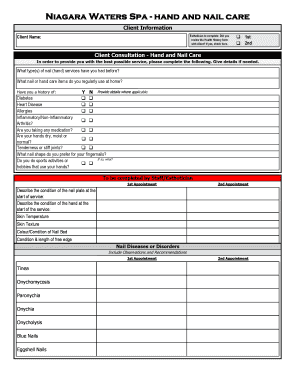
Pedicure Consultation Form


What is the pedicure consultation form
The pedicure consultation form is a document designed to collect essential information from clients prior to receiving pedicure services. This form typically includes sections for personal details, medical history, preferences for nail care, and any allergies or sensitivities. By gathering this information, service providers can ensure a safe and tailored experience for each client, addressing any specific needs or concerns.
How to use the pedicure consultation form
Using the pedicure consultation form involves several straightforward steps. First, clients fill out their personal information, including name, contact details, and any relevant medical history. Next, they indicate their preferences regarding nail care and any previous experiences with pedicures. Finally, clients may be asked to sign the form, acknowledging that they understand the services to be provided and any associated risks. This form not only aids in service delivery but also serves as a record for future visits.
Key elements of the pedicure consultation form
Several key elements make up the pedicure consultation form. These include:
- Client Information: Name, contact details, and date of birth.
- Medical History: Any existing conditions, allergies, or medications that may affect the service.
- Service Preferences: Specific requests regarding nail care, polish types, or techniques.
- Consent Section: Acknowledgment of understanding the services and potential risks involved.
These elements ensure that the service provider can deliver a personalized and safe pedicure experience.
Steps to complete the pedicure consultation form
Completing the pedicure consultation form is a simple process that involves the following steps:
- Gather Information: Collect personal details, including name and contact information.
- Provide Medical History: Disclose any relevant medical conditions or allergies.
- Indicate Preferences: Specify any preferences for nail care or techniques.
- Review and Sign: Carefully review the information provided before signing the form.
Following these steps ensures that all necessary information is accurately captured, contributing to a safe and enjoyable pedicure experience.
Legal use of the pedicure consultation form
The legal use of the pedicure consultation form is crucial for both clients and service providers. It serves as a record of the client's consent and understanding of the services being provided. To be legally binding, the form must include clear sections for client information, consent, and acknowledgment of any risks. Additionally, maintaining compliance with relevant eSignature laws ensures that electronically signed forms hold the same legal weight as traditional paper documents.
Digital vs. paper version of the pedicure consultation form
Both digital and paper versions of the pedicure consultation form have their advantages. The digital version allows for easier storage, retrieval, and sharing, making it convenient for both clients and service providers. It also facilitates compliance with eSignature laws, ensuring that the form is legally binding. On the other hand, the paper version may be preferred by clients who are more comfortable with traditional methods. Ultimately, the choice between digital and paper formats depends on the preferences of the service provider and their clientele.
Quick guide on how to complete pedicure consultation form
Prepare Pedicure Consultation Form seamlessly on any device
Digital document management has gained traction among businesses and individuals. It offers an ideal environmentally-friendly substitute for conventional printed and signed documents, as you can locate the appropriate template and securely store it online. airSlate SignNow provides you with all the resources necessary to create, modify, and eSign your documents swiftly without setbacks. Handle Pedicure Consultation Form on any platform using the airSlate SignNow Android or iOS applications and enhance any document-driven task today.
The simplest way to alter and eSign Pedicure Consultation Form effortlessly
- Find Pedicure Consultation Form and then click Get Form to start.
- Utilize the tools we offer to complete your document.
- Emphasize pertinent sections of your documents or obscure sensitive data with tools that airSlate SignNow provides specifically for that purpose.
- Create your signature using the Sign tool, which takes mere seconds and holds the same legal validity as a traditional wet ink signature.
- Verify the details and then click the Done button to save your changes.
- Choose how you wish to distribute your form, via email, text message (SMS), or invite link, or download it to your computer.
Forget about lost or misplaced documents, tedious form searches, or errors that necessitate printing new document copies. airSlate SignNow manages all your document handling needs in just a few clicks from any device you choose. Edit and eSign Pedicure Consultation Form and ensure superior communication at every stage of your form preparation journey with airSlate SignNow.
Create this form in 5 minutes or less
Create this form in 5 minutes!
How to create an eSignature for the pedicure consultation form
How to create an electronic signature for a PDF online
How to create an electronic signature for a PDF in Google Chrome
How to create an e-signature for signing PDFs in Gmail
How to create an e-signature right from your smartphone
How to create an e-signature for a PDF on iOS
How to create an e-signature for a PDF on Android
People also ask
-
What is a pedicure consultation form?
A pedicure consultation form is a document used by salons and spas to gather essential information about a client's foot health, preferences, and treatment history. This form ensures that the pedicure service is tailored to meet individual needs, enhancing the overall experience. Using a pedicure consultation form can help professionals identify any specific conditions requiring attention.
-
How do I create a pedicure consultation form with airSlate SignNow?
Creating a pedicure consultation form with airSlate SignNow is simple and intuitive. You can customize templates or create your own from scratch, allowing for the inclusion of fields like client contact information, medical history, and treatment preferences. The platform’s user-friendly interface makes it easy for anyone to design an effective form.
-
Are there any costs associated with using the pedicure consultation form feature?
airSlate SignNow offers various pricing plans which include access to the pedicure consultation form feature. Depending on the plan you choose, costs can vary. However, the investment is often justified by the efficiency gained in client onboarding and service customization.
-
What benefits does a pedicure consultation form provide?
Utilizing a pedicure consultation form streamlines the client consultation process, ensuring that all necessary information is gathered upfront. This not only enhances client satisfaction but also minimizes the risk of misunderstandings during the service. Moreover, it allows for tailored treatments based on individual client needs.
-
Can I integrate the pedicure consultation form with other software?
Yes, airSlate SignNow allows integration with various third-party applications to enhance functionality. You can easily sync your pedicure consultation form with customer management systems or appointment scheduling tools, ensuring a seamless workflow. These integrations can save time and improve overall customer service.
-
Is the pedicure consultation form customizable?
Absolutely! The pedicure consultation form in airSlate SignNow is fully customizable. You can modify existing templates or create forms to include specific questions and fields that cater to your salon's unique requirements, ensuring that you gather all the relevant information needed.
-
How does eSigning work for the pedicure consultation form?
ESigning for the pedicure consultation form is straightforward with airSlate SignNow. Once the form is completed, clients can electronically sign it using any device. This feature enhances convenience and speeds up the process, allowing clients to complete their forms before arriving at their appointment.
Get more for Pedicure Consultation Form
Find out other Pedicure Consultation Form
- How Can I Electronic signature Wyoming Life Sciences Word
- How To Electronic signature Utah Legal PDF
- How Do I Electronic signature Arkansas Real Estate Word
- How Do I Electronic signature Colorado Real Estate Document
- Help Me With Electronic signature Wisconsin Legal Presentation
- Can I Electronic signature Hawaii Real Estate PPT
- How Can I Electronic signature Illinois Real Estate Document
- How Do I Electronic signature Indiana Real Estate Presentation
- How Can I Electronic signature Ohio Plumbing PPT
- Can I Electronic signature Texas Plumbing Document
- How To Electronic signature Michigan Real Estate Form
- How To Electronic signature Arizona Police PDF
- Help Me With Electronic signature New Hampshire Real Estate PDF
- Can I Electronic signature New Hampshire Real Estate Form
- Can I Electronic signature New Mexico Real Estate Form
- How Can I Electronic signature Ohio Real Estate Document
- How To Electronic signature Hawaii Sports Presentation
- How To Electronic signature Massachusetts Police Form
- Can I Electronic signature South Carolina Real Estate Document
- Help Me With Electronic signature Montana Police Word