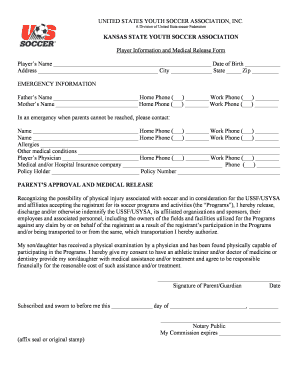
Soccer Tournaments Waiver Form


What is the basketball tournament waiver form?
The basketball tournament waiver form is a legal document designed to protect organizers and participants in basketball events. It outlines the risks associated with participation, ensuring that players acknowledge and accept these risks. By signing the waiver, participants agree not to hold the organizers liable for injuries or accidents that may occur during the tournament. This form is crucial for maintaining safety and compliance with legal standards in sporting events.
Key elements of the basketball tournament waiver form
A comprehensive basketball tournament waiver form typically includes several key elements:
- Participant Information: Name, contact details, and emergency contacts of the player.
- Risk Acknowledgment: A clear statement that outlines the potential risks involved in basketball activities.
- Liability Release: A clause that releases the organizers from liability for injuries sustained during the event.
- Medical Consent: Permission for medical treatment in case of an emergency.
- Signature and Date: The participant's signature, along with the date of signing, confirming their understanding and acceptance of the waiver.
Steps to complete the basketball tournament waiver form
Completing the basketball tournament waiver form involves several straightforward steps:
- Obtain the Form: Access the waiver form from the tournament organizer or their official website.
- Fill in Personal Information: Provide accurate information, including your name, contact details, and any required medical information.
- Read the Terms: Carefully read through the waiver to understand the risks and liabilities involved.
- Sign the Form: Sign and date the form to indicate your acceptance of the terms.
- Submit the Form: Return the completed form to the tournament organizers as instructed, either digitally or in person.
Legal use of the basketball tournament waiver form
The legal validity of the basketball tournament waiver form hinges on several factors. It must be clear, concise, and easily understandable to ensure that participants fully comprehend the risks involved. Additionally, the form should comply with state laws regarding liability waivers. Courts generally uphold waivers that are well-drafted and do not attempt to waive liability for gross negligence or willful misconduct. Thus, it is essential for organizers to ensure that their waivers meet legal standards to be enforceable.
How to obtain the basketball tournament waiver form
To obtain a basketball tournament waiver form, participants can follow these methods:
- From Organizers: Contact the tournament organizers directly, as they usually provide the necessary forms.
- Official Websites: Visit the official website of the tournament or the hosting organization, where forms are often available for download.
- Sports Associations: Check with local sports associations or leagues that may have standardized waiver forms for use in tournaments.
Examples of using the basketball tournament waiver form
Examples of scenarios where the basketball tournament waiver form is utilized include:
- Local Tournaments: Community basketball leagues often require participants to sign a waiver before joining competitions.
- School Events: High schools may use waivers for students participating in interscholastic basketball tournaments.
- Charity Events: Fundraising tournaments may also necessitate waivers to protect organizers from liability.
Quick guide on how to complete soccer tournaments waiver form
Effortlessly Prepare Soccer Tournaments Waiver Form on Any Device
The management of online documents has gained traction among businesses and individuals alike. It serves as an ideal eco-friendly alternative to traditional printed and signed documents, allowing you to access the correct forms and securely save them online. airSlate SignNow provides all the necessary tools to swiftly create, alter, and electronically sign your documents without any delays. Manage Soccer Tournaments Waiver Form on any platform using airSlate SignNow’s Android or iOS applications and streamline any document-related operations today.
The Easiest Way to Edit and Electronically Sign Soccer Tournaments Waiver Form with Ease
- Find Soccer Tournaments Waiver Form and click Get Form to begin.
- Utilize the tools we offer to complete your form.
- Emphasize pertinent sections of the documents or redact sensitive information with the specialized tools provided by airSlate SignNow.
- Create your eSignature using the Sign feature, which takes mere seconds and possesses the same legal validity as a conventional wet ink signature.
- Review the information and click on the Done button to save your modifications.
- Choose how you wish to send your form, whether via email, text message (SMS), an invitation link, or download it directly to your computer.
No more worrying about lost or misplaced documents, tedious form searches, or errors that necessitate printing new document copies. airSlate SignNow meets your document management needs with just a few clicks from any device you prefer. Edit and electronically sign Soccer Tournaments Waiver Form to ensure excellent communication at every stage of your form preparation process with airSlate SignNow.
Create this form in 5 minutes or less
Create this form in 5 minutes!
How to create an eSignature for the soccer tournaments waiver form
How to create an electronic signature for a PDF online
How to create an electronic signature for a PDF in Google Chrome
How to create an e-signature for signing PDFs in Gmail
How to create an e-signature right from your smartphone
How to create an e-signature for a PDF on iOS
How to create an e-signature for a PDF on Android
People also ask
-
What is a basketball tournament waiver form template?
A basketball tournament waiver form template is a pre-designed document that allows organizers to collect important legal waivers from participants. This template ensures that participants acknowledge the risks associated with playing basketball and agree to release organizers from liability. Using a standardized template simplifies the preparation process and helps ensure that all necessary information is captured.
-
How can I customize my basketball tournament waiver form template?
You can easily customize your basketball tournament waiver form template using airSlate SignNow's user-friendly editor. Add your tournament's logo, adjust the text to fit your needs, and include specific sections that may be required for your event. This flexibility allows you to create a unique form while maintaining the essential legal components.
-
What are the benefits of using a basketball tournament waiver form template?
Using a basketball tournament waiver form template streamlines the documentation process and enhances efficiency. It minimizes the risk of legal issues by ensuring that participants are properly informed of the risks involved. Additionally, having a standardized waiver helps maintain a professional image for your tournament.
-
Is the basketball tournament waiver form template compliant with legal requirements?
Yes, the basketball tournament waiver form template provided by airSlate SignNow is designed to comply with general legal standards. However, it's essential to ensure that any specific state or local regulations are also met. Consulting with a legal expert can provide additional assurance that your waiver is fully compliant.
-
How much does the basketball tournament waiver form template cost?
The basketball tournament waiver form template is included with airSlate SignNow's competitive pricing plans, which are designed to be cost-effective for businesses of all sizes. You can choose from various subscription options based on your needs, which typically include a range of features for document eSigning and management. For detailed pricing information, visit our pricing page.
-
Can I integrate the basketball tournament waiver form template with other software?
Absolutely! The basketball tournament waiver form template can be integrated with numerous applications, such as CRM systems and event management software. With airSlate SignNow's API and available integrations, you can streamline your workflow and ensure all participant data is managed efficiently.
-
How do I share the basketball tournament waiver form template with participants?
Sharing the basketball tournament waiver form template is easy with airSlate SignNow. You can send the form directly via email, generate a shareable link, or embed it on your event website. Participants can then fill out and sign the waiver electronically from any device, making the process quick and efficient.
Get more for Soccer Tournaments Waiver Form
- Favorite things list form
- Iowa contractors statement form
- Radiation machine transferdisposal form texas department of
- Relationship rating form
- Alacourt eforms
- Account application vnowdoc certificate of foreign persons claim that income is effectively connected with the conduct of a form
- Pde 294 15may2018 docx pennsylvania department of education form
- Tgi advance shipping notice form
Find out other Soccer Tournaments Waiver Form
- How Do I eSignature Arizona Charity Rental Application
- How To eSignature Minnesota Car Dealer Bill Of Lading
- eSignature Delaware Charity Quitclaim Deed Computer
- eSignature Colorado Charity LLC Operating Agreement Now
- eSignature Missouri Car Dealer Purchase Order Template Easy
- eSignature Indiana Charity Residential Lease Agreement Simple
- How Can I eSignature Maine Charity Quitclaim Deed
- How Do I eSignature Michigan Charity LLC Operating Agreement
- eSignature North Carolina Car Dealer NDA Now
- eSignature Missouri Charity Living Will Mobile
- eSignature New Jersey Business Operations Memorandum Of Understanding Computer
- eSignature North Dakota Car Dealer Lease Agreement Safe
- eSignature Oklahoma Car Dealer Warranty Deed Easy
- eSignature Oregon Car Dealer Rental Lease Agreement Safe
- eSignature South Carolina Charity Confidentiality Agreement Easy
- Can I eSignature Tennessee Car Dealer Limited Power Of Attorney
- eSignature Utah Car Dealer Cease And Desist Letter Secure
- eSignature Virginia Car Dealer Cease And Desist Letter Online
- eSignature Virginia Car Dealer Lease Termination Letter Easy
- eSignature Alabama Construction NDA Easy