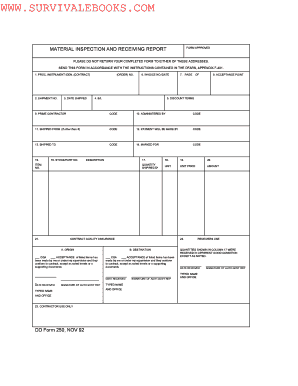
Material Receiving Form


What is the Material Receiving Form
The DD Form 250, commonly referred to as the Material Inspection and Receiving Report, is a crucial document used by the U.S. Department of Defense and other federal agencies. This form serves to confirm the receipt of materials and supplies, ensuring that they meet the specified requirements and standards. The DD Form 250 provides a record of inspection, acceptance, and delivery, making it essential for tracking government contracts and procurement processes. It is designed to facilitate accountability and transparency in the handling of government property.
How to use the Material Receiving Form
Using the DD Form 250 involves several key steps to ensure accurate completion and compliance with regulations. First, the form should be filled out by the receiving party upon delivery of materials. Important details, such as the contract number, delivery date, and item descriptions, must be accurately recorded. The form also requires signatures from both the supplier and the receiving official to validate the transaction. Once completed, the DD Form 250 serves as an official record that can be used for audits and inspections.
Steps to complete the Material Receiving Form
Completing the DD Form 250 involves a systematic approach to ensure all necessary information is provided. Here are the steps to follow:
- Enter the contract number and the date of delivery at the top of the form.
- List the items received, including descriptions, quantities, and unit prices.
- Indicate whether the items were accepted or rejected based on inspection results.
- Include any remarks or additional information relevant to the delivery.
- Obtain signatures from the authorized representative of the supplier and the receiving official.
After completing these steps, ensure that copies of the form are distributed to all relevant parties for their records.
Legal use of the Material Receiving Form
The DD Form 250 is legally binding when properly executed, serving as a formal acceptance of goods. It complies with federal regulations and is recognized in legal contexts as proof of delivery and acceptance. For the form to be legally valid, it must include accurate information and the required signatures. This ensures that both parties are protected and that there is a clear record of the transaction, which can be referenced in case of disputes or audits.
Key elements of the Material Receiving Form
Several key elements must be included in the DD Form 250 to ensure its effectiveness and compliance. These elements include:
- Contract Number: Identifies the associated contract for the delivered materials.
- Delivery Date: Indicates when the materials were received.
- Item Descriptions: Detailed descriptions of the materials, including quantities and unit prices.
- Inspection Results: A section to note whether the items were accepted or rejected.
- Signatures: Required signatures from both the supplier and the receiving official to validate the form.
Including these elements ensures that the form serves its purpose effectively and meets legal requirements.
How to obtain the Material Receiving Form
The DD Form 250 can be obtained through various channels. It is available on official government websites, including the Department of Defense’s forms repository. Additionally, organizations that frequently engage in government contracts may have their own copies of the form readily available. It is important to ensure that the most current version of the form is used to comply with any updates or changes in regulations.
Quick guide on how to complete material receiving form
Complete Material Receiving Form effortlessly on any device
Online document administration has become increasingly popular among organizations and individuals. It offers an ideal eco-friendly alternative to traditional printed and signed documents, allowing you to obtain the correct form and securely store it online. airSlate SignNow provides you with all the tools necessary to create, modify, and eSign your documents swiftly without any holdups. Manage Material Receiving Form on any device using the airSlate SignNow Android or iOS applications and simplify any document-centered task today.
The easiest way to modify and eSign Material Receiving Form with ease
- Locate Material Receiving Form and click on Get Form to begin.
- Utilize the tools we offer to fill out your document.
- Select relevant sections of your documents or obscure sensitive information with tools that airSlate SignNow provides specifically for that purpose.
- Create your signature using the Sign feature, which takes mere seconds and holds the same legal authority as a traditional handwritten signature.
- Review all the details and click on the Done button to save your changes.
- Choose how you would like to send your form, whether by email, text message (SMS), or an invitation link, or download it to your computer.
Forget about lost or misplaced documents, tedious form searching, or mistakes that require reprinting new document copies. airSlate SignNow manages all your document administration needs in just a few clicks from a device of your preference. Modify and eSign Material Receiving Form and ensure outstanding communication at any stage of the form preparation process with airSlate SignNow.
Create this form in 5 minutes or less
Create this form in 5 minutes!
How to create an eSignature for the material receiving form
How to create an electronic signature for a PDF online
How to create an electronic signature for a PDF in Google Chrome
How to create an e-signature for signing PDFs in Gmail
How to create an e-signature right from your smartphone
How to create an e-signature for a PDF on iOS
How to create an e-signature for a PDF on Android
People also ask
-
What is a DD Form 250 and why is it important?
The DD Form 250 is a crucial document used in the military to represent the inspection and acceptance of supplies and services. It serves as a receipt confirming that contractors have fulfilled their obligations, making it vital for both military and civilian organizations to document their transactions accurately.
-
How can airSlate SignNow help me with DD Form 250?
AirSlate SignNow simplifies the process of creating, signing, and managing the DD Form 250. With our easy-to-use platform, you can eSign documents securely, track changes, and ensure compliance, thereby speeding up your workflow and improving efficiency.
-
What are the pricing options for using airSlate SignNow for DD Form 250?
AirSlate SignNow offers flexible pricing plans that cater to businesses of all sizes needing to manage documents like the DD Form 250. You can choose from monthly or annual subscriptions, with options tailored for individual users, teams, or enterprises, ensuring you get the right features for your needs.
-
Does airSlate SignNow integrate with other software for managing the DD Form 250?
Yes, airSlate SignNow integrates seamlessly with various software systems and platforms, enabling you to automate your workflows involving the DD Form 250. Whether it's CRM systems, cloud storage, or project management tools, our integrations help streamline your document handling processes.
-
Is eSigning the DD Form 250 legally binding with airSlate SignNow?
Absolutely! eSignatures created through airSlate SignNow are legally binding and comply with regulations like the ESIGN Act and UETA. This means you can confidently eSign your DD Form 250, knowing it holds the same legal weight as a traditional paper signature.
-
What features does airSlate SignNow offer for managing the DD Form 250?
AirSlate SignNow provides robust features to manage the DD Form 250, including customizable templates, a secure signing interface, document tracking, and audit trails. These features help you maintain organization, ensure security, and enhance the overall efficiency of your document workflows.
-
Can I access my DD Form 250 documents on mobile devices with airSlate SignNow?
Yes, airSlate SignNow is optimized for mobile devices, allowing you to access, sign, and send your DD Form 250 from anywhere at any time. This flexibility ensures that you can manage important documents on the go, enhancing your productivity and responsiveness.
Get more for Material Receiving Form
Find out other Material Receiving Form
- eSign California Finance & Tax Accounting IOU Free
- How To eSign North Dakota Education Rental Application
- How To eSign South Dakota Construction Promissory Note Template
- eSign Education Word Oregon Secure
- How Do I eSign Hawaii Finance & Tax Accounting NDA
- eSign Georgia Finance & Tax Accounting POA Fast
- eSign Georgia Finance & Tax Accounting POA Simple
- How To eSign Oregon Education LLC Operating Agreement
- eSign Illinois Finance & Tax Accounting Resignation Letter Now
- eSign Texas Construction POA Mobile
- eSign Kansas Finance & Tax Accounting Stock Certificate Now
- eSign Tennessee Education Warranty Deed Online
- eSign Tennessee Education Warranty Deed Now
- eSign Texas Education LLC Operating Agreement Fast
- eSign Utah Education Warranty Deed Online
- eSign Utah Education Warranty Deed Later
- eSign West Virginia Construction Lease Agreement Online
- How To eSign West Virginia Construction Job Offer
- eSign West Virginia Construction Letter Of Intent Online
- eSign West Virginia Construction Arbitration Agreement Myself