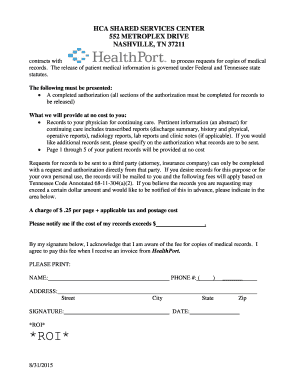
Tristar Health Medical Records Form


What is the Tristar Health Medical Records
The Tristar Health Medical Records encompass a comprehensive collection of patient information, including medical history, treatment details, and test results. These records are essential for healthcare providers to deliver informed and effective care. In the United States, these records must comply with regulations like HIPAA, ensuring patient privacy and data security.
How to Obtain the Tristar Health Medical Records
To obtain Tristar Health Medical Records, patients typically need to submit a formal request. This process may involve filling out a specific form, providing identification, and possibly paying a fee. Patients can request their records through the Tristar Health website, by mail, or in person at the respective healthcare facility. It is important to specify the information needed and the timeframe for which the records are requested.
Steps to Complete the Tristar Health Medical Records
Completing the Tristar Health Medical Records involves several key steps:
- Gather necessary personal information, including your full name, date of birth, and contact details.
- Identify the specific records you need, whether they are from a particular visit or a comprehensive history.
- Fill out the request form accurately, ensuring all required fields are completed.
- Submit the form via the preferred method: online, by mail, or in person.
- Await confirmation of your request and any follow-up communication regarding the processing time.
Legal Use of the Tristar Health Medical Records
The legal use of Tristar Health Medical Records is governed by federal and state laws, primarily focusing on patient consent and confidentiality. These records can be used for various purposes, including continuity of care, insurance claims, and legal proceedings. However, unauthorized access or sharing of these records can lead to significant penalties under laws such as HIPAA.
Key Elements of the Tristar Health Medical Records
Key elements of the Tristar Health Medical Records include:
- Patient identification information, such as name and date of birth.
- Medical history, including past illnesses and surgeries.
- Details of current medications and allergies.
- Results from laboratory tests and imaging studies.
- Notes from healthcare providers regarding treatment plans and follow-ups.
Examples of Using the Tristar Health Medical Records
Tristar Health Medical Records can be used in various scenarios, such as:
- When visiting a new healthcare provider who requires access to your medical history.
- During insurance claims to verify treatment received and costs incurred.
- In legal situations where medical history may be relevant to a case.
Quick guide on how to complete tristar health medical records
Effortlessly Prepare Tristar Health Medical Records on Any Device
The management of online documents has become increasingly favored by businesses and individuals alike. It represents an ideal environmentally friendly substitute to traditional printed and signed paperwork, as you can easily locate the necessary form and securely store it online. airSlate SignNow equips you with all the resources you need to create, edit, and electronically sign your documents quickly and efficiently. Handle Tristar Health Medical Records on any device using the airSlate SignNow apps for Android or iOS and simplify any document-related process today.
The Easiest Way to Edit and Electronically Sign Tristar Health Medical Records
- Find Tristar Health Medical Records and click Get Form to begin.
- Utilize the tools we offer to complete your document.
- Highlight important sections of your documents or obscure sensitive information using tools that airSlate SignNow provides specifically for this purpose.
- Create your signature with the Sign tool, which takes just seconds and holds the same legal validity as a conventional handwritten signature.
- Review all the information and click the Done button to save your changes.
- Select your preferred method of sending your form, whether via email, SMS, or an invitation link, or download it to your computer.
Forget about misplaced or lost files, tedious form searches, or errors that require the printing of new document copies. airSlate SignNow addresses all your document management needs with just a few clicks from any device you choose. Modify and electronically sign Tristar Health Medical Records to ensure excellent communication at every stage of your document preparation process with airSlate SignNow.
Create this form in 5 minutes or less
Create this form in 5 minutes!
How to create an eSignature for the tristar health medical records
How to create an electronic signature for a PDF online
How to create an electronic signature for a PDF in Google Chrome
How to create an e-signature for signing PDFs in Gmail
How to create an e-signature right from your smartphone
How to create an e-signature for a PDF on iOS
How to create an e-signature for a PDF on Android
People also ask
-
What is the best way to contact airSlate SignNow for support?
You can signNow airSlate SignNow's support team directly at 844 481 0278 for prompt assistance. Our dedicated team is available to help you with any questions or issues you may have regarding our services, making it easy for you to get the help you need.
-
What features does airSlate SignNow offer?
airSlate SignNow offers a comprehensive suite of features including eSignature, document templates, and automated workflows. With our solution, you can streamline your document management processes. For more information, feel free to call us at 844 481 0278.
-
How much does airSlate SignNow cost?
airSlate SignNow offers flexible pricing plans designed to fit various business needs. You can contact our sales team at 844 481 0278 to discuss pricing options tailored to your requirements and to find the perfect plan for your organization.
-
Is airSlate SignNow legally compliant?
Yes, airSlate SignNow is legally compliant with eSignature laws such as ESIGN and UETA in the United States. Rest assured that using our platform adheres to the highest legal standards. If you have further questions, don’t hesitate to call us at 844 481 0278.
-
Can I integrate airSlate SignNow with other applications?
Absolutely! airSlate SignNow integrates seamlessly with a variety of third-party applications, enhancing your workflow efficiency. To explore the best integration options suitable for your business, please signNow out to us at 844 481 0278.
-
What are the benefits of using airSlate SignNow?
Using airSlate SignNow helps you save time and reduce costs associated with document management. Our easy-to-use platform allows for quick eSigning and document sharing, increasing productivity for your team. For additional insights, call us at 844 481 0278.
-
How secure is my data with airSlate SignNow?
Your data security is a top priority at airSlate SignNow. We employ advanced encryption methods and comply with industry standards to ensure your documents remain safe. To learn more about our security measures, don’t hesitate to contact us at 844 481 0278.
Get more for Tristar Health Medical Records
- Dental screening form 418609597
- Sc quitclaim deed 4774166 form
- Affidavit of non use 206796840 form
- Missionary faith promise form assemblies of god us missions agchurches
- Chapter 6 brokerage relationship and listing agreements form
- Foreclosure forms
- Horsetooth reservoir site i18 loop inlet bay campground form
- Get teller county code enforcement complaint form us legal forms
Find out other Tristar Health Medical Records
- How To Sign Oregon IT Consulting Agreement
- Sign Arizona Web Hosting Agreement Easy
- How Can I Sign Arizona Web Hosting Agreement
- Help Me With Sign Alaska Web Hosting Agreement
- Sign Alaska Web Hosting Agreement Easy
- Sign Arkansas Web Hosting Agreement Simple
- Sign Indiana Web Hosting Agreement Online
- Sign Indiana Web Hosting Agreement Easy
- How To Sign Louisiana Web Hosting Agreement
- Sign Maryland Web Hosting Agreement Now
- Sign Maryland Web Hosting Agreement Free
- Sign Maryland Web Hosting Agreement Fast
- Help Me With Sign New York Web Hosting Agreement
- Sign Connecticut Joint Venture Agreement Template Free
- Sign South Dakota Web Hosting Agreement Free
- Sign Wisconsin Web Hosting Agreement Later
- Sign Wisconsin Web Hosting Agreement Easy
- Sign Illinois Deposit Receipt Template Myself
- Sign Illinois Deposit Receipt Template Free
- Sign Missouri Joint Venture Agreement Template Free