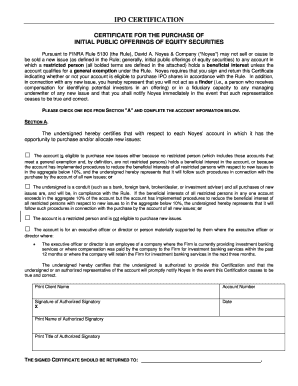
Ipo Form Sample


What is the IPO Form Sample
The IPO form sample is a standardized document used in the initial public offering process, allowing companies to apply for public trading of their shares. This form typically includes essential information about the company, its financials, and the specifics of the offering. Understanding the components of the IPO form sample is crucial for businesses looking to transition from private to public status, as it ensures compliance with regulatory requirements and provides transparency to potential investors.
Steps to Complete the IPO Form Sample
Completing the IPO form sample involves several key steps to ensure accuracy and compliance. First, gather all necessary financial documents, including balance sheets and income statements. Next, fill out the form with detailed information about your company, including its business model, market analysis, and risk factors. After completing the form, review it thoroughly for any errors or omissions. Finally, submit the form to the appropriate regulatory body for approval, ensuring that all required signatures are included.
Legal Use of the IPO Form Sample
The legal use of the IPO form sample is governed by various regulations set forth by the Securities and Exchange Commission (SEC). To be considered valid, the form must meet specific requirements, including accurate financial disclosures and adherence to securities laws. Utilizing a reliable eSignature solution can enhance the legal standing of the completed form, as it provides a digital certificate that verifies the identity of the signers and maintains compliance with electronic signature laws such as ESIGN and UETA.
Key Elements of the IPO Form Sample
Key elements of the IPO form sample include the company’s financial statements, details about the offering, and risk factors associated with the investment. Other important components are the use of proceeds, management’s discussion and analysis, and information about the company’s management team. Each of these elements plays a vital role in providing potential investors with a comprehensive understanding of the company and its offering, ensuring informed decision-making.
How to Obtain the IPO Form Sample
The IPO form sample can typically be obtained through the SEC’s official website or through financial regulatory authorities. Companies may also consult with legal or financial advisors who specialize in public offerings to ensure they are using the most current and relevant version of the form. Accessing the correct IPO form sample is essential for compliance and successful submission during the IPO process.
Examples of Using the IPO Form Sample
Examples of using the IPO form sample include companies in various industries looking to raise capital through public offerings. For instance, a technology startup may use the IPO form to outline its innovative products and growth potential, while a manufacturing firm may highlight its market share and operational efficiency. Each example demonstrates how different businesses tailor their IPO form samples to reflect their unique value propositions and attract potential investors.
Quick guide on how to complete ipo form sample 34143322
Finalize Ipo Form Sample effortlessly on any device
Digital document management has become increasingly popular among businesses and individuals. It offers an ideal eco-friendly substitute to conventional printed and signed documents, allowing you to obtain the necessary form and securely store it online. airSlate SignNow equips you with all the resources required to create, edit, and eSign your documents quickly without delays. Manage Ipo Form Sample on any device using airSlate SignNow’s Android or iOS applications and simplify any document-related task today.
How to modify and eSign Ipo Form Sample with ease
- Locate Ipo Form Sample and click on Access Form to begin.
- Utilize the tools we offer to complete your form.
- Emphasize important sections of the documents or redact sensitive details with tools that airSlate SignNow provides specifically for that purpose.
- Create your eSignature using the Sign feature, which takes mere seconds and holds the same legal validity as a traditional wet ink signature.
- Review all the information and click on the Finish button to save your modifications.
- Choose how you want to send your form, via email, text message (SMS), or an invitation link, or download it to your computer.
Forget about lost or misplaced files, tedious form searches, or errors that require printing new document copies. airSlate SignNow caters to all your document management needs in just a few clicks from any device you prefer. Edit and eSign Ipo Form Sample and ensure smooth communication at any stage of the form preparation process with airSlate SignNow.
Create this form in 5 minutes or less
Create this form in 5 minutes!
How to create an eSignature for the ipo form sample 34143322
How to create an electronic signature for a PDF online
How to create an electronic signature for a PDF in Google Chrome
How to create an e-signature for signing PDFs in Gmail
How to create an e-signature right from your smartphone
How to create an e-signature for a PDF on iOS
How to create an e-signature for a PDF on Android
People also ask
-
What is an IPO sample, and how can it be used with airSlate SignNow?
An IPO sample refers to a template or document related to an initial public offering. With airSlate SignNow, you can easily customize and eSign your IPO samples, ensuring swift and secure document processing for your business.
-
How does airSlate SignNow handle the pricing for IPO sample templates?
AirSlate SignNow offers competitive pricing plans that include access to IPO sample templates. You can choose from various tiers that best fit your business needs, ensuring you get value for your investment while managing your signing processes efficiently.
-
What features does airSlate SignNow provide for handling IPO samples?
AirSlate SignNow boasts features like customizable templates, secure eSigning, and document tracking for IPO samples. These tools streamline your workflow and maintain compliance, making it easier to manage important financial documentation.
-
Can airSlate SignNow integrate with other platforms for managing IPO samples?
Yes, airSlate SignNow integrates with numerous platforms such as Google Drive, Salesforce, and Dropbox. This integration makes it simple to manage your IPO samples alongside other important business documents and enhances your overall productivity.
-
What are the benefits of using airSlate SignNow for IPO samples?
Using airSlate SignNow for your IPO samples offers benefits like faster turnaround times and improved security for sensitive documents. Signers can complete documents from anywhere using a mobile device or desktop, enhancing accessibility and convenience for your team.
-
Is airSlate SignNow suitable for startups handling IPO samples?
Absolutely! AirSlate SignNow is highly suitable for startups navigating their first IPO samples. The platform is user-friendly, cost-effective, and designed to support businesses of all sizes in managing their document signing efficiently.
-
What security measures does airSlate SignNow have for IPO samples?
AirSlate SignNow implements robust security measures for IPO samples, including encryption, secure cloud storage, and audit trails. These features ensure that your sensitive documents are protected and that you can track all interactions for compliance purposes.
Get more for Ipo Form Sample
Find out other Ipo Form Sample
- eSignature Kansas Finance & Tax Accounting Business Letter Template Free
- eSignature Washington Government Arbitration Agreement Simple
- Can I eSignature Massachusetts Finance & Tax Accounting Business Plan Template
- Help Me With eSignature Massachusetts Finance & Tax Accounting Work Order
- eSignature Delaware Healthcare / Medical NDA Secure
- eSignature Florida Healthcare / Medical Rental Lease Agreement Safe
- eSignature Nebraska Finance & Tax Accounting Business Letter Template Online
- Help Me With eSignature Indiana Healthcare / Medical Notice To Quit
- eSignature New Jersey Healthcare / Medical Credit Memo Myself
- eSignature North Dakota Healthcare / Medical Medical History Simple
- Help Me With eSignature Arkansas High Tech Arbitration Agreement
- eSignature Ohio Healthcare / Medical Operating Agreement Simple
- eSignature Oregon Healthcare / Medical Limited Power Of Attorney Computer
- eSignature Pennsylvania Healthcare / Medical Warranty Deed Computer
- eSignature Texas Healthcare / Medical Bill Of Lading Simple
- eSignature Virginia Healthcare / Medical Living Will Computer
- eSignature West Virginia Healthcare / Medical Claim Free
- How To eSignature Kansas High Tech Business Plan Template
- eSignature Kansas High Tech Lease Agreement Template Online
- eSignature Alabama Insurance Forbearance Agreement Safe