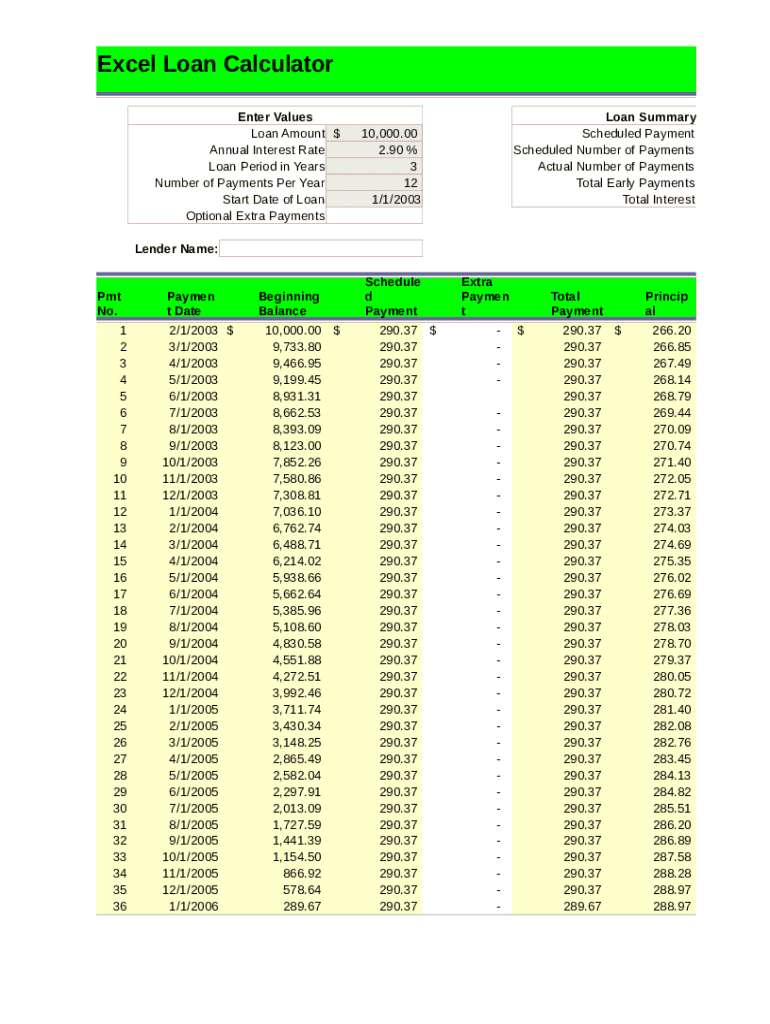
Excel Loan Calculator Form


What is the Excel Loan Calculator
The Excel loan calculator is a versatile tool designed to help individuals and businesses calculate various loan parameters, such as monthly payments, total interest paid, and loan amortization schedules. This specific calculator, often referred to as the 365 360 loan calculator excel template, allows users to input loan amounts, interest rates, and loan terms to generate accurate financial projections. By utilizing this template, users can gain a clearer understanding of their financial obligations, making it easier to plan budgets and manage cash flow effectively.
How to Use the Excel Loan Calculator
To effectively use the Excel loan calculator, begin by downloading the 365 360 loan calculator excel template. Open the file in Microsoft Excel or a compatible program. Enter the loan amount, interest rate, and loan term in the designated fields. The calculator will automatically compute the monthly payments and provide an amortization schedule, which outlines how much of each payment goes toward principal and interest. Users can adjust the variables to see how changes in loan terms affect their financial outcomes, enabling informed decision-making regarding loans.
Steps to Complete the Excel Loan Calculator
Completing the Excel loan calculator involves a few straightforward steps:
- Download and open the 365 360 loan calculator excel template.
- Input the loan amount in the specified cell.
- Enter the annual interest rate as a percentage.
- Specify the loan term in years.
- Review the calculated monthly payment and amortization schedule generated by the template.
By following these steps, users can ensure they accurately assess their loan repayment scenarios.
Legal Use of the Excel Loan Calculator
The legal use of the Excel loan calculator is essential for ensuring that the calculations align with applicable financial regulations. When utilizing the 365 360 loan calculator excel template, it is important to ensure compliance with relevant lending laws and regulations in the United States. This includes understanding the implications of interest rates, loan terms, and disclosure requirements. Using a reputable template that adheres to legal standards can help users avoid potential pitfalls associated with improper loan calculations.
Key Elements of the Excel Loan Calculator
Key elements of the Excel loan calculator include:
- Loan Amount: The total amount borrowed.
- Interest Rate: The annual percentage rate charged by the lender.
- Loan Term: The duration over which the loan will be repaid.
- Monthly Payment: The amount due each month based on the loan parameters.
- Amortization Schedule: A breakdown of each payment's allocation toward principal and interest over the loan term.
These elements work together to provide a comprehensive overview of the loan's financial impact.
Examples of Using the Excel Loan Calculator
There are various scenarios in which the Excel loan calculator can be beneficial:
- Calculating monthly payments for a personal loan to understand budget impacts.
- Assessing mortgage options to determine the most cost-effective choice.
- Evaluating student loans to project future repayment amounts.
- Comparing different loan offers to identify the best interest rates and terms.
These examples illustrate the practical applications of the 365 360 loan calculator excel template in real-world financial planning.
Quick guide on how to complete excel loan calculator
Prepare Excel Loan Calculator effortlessly on any device
Online document management has gained popularity among companies and individuals. It serves as an ideal eco-friendly alternative to traditional printed and signed documents, as you can acquire the appropriate form and store it securely online. airSlate SignNow equips you with all the tools necessary to create, modify, and electronically sign your documents quickly without delays. Manage Excel Loan Calculator on any platform with airSlate SignNow's Android or iOS applications and simplify any document-related task today.
The easiest way to modify and eSign Excel Loan Calculator seamlessly
- Find Excel Loan Calculator and click on Get Form to begin.
- Use the tools we offer to fill out your form.
- Highlight crucial sections of your documents or redact sensitive information with tools that airSlate SignNow provides specifically for that purpose.
- Create your eSignature using the Sign feature, which takes seconds and carries the same legal validity as a conventional wet ink signature.
- Review the details and click on the Done button to save your changes.
- Choose how you wish to deliver your form—via email, SMS, invite link, or download it to your computer.
Eliminate concerns about lost or misfiled documents, exhausting form searches, or errors that necessitate printing new document copies. airSlate SignNow meets all your document management needs in just a few clicks from any device you prefer. Edit and eSign Excel Loan Calculator and ensure excellent communication at every step of your form preparation process with airSlate SignNow.
Create this form in 5 minutes or less
Create this form in 5 minutes!
How to create an eSignature for the excel loan calculator
How to create an electronic signature for a PDF online
How to create an electronic signature for a PDF in Google Chrome
How to create an e-signature for signing PDFs in Gmail
How to create an e-signature right from your smartphone
How to create an e-signature for a PDF on iOS
How to create an e-signature for a PDF on Android
People also ask
-
What is an Excel loan calculator?
An Excel loan calculator is a customizable spreadsheet tool that allows users to calculate loan payments and analyze loan terms in Microsoft Excel. By inputting variables such as loan amount, interest rate, and term length, you can easily forecast monthly payments and total interest paid.
-
How can the Excel loan calculator benefit my business?
Using an Excel loan calculator helps businesses make informed decisions regarding financing options. It provides clear insights on repayment schedules and helps evaluate the total cost of loans, making it easier to budget and strategize financial plans.
-
Is the Excel loan calculator available in airSlate SignNow?
Yes, airSlate SignNow offers integration options that work seamlessly with Excel. This allows you to utilize the Excel loan calculator for any loan documentation you need to manage within our eSigning platform.
-
What features does the Excel loan calculator provide?
The Excel loan calculator typically features customizable fields for principal, interest rates, loan terms, and payment frequency. It can generate amortization schedules and visual charts to help users understand their loan repayment progress.
-
Can I integrate the Excel loan calculator with airSlate SignNow?
Absolutely! airSlate SignNow allows users to integrate their Excel loan calculator directly into the document signing workflow, making it simple to calculate and finalize loan agreements efficiently.
-
What are the pricing options for airSlate SignNow’s features?
airSlate SignNow offers various pricing plans that provide access to features including electronic signatures and integrations like the Excel loan calculator. Pricing varies based on the number of users and features required, so businesses can choose a plan that fits their needs.
-
How user-friendly is the Excel loan calculator in airSlate SignNow?
The Excel loan calculator in airSlate SignNow is designed to be user-friendly, enabling users to navigate without extensive financial knowledge. Its intuitive layout ensures that anyone can input loan details and understand their results quickly and effectively.
Get more for Excel Loan Calculator
Find out other Excel Loan Calculator
- Electronic signature Nevada Banking NDA Online
- Electronic signature Nebraska Banking Confidentiality Agreement Myself
- Electronic signature Alaska Car Dealer Resignation Letter Myself
- Electronic signature Alaska Car Dealer NDA Mobile
- How Can I Electronic signature Arizona Car Dealer Agreement
- Electronic signature California Business Operations Promissory Note Template Fast
- How Do I Electronic signature Arkansas Car Dealer Claim
- Electronic signature Colorado Car Dealer Arbitration Agreement Mobile
- Electronic signature California Car Dealer Rental Lease Agreement Fast
- Electronic signature Connecticut Car Dealer Lease Agreement Now
- Electronic signature Connecticut Car Dealer Warranty Deed Computer
- Electronic signature New Mexico Banking Job Offer Online
- How Can I Electronic signature Delaware Car Dealer Purchase Order Template
- How To Electronic signature Delaware Car Dealer Lease Template
- Electronic signature North Carolina Banking Claim Secure
- Electronic signature North Carolina Banking Separation Agreement Online
- How Can I Electronic signature Iowa Car Dealer Promissory Note Template
- Electronic signature Iowa Car Dealer Limited Power Of Attorney Myself
- Electronic signature Iowa Car Dealer Limited Power Of Attorney Fast
- How Do I Electronic signature Iowa Car Dealer Limited Power Of Attorney