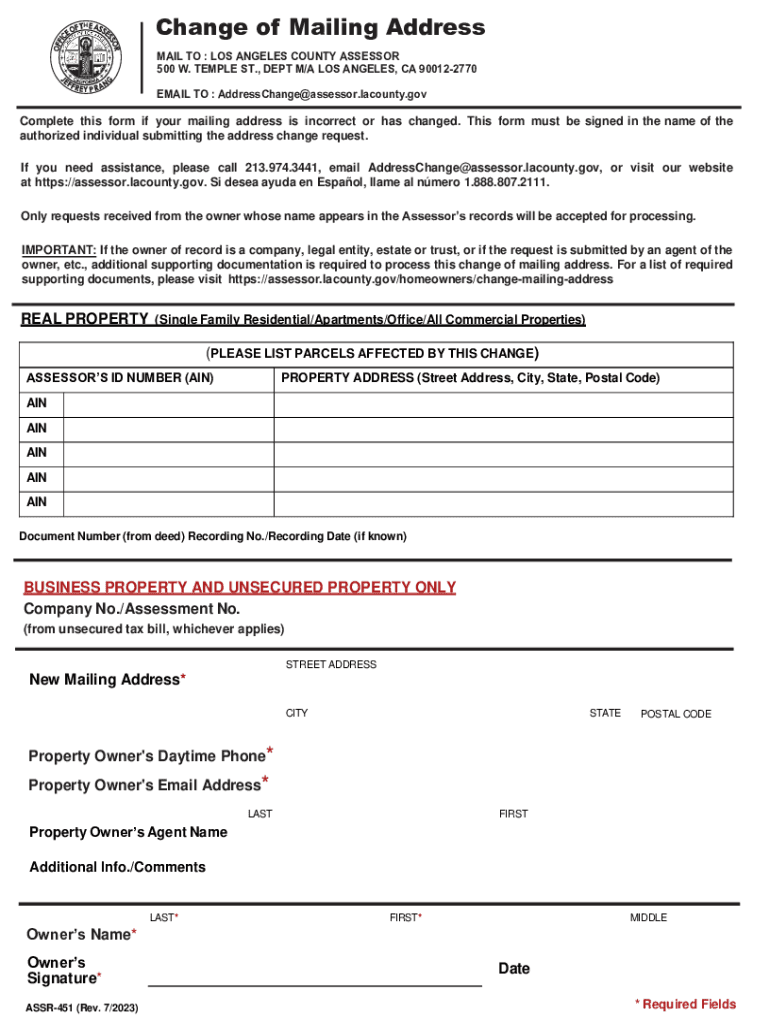
Change of Mailing Address Form ASSR 451 Change of Mailing Address Form ASSR 451 2023-2026


Understanding the Change of Mailing Address Form ASSR 451
The Change of Mailing Address Form ASSR 451 is an essential document used in California for individuals and businesses to officially update their mailing address with the appropriate authorities. This form ensures that all correspondence, including tax notifications and legal documents, is sent to the correct address. It is particularly important for maintaining accurate records and ensuring timely receipt of important information.
Steps to Complete the Change of Mailing Address Form ASSR 451
Completing the ASSR 451 form involves several straightforward steps:
- Begin by downloading the ASSR 451 form from the official state website or obtaining a physical copy from your local office.
- Fill in your current mailing address and the new mailing address where you wish to receive correspondence.
- Provide any necessary identification information, such as your name, contact number, and any relevant account numbers.
- Review the form for accuracy to ensure all information is correct and complete.
- Sign and date the form to validate your request.
- Submit the completed form via the specified method, whether online, by mail, or in person.
How to Obtain the Change of Mailing Address Form ASSR 451
The Change of Mailing Address Form ASSR 451 can be obtained through various channels:
- Visit the official California government website where forms are available for download.
- Request a physical copy at your local county assessor's office.
- Contact customer service for assistance in obtaining the form if needed.
Legal Use of the Change of Mailing Address Form ASSR 451
This form is legally recognized for updating your address with state and local agencies. It is crucial for ensuring compliance with state regulations and avoiding potential penalties for not receiving important documents. The form serves as formal notification of your address change, which is essential for maintaining accurate records with tax authorities and other governmental entities.
Key Elements of the Change of Mailing Address Form ASSR 451
When filling out the ASSR 451 form, several key elements must be included:
- Your current mailing address.
- Your new mailing address.
- Identification details, such as your name and contact information.
- Signature and date to confirm the request.
Form Submission Methods for ASSR 451
The completed Change of Mailing Address Form ASSR 451 can be submitted through various methods:
- Online submission via the official state portal, if available.
- Mailing the form to the designated address provided on the form.
- Delivering the form in person to your local county assessor's office.
Quick guide on how to complete change of mailing address form assr 451 change of mailing address form assr 451
Effortlessly Prepare Change Of Mailing Address Form ASSR 451 Change Of Mailing Address Form ASSR 451 on Any Device
Online document management has become increasingly popular among businesses and individuals. It serves as an ideal eco-friendly alternative to traditional printed and signed documents, allowing you to obtain the correct form and securely store it online. airSlate SignNow provides all the necessary tools to swiftly create, modify, and eSign your documents without delays. Manage Change Of Mailing Address Form ASSR 451 Change Of Mailing Address Form ASSR 451 on any platform using airSlate SignNow's Android or iOS applications and streamline your document-related activities today.
Effortless Editing and eSigning of Change Of Mailing Address Form ASSR 451 Change Of Mailing Address Form ASSR 451
- Locate Change Of Mailing Address Form ASSR 451 Change Of Mailing Address Form ASSR 451 and click on Get Form to begin.
- Utilize the tools we provide to fill out your form.
- Emphasize important sections of your documents or redact sensitive information with tools specifically designed for that purpose by airSlate SignNow.
- Create your eSignature using the Sign tool, which takes mere seconds and holds the same legal validity as a conventional wet ink signature.
- Review all the information thoroughly and click on the Done button to save your changes.
- Select your preferred method for sharing your form, whether by email, text message (SMS), invitation link, or by downloading it to your computer.
Eliminate worries about lost or misplaced documents, tedious form navigation, or errors that require printing new document copies. airSlate SignNow meets your document management needs in just a few clicks from any device you choose. Modify and eSign Change Of Mailing Address Form ASSR 451 Change Of Mailing Address Form ASSR 451 to ensure effective communication throughout the entire form preparation process with airSlate SignNow.
Create this form in 5 minutes or less
Find and fill out the correct change of mailing address form assr 451 change of mailing address form assr 451
Create this form in 5 minutes!
How to create an eSignature for the change of mailing address form assr 451 change of mailing address form assr 451
How to create an electronic signature for a PDF online
How to create an electronic signature for a PDF in Google Chrome
How to create an e-signature for signing PDFs in Gmail
How to create an e-signature right from your smartphone
How to create an e-signature for a PDF on iOS
How to create an e-signature for a PDF on Android
People also ask
-
How can I use airSlate SignNow to facilitate a California change mailing address?
With airSlate SignNow, you can easily create, send, and eSign documents related to your California change mailing address. Our platform allows you to customize forms and ensure that all necessary information is included, streamlining the process for you.
-
What features does airSlate SignNow offer for managing a California change mailing address?
airSlate SignNow provides features such as document templates, real-time collaboration, and secure eSigning, which are essential for managing a California change mailing address. These tools help you efficiently handle your paperwork while ensuring compliance with state regulations.
-
Is there a cost associated with using airSlate SignNow for a California change mailing address?
Yes, airSlate SignNow offers various pricing plans that cater to different business needs. You can choose a plan that fits your budget while ensuring you have all the necessary tools to manage your California change mailing address effectively.
-
Can I integrate airSlate SignNow with other applications for my California change mailing address?
Absolutely! airSlate SignNow integrates seamlessly with various applications, allowing you to manage your California change mailing address alongside your other business tools. This integration enhances your workflow and ensures that all your documents are easily accessible.
-
What are the benefits of using airSlate SignNow for a California change mailing address?
Using airSlate SignNow for your California change mailing address offers numerous benefits, including increased efficiency, reduced paperwork, and enhanced security. Our platform simplifies the eSigning process, making it easier for you to manage your address changes without hassle.
-
How secure is airSlate SignNow when handling a California change mailing address?
Security is a top priority at airSlate SignNow. When managing your California change mailing address, you can trust that your documents are protected with advanced encryption and secure storage, ensuring that your sensitive information remains confidential.
-
Can I track the status of my documents related to a California change mailing address?
Yes, airSlate SignNow allows you to track the status of your documents in real-time. This feature is particularly useful when dealing with a California change mailing address, as it keeps you informed about who has signed and when, ensuring a smooth process.
Get more for Change Of Mailing Address Form ASSR 451 Change Of Mailing Address Form ASSR 451
Find out other Change Of Mailing Address Form ASSR 451 Change Of Mailing Address Form ASSR 451
- How To Integrate Sign in Banking
- How To Use Sign in Banking
- Help Me With Use Sign in Banking
- Can I Use Sign in Banking
- How Do I Install Sign in Banking
- How To Add Sign in Banking
- How Do I Add Sign in Banking
- How Can I Add Sign in Banking
- Can I Add Sign in Banking
- Help Me With Set Up Sign in Government
- How To Integrate eSign in Banking
- How To Use eSign in Banking
- How To Install eSign in Banking
- How To Add eSign in Banking
- How To Set Up eSign in Banking
- How To Save eSign in Banking
- How To Implement eSign in Banking
- How To Set Up eSign in Construction
- How To Integrate eSign in Doctors
- How To Use eSign in Doctors