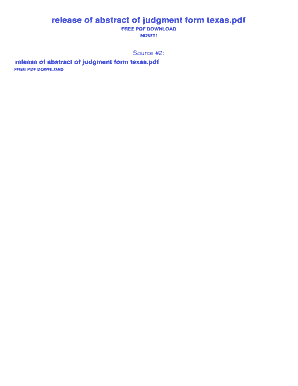
Abstract of Judgement Form Texas


Understanding the Release of Abstract of Judgment in California
The release of abstract of judgment in California is a legal document that signifies the satisfaction or release of a judgment lien on a property. When a creditor obtains a judgment against a debtor, they can file an abstract of judgment to create a lien on the debtor's property. Once the debt is paid or settled, the debtor can request a release of this abstract, which clears the lien from the property records. This process is essential for ensuring that the debtor can sell or refinance their property without the encumbrance of the judgment lien.
Steps to Complete the Release of Abstract of Judgment
Completing the release of abstract of judgment form in California involves several key steps:
- Gather necessary information, including the case number, the names of the parties involved, and details of the judgment.
- Obtain the appropriate form, which can typically be found on the California court's website or through legal resources.
- Fill out the form accurately, ensuring all required fields are completed to avoid delays.
- Sign the form in the presence of a notary public if required, as notarization may be necessary for legal validity.
- File the completed form with the court where the original judgment was recorded.
Legal Use of the Release of Abstract of Judgment
The release of abstract of judgment serves a crucial legal purpose. It formally notifies the court and the public that the judgment has been satisfied, thus removing any claims against the debtor's property. This document is essential for protecting the debtor's rights and ensuring that they can engage in future transactions involving their property without the burden of past debts. It is important to file the release promptly after the judgment is satisfied to prevent complications in property dealings.
Key Elements of the Release of Abstract of Judgment Form
The release of abstract of judgment form in California contains several key elements that must be included:
- Case Information: This includes the case number, court name, and the names of the parties involved.
- Judgment Details: Information about the original judgment, including the date it was entered and the amount.
- Statement of Satisfaction: A declaration that the judgment has been satisfied or paid in full.
- Signature: The form must be signed by the creditor or their representative to validate the release.
Obtaining the Release of Abstract of Judgment Form
To obtain the release of abstract of judgment form in California, individuals can access it through various channels:
- Visit the official website of the California court system, where forms are often available for download.
- Contact the clerk’s office at the court where the original judgment was filed for assistance and to request a physical copy.
- Consult legal resources or law libraries that may provide access to necessary legal forms.
Form Submission Methods
Once the release of abstract of judgment form is completed, it can be submitted through several methods:
- Online: Some courts may offer electronic filing options through their websites.
- By Mail: The completed form can be mailed to the court's address, ensuring it is sent to the correct department.
- In-Person: Individuals may also choose to file the form in person at the court clerk's office for immediate processing.
Quick guide on how to complete abstract of judgement form texas
Effortlessly Complete Abstract Of Judgement Form Texas on Any Device
Digital document management has gained traction among organizations and individuals. It offers an ideal eco-friendly substitute for traditional printed and signed documents, enabling you to locate the necessary form and store it securely online. airSlate SignNow equips you with all the resources required to create, modify, and electronically sign your documents swiftly without delays. Manage Abstract Of Judgement Form Texas on any platform with airSlate SignNow's Android or iOS applications and streamline any document-based task today.
The Easiest Way to Modify and Electronically Sign Abstract Of Judgement Form Texas with Ease
- Obtain Abstract Of Judgement Form Texas and click Get Form to begin.
- Utilize the available tools to fill out your form.
- Emphasize pertinent sections of the documents or redact sensitive information using the specialized tools provided by airSlate SignNow for that purpose.
- Create your signature using the Sign tool, which takes mere seconds and holds the same legal validity as a conventional wet ink signature.
- Verify all the information before clicking the Done button to save your changes.
- Select your preferred method to deliver your form, whether by email, SMS, invite link, or download it to your computer.
Eliminate concerns about lost or misplaced documents, tedious form searches, or mistakes that necessitate printing new copies. airSlate SignNow meets your document management needs in just a few clicks from any device you choose. Modify and electronically sign Abstract Of Judgement Form Texas while ensuring effective communication throughout your form preparation process with airSlate SignNow.
Create this form in 5 minutes or less
Create this form in 5 minutes!
How to create an eSignature for the abstract of judgement form texas
How to create an electronic signature for a PDF online
How to create an electronic signature for a PDF in Google Chrome
How to create an e-signature for signing PDFs in Gmail
How to create an e-signature right from your smartphone
How to create an e-signature for a PDF on iOS
How to create an e-signature for a PDF on Android
People also ask
-
What is the process for obtaining a release of abstract of judgment in California?
To obtain a release of abstract of judgment in California, you must first complete the required court forms and submit them to the court where the judgment was entered. You may also need to pay a fee. Using airSlate SignNow can simplify this process by allowing you to prepare and eSign documents seamlessly.
-
How does airSlate SignNow assist with the release of abstract of judgment California?
airSlate SignNow allows users to easily create, send, and track documents related to the release of abstract of judgment California. The platform provides templates that can be customized for quick document preparation and ensures legally binding eSignatures. This facilitates a more efficient workflow and reduces paperwork.
-
Are there any costs associated with using airSlate SignNow for releasing abstract judgments?
Yes, airSlate SignNow offers various pricing plans that cater to different business needs. The cost varies depending on the features and level of service chosen. Investing in airSlate SignNow can save you time and increase efficiency when processing the release of abstract of judgment California.
-
What features does airSlate SignNow offer related to eSigning documents?
airSlate SignNow provides robust features such as templates, real-time tracking, reminders, and customizable workflows for eSigning documents. These features help streamline the process, especially for documents related to the release of abstract of judgment California, ensuring an efficient and legally compliant experience.
-
Can I integrate airSlate SignNow with other software systems?
Absolutely! airSlate SignNow offers integrations with various software applications, such as CRMs and document management systems. This compatibility allows for a seamless connection when using services related to the release of abstract of judgment California, enhancing productivity and simplifying your workflow.
-
What are the benefits of using airSlate SignNow for legal documents?
Using airSlate SignNow for legal documents ensures faster turnaround times, security, and compliance with legal standards. The platform's electronic signature capability is particularly beneficial for documentation connected to the release of abstract of judgment California, as it simplifies the process for all parties involved.
-
How secure is the eSigning process with airSlate SignNow?
The eSigning process with airSlate SignNow is highly secure, with industry-standard encryption methods in place to protect your documents. Additionally, the platform complies with legal requirements for electronic signatures in the context of the release of abstract of judgment California, ensuring your transactions are safe and valid.
Get more for Abstract Of Judgement Form Texas
- Fillable rental application 269403762 form
- Single replacement worksheet form
- Contoh dgt form
- Find the missing angle measurement using the angle addition postulate worksheet answers form
- Imm5564 14618310 form
- Mvdl form
- We can help only with three types of form i 134a cases
- Notice of appeal or motionuscisform i290bdepartme
Find out other Abstract Of Judgement Form Texas
- How To Integrate Sign in Banking
- How To Use Sign in Banking
- Help Me With Use Sign in Banking
- Can I Use Sign in Banking
- How Do I Install Sign in Banking
- How To Add Sign in Banking
- How Do I Add Sign in Banking
- How Can I Add Sign in Banking
- Can I Add Sign in Banking
- Help Me With Set Up Sign in Government
- How To Integrate eSign in Banking
- How To Use eSign in Banking
- How To Install eSign in Banking
- How To Add eSign in Banking
- How To Set Up eSign in Banking
- How To Save eSign in Banking
- How To Implement eSign in Banking
- How To Set Up eSign in Construction
- How To Integrate eSign in Doctors
- How To Use eSign in Doctors