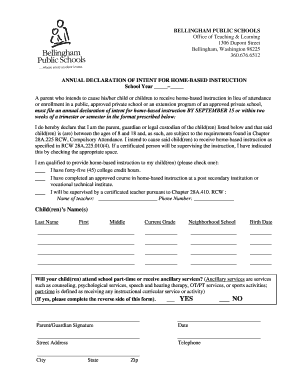
Homeschool Intent Form Bellingham Public Schools Bellinghamschools


What is the Homeschool Intent Form Bellingham Public Schools Bellinghamschools
The Homeschool Intent Form for Bellingham Public Schools is a crucial document for families choosing to educate their children at home. This form serves as an official notification to the school district of a family's intent to homeschool. It is designed to ensure that parents comply with state regulations regarding homeschooling, allowing them to provide an educational experience tailored to their child's needs. By submitting this form, parents affirm their commitment to fulfilling the educational requirements set forth by the state of Washington.
How to use the Homeschool Intent Form Bellingham Public Schools Bellinghamschools
Using the Homeschool Intent Form involves several straightforward steps. First, parents need to download the form from the Bellingham Public Schools website or obtain a physical copy from the school district office. After filling out the required information, including the names and ages of the children being homeschooled, parents must submit the form to the appropriate school district office. It is essential to keep a copy of the submitted form for personal records. This process ensures that families are officially recognized as homeschooling and can access any necessary resources or support from the district.
Steps to complete the Homeschool Intent Form Bellingham Public Schools Bellinghamschools
Completing the Homeschool Intent Form involves several key steps:
- Download or request the Homeschool Intent Form from Bellingham Public Schools.
- Fill in the required fields, including personal information and details about the children.
- Review the form for accuracy to ensure all information is correct.
- Submit the completed form to the designated school district office, either in person or via mail.
- Retain a copy of the submitted form for your records.
Key elements of the Homeschool Intent Form Bellingham Public Schools Bellinghamschools
The Homeschool Intent Form contains several key elements that are essential for proper submission. These include:
- Parent Information: Names and contact details of the parents or guardians.
- Child Information: Names, ages, and grade levels of the children being homeschooled.
- Educational Plan: A brief description of the educational approach or curriculum that will be used.
- Signature: A declaration of intent to homeschool, requiring the signature of the parent or guardian.
Legal use of the Homeschool Intent Form Bellingham Public Schools Bellinghamschools
The legal use of the Homeschool Intent Form is governed by Washington state law, which requires parents to notify the local school district of their intent to homeschool. By submitting this form, parents comply with the legal obligations set forth by the state. This form not only serves as a notification but also protects the rights of parents to educate their children at home. It is important for families to understand that failure to submit the form may result in non-compliance with state education laws.
State-specific rules for the Homeschool Intent Form Bellingham Public Schools Bellinghamschools
Washington state has specific rules regarding homeschooling that parents must follow when completing the Homeschool Intent Form. These rules include:
- Parents must submit the form annually to maintain their homeschooling status.
- Parents are required to provide an educational plan that outlines the curriculum and learning objectives.
- Documentation of educational progress may be required at certain intervals, depending on the local district's policies.
Quick guide on how to complete homeschool intent form bellingham public schools bellinghamschools
Complete Homeschool Intent Form Bellingham Public Schools Bellinghamschools effortlessly on any device
Web-based document management has gained signNow traction among businesses and individuals. It serves as an ideal eco-friendly substitute for traditional printed and signed documents, allowing you to locate the necessary form and securely save it online. airSlate SignNow equips you with all the resources required to create, edit, and eSign your documents swiftly without obstacles. Manage Homeschool Intent Form Bellingham Public Schools Bellinghamschools on any device using airSlate SignNow Android or iOS applications and streamline any document-related process today.
How to edit and eSign Homeschool Intent Form Bellingham Public Schools Bellinghamschools with ease
- Locate Homeschool Intent Form Bellingham Public Schools Bellinghamschools and then click Get Form to commence.
- Utilize the tools we provide to finalize your document.
- Emphasize important parts of your documents or redact confidential information using tools custom-made by airSlate SignNow specifically for this purpose.
- Create your signature using the Sign tool, which takes a few seconds and carries the same legal validity as a conventional wet ink signature.
- Review all the details and then click on the Done button to save your changes.
- Select your preferred method to share your form, via email, SMS, or invitation link, or download it to your computer.
Eliminate concerns about lost or misfiled documents, tedious form searching, or mistakes that require printing new document copies. airSlate SignNow fulfills your document management needs in just a few clicks from any device you choose. Modify and eSign Homeschool Intent Form Bellingham Public Schools Bellinghamschools and ensure outstanding communication at any stage of your form preparation process with airSlate SignNow.
Create this form in 5 minutes or less
Create this form in 5 minutes!
How to create an eSignature for the homeschool intent form bellingham public schools bellinghamschools
How to create an electronic signature for a PDF online
How to create an electronic signature for a PDF in Google Chrome
How to create an e-signature for signing PDFs in Gmail
How to create an e-signature right from your smartphone
How to create an e-signature for a PDF on iOS
How to create an e-signature for a PDF on Android
People also ask
-
What is the Homeschool Intent Form for Bellingham Public Schools?
The Homeschool Intent Form for Bellingham Public Schools is a document that parents must submit to officially notify the school district of their intent to homeschool their children. This form ensures compliance with state regulations and helps the district maintain accurate records of homeschooled students.
-
How can I obtain the Homeschool Intent Form for Bellingham Public Schools?
You can easily obtain the Homeschool Intent Form for Bellingham Public Schools by visiting the official Bellingham Schools website or contacting the district office directly. The form is typically available for download in PDF format, making it convenient to fill out and submit.
-
What are the benefits of using the Homeschool Intent Form for Bellingham Public Schools?
Using the Homeschool Intent Form for Bellingham Public Schools allows parents to formally declare their homeschooling plans, ensuring they meet legal requirements. Additionally, it helps parents access resources and support from the district, enhancing their homeschooling experience.
-
Is there a fee associated with submitting the Homeschool Intent Form for Bellingham Public Schools?
There is no fee associated with submitting the Homeschool Intent Form for Bellingham Public Schools. This process is designed to be accessible for all families wishing to homeschool their children without any financial burden.
-
What information is required on the Homeschool Intent Form for Bellingham Public Schools?
The Homeschool Intent Form for Bellingham Public Schools typically requires basic information such as the names and ages of the children being homeschooled, the educational curriculum being used, and the parent's contact information. Providing accurate details helps the district support your homeschooling journey.
-
How often do I need to submit the Homeschool Intent Form for Bellingham Public Schools?
Parents are required to submit the Homeschool Intent Form for Bellingham Public Schools annually. This ensures that the district is kept informed of your homeschooling status and allows for any necessary updates to your educational plan.
-
Can I use airSlate SignNow to eSign the Homeschool Intent Form for Bellingham Public Schools?
Yes, you can use airSlate SignNow to eSign the Homeschool Intent Form for Bellingham Public Schools. This easy-to-use solution allows you to sign documents electronically, streamlining the submission process and ensuring your form is submitted quickly and securely.
Get more for Homeschool Intent Form Bellingham Public Schools Bellinghamschools
Find out other Homeschool Intent Form Bellingham Public Schools Bellinghamschools
- Can I eSignature Kentucky Performance Contract
- eSignature Nevada Performance Contract Safe
- eSignature California Franchise Contract Secure
- How To eSignature Colorado Sponsorship Proposal Template
- eSignature Alabama Distributor Agreement Template Secure
- eSignature California Distributor Agreement Template Later
- eSignature Vermont General Power of Attorney Template Easy
- eSignature Michigan Startup Cost Estimate Simple
- eSignature New Hampshire Invoice for Services (Standard Format) Computer
- eSignature Arkansas Non-Compete Agreement Later
- Can I eSignature Arizona Non-Compete Agreement
- How Do I eSignature New Jersey Non-Compete Agreement
- eSignature Tennessee Non-Compete Agreement Myself
- How To eSignature Colorado LLC Operating Agreement
- Help Me With eSignature North Carolina LLC Operating Agreement
- eSignature Oregon LLC Operating Agreement Online
- eSignature Wyoming LLC Operating Agreement Online
- eSignature Wyoming LLC Operating Agreement Computer
- eSignature Wyoming LLC Operating Agreement Later
- eSignature Wyoming LLC Operating Agreement Free