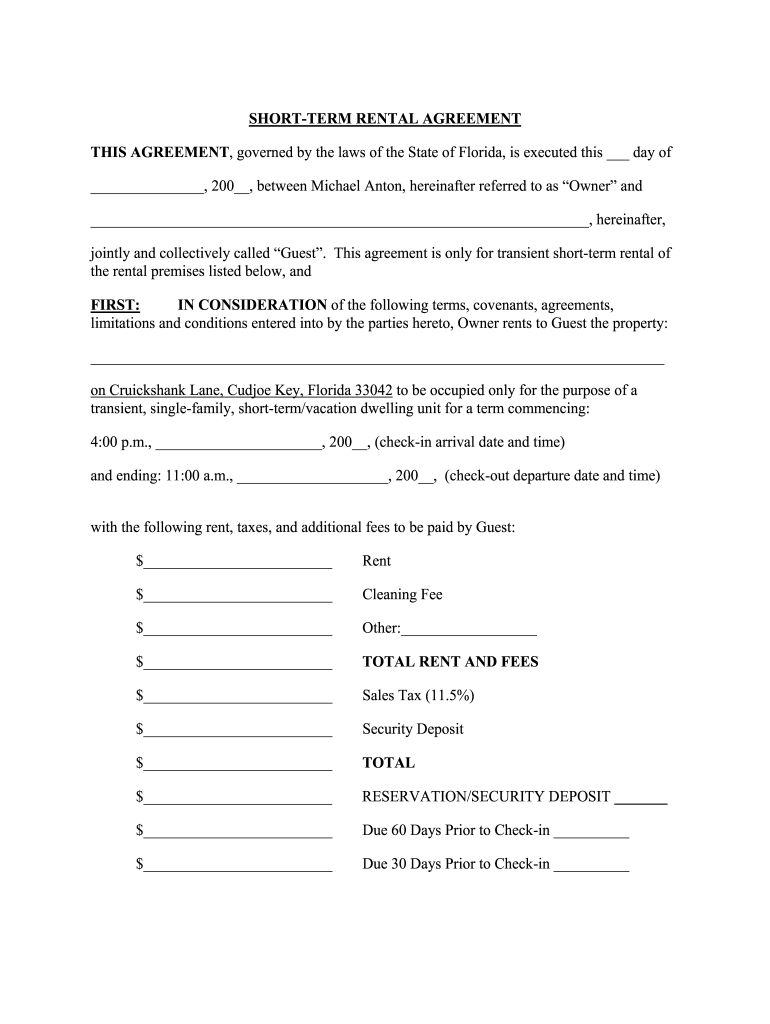
Short Term Rental Agreement Florida Form


What is the Florida Seasonal Rental Agreement?
The Florida seasonal rental agreement is a legal document that outlines the terms and conditions for renting a property on a short-term basis in Florida. This agreement is typically used for vacation rentals, temporary housing, or seasonal accommodations. It specifies the rights and responsibilities of both the landlord and the tenant, including rental duration, payment terms, security deposits, and property maintenance obligations. Understanding this agreement is essential for both parties to ensure compliance with Florida rental laws and to protect their interests during the rental period.
Key Elements of the Florida Seasonal Rental Agreement
A well-drafted Florida seasonal rental agreement includes several key elements that are crucial for its validity and effectiveness. These elements typically consist of:
- Property Description: A detailed description of the rental property, including its address and any specific features or amenities.
- Rental Term: The start and end dates of the rental period, clearly defining the duration of the lease.
- Payment Terms: Information on the rental amount, payment schedule, and accepted payment methods.
- Security Deposit: Details regarding the security deposit amount, conditions for its return, and any deductions that may apply.
- Maintenance Responsibilities: Clarification of who is responsible for property maintenance and repairs during the rental term.
- Cancellation Policy: Terms regarding cancellations, including any fees or notice periods required.
Steps to Complete the Florida Seasonal Rental Agreement
Completing a Florida seasonal rental agreement involves several straightforward steps to ensure that all necessary information is accurately captured. Here are the recommended steps:
- Obtain a Template: Find a reliable template for the Florida seasonal rental agreement that meets state requirements.
- Fill in Property Details: Enter the property description, including the address and specific features.
- Specify Rental Terms: Clearly outline the rental duration, payment terms, and security deposit details.
- Include Signatures: Ensure that both parties sign the agreement to confirm their acceptance of the terms.
- Store the Document: Keep a copy of the signed agreement for your records and provide a copy to the tenant.
Legal Use of the Florida Seasonal Rental Agreement
The legal use of the Florida seasonal rental agreement is governed by state laws that protect both landlords and tenants. It is essential that the agreement complies with Florida statutes regarding rental properties, including:
- Adherence to local zoning laws and regulations.
- Compliance with safety and health standards for rental properties.
- Proper handling of security deposits in accordance with Florida law.
Landlords should also be aware of their obligations to provide a habitable living environment and to address tenant concerns promptly.
How to Obtain the Florida Seasonal Rental Agreement
Obtaining a Florida seasonal rental agreement can be done through various methods. Here are some common ways to acquire this important document:
- Online Templates: Many websites offer downloadable templates that comply with Florida rental laws.
- Real Estate Professionals: Consult with real estate agents or property management companies who can provide customized agreements.
- Legal Services: Hire an attorney specializing in real estate law to draft a tailored agreement that meets specific needs.
State-Specific Rules for the Florida Seasonal Rental Agreement
Florida has specific regulations that govern seasonal rentals, which must be incorporated into the rental agreement. These rules may include:
- Limits on the duration of short-term rentals, often defined as rentals lasting less than six months.
- Requirements for landlords to register with local authorities and obtain necessary permits.
- Tax obligations for rental income, including transient rental taxes that may apply.
Landlords and tenants should familiarize themselves with these rules to ensure compliance and avoid potential legal issues.
Quick guide on how to complete short term lease agreement template form
Ensure Every Detail is Perfect on the Short Term Rental Agreement Florida
Handling contracts, managing listings, organizing meetings, and conducting showings—real estate professionals balance a multitude of tasks on a daily basis. Many of these tasks involve numerous documents, such as Short Term Rental Agreement Florida, that need to be completed promptly and with high accuracy.
airSlate SignNow serves as a comprehensive solution that allows individuals in the real estate field to alleviate the documentation load, permitting them to concentrate more on their clients' objectives throughout the entire negotiation phases and empowering them to secure the most favorable terms in their transactions.
Steps to complete Short Term Rental Agreement Florida using airSlate SignNow:
- Go to the Short Term Rental Agreement Florida page or utilize our library's search capabilities to find the necessary form.
- Click Get form—you will be directed to the editor immediately.
- Begin completing the form by selecting fillable fields and entering your information.
- Add additional text and modify its settings as needed.
- Select the Sign option in the top toolbar to create your signature.
- Review other tools available to enhance and annotate your document, such as drawing, highlighting, adding shapes, and more.
- Click on the comment tab to include notes about your form.
- Conclude the process by downloading, sharing, or emailing your document to the designated parties or organizations.
Eliminate paper permanently and streamline the home purchasing experience with our user-friendly and effective solution. Experience greater convenience when completing Short Term Rental Agreement Florida and other real estate forms online. Test our tool today!
Create this form in 5 minutes or less
FAQs
-
As a renter/traveler, where can I find a good draft of a short-term lease/rental agreement for apartment rentals that I can use as a template for most places in the world, just to be safe?
As Florence ponted out a traveler/guest is not in the position to enforce their own terms. Many owners go an extra mile and have their rental agreement drafted by a local attorney. Why in a world they start accepting other people's terms who don't have any credential in their eyes?There is another reason why coming forward with your own rental agreement is not practical. Owner may not think it's worth their time and efforts to review anything before knowing for sure its a deal, aka owner gets paid. On the other hand the deal won't happen unless two parties agreed on the terms before hands. It's a catch 22.I think the best you can do with local owners is to negotiate certain terms on their contract assuming you understand the whole thing.
-
What if a landlord wants you to sign a roommate agreement instead of a short term lease for a vacation rental? Does this put the renter at risk?
I would be concerned why they are going down this path.It sounds a lot like the property has restrictions (HOA or Condo board) that do not permit it to be used as a short term rental. This could create issues for you if it was found out the true status of the rental vs. you being a “roommate”.What you need to be concerned with is not the title of the document but what you are agreeing to within it (rent, security deposit, conditions etc…) regardless of the “title” you are signing a contract for use of the property. If this is for the course of a week or something likely less of a concern, if you are renting it for months then you may have larger concerns, especially if they are violating rules as you could end up kicked out.
-
How will changing my address after filling out the IGNOU term end exam form affect me?
You need to contact your regional centre immediately.They will better guide you.All the best.
-
ITR 2 How to fill short term losses and gain of equity shares of previous years?
ITR2A is a much simpler subset of ITR2 and is not covered separately. Individuals or HUFs with no income from business/profession, no captial gains and no income from foreign assets can use ITR2A.Individuals or HUF’S with no income from business/profession, but with capital gains and income from foreign assets should use ITR2.Guide to efile Income Tax Return: ITR2, ITR2A and ITR4For expert advise visit Financial Hospital
-
How do I fill out a Form 10BA if I lived in two rented homes during the previous year as per the rent agreement? Which address and landlord should I mention in the form?
you should fill out the FORM 10BA, with detail of the rented house, for which you are paying more rent than other.To claim Section 80GG deduction, the following conditions must be fulfilled by the taxpayer:HRA Not Received from Employer:- The taxpayer must not have received any house rent allowance (HRA) from the employer.Not a Home Owner:- The taxpayer or spouse or minor child must not own a house property. In case of a Hindu Undivided Family (HUF), the HUF must not own a house property where the taxpayer resides.Form 10BA Declaration:- The taxpayer must file a declaration in Form 10BA that he/she has taken a residence on rent in the previous year and that he/she has no other residence.format of form-10BA:-https://www.webtel.in/Image/Form...Amount of Deduction under Section 80GG:-Maximum deduction under Section 80GG is capped at Rs.60,000. Normally, the deduction under Section 80GG is the lower of the following three amounts :-25% of Adjusted Total IncomeRent Paid minus 10% of Adjusted Total IncomeRs.5000 per Month
-
How can I fill out Google's intern host matching form to optimize my chances of receiving a match?
I was selected for a summer internship 2016.I tried to be very open while filling the preference form: I choose many products as my favorite products and I said I'm open about the team I want to join.I even was very open in the location and start date to get host matching interviews (I negotiated the start date in the interview until both me and my host were happy.) You could ask your recruiter to review your form (there are very cool and could help you a lot since they have a bigger experience).Do a search on the potential team.Before the interviews, try to find smart question that you are going to ask for the potential host (do a search on the team to find nice and deep questions to impress your host). Prepare well your resume.You are very likely not going to get algorithm/data structure questions like in the first round. It's going to be just some friendly chat if you are lucky. If your potential team is working on something like machine learning, expect that they are going to ask you questions about machine learning, courses related to machine learning you have and relevant experience (projects, internship). Of course you have to study that before the interview. Take as long time as you need if you feel rusty. It takes some time to get ready for the host matching (it's less than the technical interview) but it's worth it of course.
-
How do I declare a short term capital gain tax in the ITR in India? I want to know about the ITR form number and where and what to fill in the details. This is my first time to pay a short term capital gain tax on an equity sale.
The selection of ITR form will depend upon the type of one's income.For Income from salary, house property, capital gains for ITR2 is suggestedHowever for income from above heads and business/profession ITR4 is suggestedIn both the forms under head CG, revenue from sale of equity shares are required to be mentioned along with purchase amount and expenses incurred on sale are also required to be mentioned.For short term and long term separate rows are there.Just fill up and it will take the net capital gain to respective cell in computation if income.
Create this form in 5 minutes!
How to create an eSignature for the short term lease agreement template form
How to generate an electronic signature for your Short Term Lease Agreement Template Form online
How to create an electronic signature for the Short Term Lease Agreement Template Form in Google Chrome
How to make an electronic signature for signing the Short Term Lease Agreement Template Form in Gmail
How to make an eSignature for the Short Term Lease Agreement Template Form right from your smartphone
How to make an eSignature for the Short Term Lease Agreement Template Form on iOS
How to create an electronic signature for the Short Term Lease Agreement Template Form on Android
People also ask
-
What is a Florida seasonal rental agreement?
A Florida seasonal rental agreement is a legal document that outlines the terms and conditions between landlords and tenants for short-term rentals, typically lasting for a few months. This agreement ensures both parties are protected and clarifies responsibilities regarding the property during the rental period.
-
How does airSlate SignNow help with Florida seasonal rental agreements?
airSlate SignNow simplifies the process of creating, sending, and signing Florida seasonal rental agreements digitally. With its easy-to-use platform, landlords can efficiently manage their rental agreements, streamline communication, and ensure timely signatures.
-
What features does airSlate SignNow offer for managing Florida seasonal rental agreements?
AirSlate SignNow provides features such as customizable templates for Florida seasonal rental agreements, electronic signatures, document tracking, and secure storage. These features make it easy for users to create and manage their rental agreements from any device.
-
Is there a cost associated with airSlate SignNow for Florida seasonal rental agreements?
Yes, airSlate SignNow offers various pricing plans tailored to different business needs. The pricing is designed to be cost-effective, allowing users to efficiently create and manage Florida seasonal rental agreements without breaking the bank.
-
Can airSlate SignNow integrate with other tools for Florida seasonal rental agreements?
Absolutely! airSlate SignNow integrates seamlessly with various applications such as CRMs and project management tools, making it easy to coordinate efforts related to Florida seasonal rental agreements. This enhances workflow efficiency and ensures all necessary documents are in one place.
-
What are the benefits of using airSlate SignNow for Florida seasonal rental agreements?
Using airSlate SignNow for Florida seasonal rental agreements provides numerous benefits including reduced paperwork, faster turnaround times for signatures, and enhanced security. These advantages help landlords manage rentals more effectively and provide a great customer experience.
-
How does eSigning work for Florida seasonal rental agreements with airSlate SignNow?
With airSlate SignNow, eSigning Florida seasonal rental agreements is simple and secure. Users can send agreements directly through the platform, where tenants can review and sign them electronically, ensuring a seamless process that saves time and improves compliance.
Get more for Short Term Rental Agreement Florida
- Pshcp out of country form
- Swa rs1 form
- Fairleigh dickinson university letter of recommendation form
- Division of unit fractions and whole numbers independent practice worksheet fractions operations quotients form
- Heat transfer equation sheet form
- Fitness facility member verification form
- Info austhealth com form
- Gender reassignment surgery aetna student health precert form accessible gender reassignment surgery aetna student health
Find out other Short Term Rental Agreement Florida
- Electronic signature Louisiana Healthcare / Medical Quitclaim Deed Online
- Electronic signature Louisiana Healthcare / Medical Quitclaim Deed Computer
- How Do I Electronic signature Louisiana Healthcare / Medical Limited Power Of Attorney
- Electronic signature Maine Healthcare / Medical Letter Of Intent Fast
- How To Electronic signature Mississippi Healthcare / Medical Month To Month Lease
- Electronic signature Nebraska Healthcare / Medical RFP Secure
- Electronic signature Nevada Healthcare / Medical Emergency Contact Form Later
- Electronic signature New Hampshire Healthcare / Medical Credit Memo Easy
- Electronic signature New Hampshire Healthcare / Medical Lease Agreement Form Free
- Electronic signature North Dakota Healthcare / Medical Notice To Quit Secure
- Help Me With Electronic signature Ohio Healthcare / Medical Moving Checklist
- Electronic signature Education PPT Ohio Secure
- Electronic signature Tennessee Healthcare / Medical NDA Now
- Electronic signature Tennessee Healthcare / Medical Lease Termination Letter Online
- Electronic signature Oklahoma Education LLC Operating Agreement Fast
- How To Electronic signature Virginia Healthcare / Medical Contract
- How To Electronic signature Virginia Healthcare / Medical Operating Agreement
- Electronic signature Wisconsin Healthcare / Medical Business Letter Template Mobile
- Can I Electronic signature Wisconsin Healthcare / Medical Operating Agreement
- Electronic signature Alabama High Tech Stock Certificate Fast