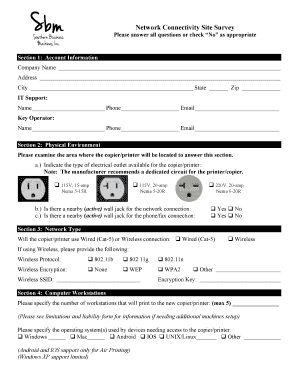
Network Connectivity Site Survey for Copier Printerdoc Form


Understanding the Network Connectivity Site Survey for Copier Printerdoc
The network connectivity site survey for copier printerdoc is a vital document used to assess the network infrastructure required for the optimal functioning of copiers and printers within an organization. This survey helps identify the necessary bandwidth, connectivity options, and potential network issues that may affect performance. By conducting this survey, businesses can ensure that their printing solutions are efficient and reliable, ultimately improving productivity.
Steps to Complete the Network Connectivity Site Survey for Copier Printerdoc
Completing the network connectivity site survey involves several key steps to ensure accurate data collection and analysis. Begin by gathering essential information about the current network setup, including existing devices, network topology, and user requirements. Next, assess the physical environment where the copiers and printers will be located, noting any obstacles that may impact connectivity. After collecting this information, utilize the survey form to document findings and recommendations, ensuring that all relevant details are included for a comprehensive overview.
Key Elements of the Network Connectivity Site Survey for Copier Printerdoc
Several critical components should be included in the network connectivity site survey form. These elements typically encompass:
- Network topology: A diagram or description of the current network layout.
- Bandwidth requirements: An assessment of the necessary bandwidth to support printing tasks.
- Device compatibility: Information on existing devices and their compatibility with the proposed network setup.
- Environmental factors: Details about physical barriers that may affect signal strength and connectivity.
- Security considerations: Recommendations for securing the network to protect sensitive data.
Legal Use of the Network Connectivity Site Survey for Copier Printerdoc
The network connectivity site survey for copier printerdoc is legally recognized when completed accurately and in compliance with relevant regulations. To ensure its validity, it is essential to follow guidelines set forth by applicable laws, such as the ESIGN Act and UETA, which govern electronic signatures and documents. Utilizing a reliable platform for completing and signing the survey can enhance its legal standing and ensure that all parties involved are protected.
How to Use the Network Connectivity Site Survey for Copier Printerdoc
Using the network connectivity site survey form effectively involves several steps. Start by filling out the survey with accurate and detailed information about the current network environment. After completing the form, share it with relevant stakeholders for review and feedback. Once finalized, the survey can be used to guide decisions regarding network upgrades or changes, ensuring that the organization’s printing needs are met efficiently. Additionally, maintaining a digital copy of the survey can facilitate easier updates and modifications in the future.
Examples of Using the Network Connectivity Site Survey for Copier Printerdoc
There are various scenarios in which the network connectivity site survey form can be beneficial. For instance, a growing business may use the survey to evaluate its current network capabilities before adding new copiers or printers. Alternatively, an organization may conduct a survey when relocating to a new office space to ensure that the network infrastructure can support its printing needs. These examples illustrate the versatility and importance of the survey in maintaining efficient operations.
Quick guide on how to complete network connectivity site survey for copier printerdoc
Complete Network Connectivity Site Survey For Copier Printerdoc effortlessly on any device
Digital document management has become increasingly popular among businesses and individuals alike. It serves as an ideal environmentally friendly alternative to conventional printed and signed documents, enabling you to locate the necessary form and securely store it online. airSlate SignNow equips you with all the tools needed to create, modify, and eSign your documents quickly without delays. Manage Network Connectivity Site Survey For Copier Printerdoc on any device using the airSlate SignNow applications for Android or iOS and enhance any document-focused operation today.
The easiest way to modify and eSign Network Connectivity Site Survey For Copier Printerdoc without hassle
- Find Network Connectivity Site Survey For Copier Printerdoc and then click Get Form to begin.
- Make use of the tools we provide to fill out your form.
- Highlight important sections of the documents or obscure sensitive information using tools that airSlate SignNow offers specifically for that purpose.
- Create your signature with the Sign tool, which takes moments and holds the same legal validity as a conventional ink signature.
- Verify the details and click the Done button to save your changes.
- Choose how you would like to send your form: via email, text message (SMS), invitation link, or download it to your computer.
Forget about lost or misplaced documents, tedious form searching, or errors that require printing new copies. airSlate SignNow meets all your document management needs in just a few clicks from any device you prefer. Modify and eSign Network Connectivity Site Survey For Copier Printerdoc and ensure excellent communication at every step of your form preparation process with airSlate SignNow.
Create this form in 5 minutes or less
Create this form in 5 minutes!
How to create an eSignature for the network connectivity site survey for copier printerdoc
How to create an electronic signature for a PDF online
How to create an electronic signature for a PDF in Google Chrome
How to create an e-signature for signing PDFs in Gmail
How to create an e-signature right from your smartphone
How to create an e-signature for a PDF on iOS
How to create an e-signature for a PDF on Android
People also ask
-
What is a network site survey form?
A network site survey form is a document designed to gather essential information about a network environment before installation. This form helps identify site-specific requirements, equipment needs, and potential challenges, ensuring a smooth deployment. By utilizing a network site survey form, businesses can streamline their assessments and enhance project planning.
-
How do I create a network site survey form using airSlate SignNow?
Creating a network site survey form with airSlate SignNow is simple and intuitive. You can customize the form using our user-friendly template editor, adding fields for necessary data points. Once the form is ready, you can easily share it with your team or clients for seamless completion and electronic signatures.
-
Is there a cost associated with using the network site survey form feature?
airSlate SignNow offers competitive pricing plans that include access to the network site survey form feature. Our various plans cater to different business needs, allowing you to choose one that fits your budget. By opting for our service, you gain not only the form feature but also cost-effective eSigning solutions.
-
What features does the network site survey form include?
The network site survey form includes customizable fields, electronic signature capabilities, and integration options with other applications. You can add specific questions relevant to your network assessment needs and gather responses in real-time. Additionally, tracking and managing submitted forms is made easy through our user dashboard.
-
How can a network site survey form benefit my business?
Utilizing a network site survey form can signNowly enhance your project efficiency by ensuring that all critical data points are collected before any installation begins. This proactive approach minimizes potential bottlenecks and miscommunications, leading to reduced costs and time. Overall, it contributes to a more organized and successful network deployment.
-
Can I integrate the network site survey form with other tools?
Yes, airSlate SignNow allows you to integrate the network site survey form with various tools like CRM systems and project management software. This integration enables seamless data flow between applications, enhancing your workflow efficiency. With our versatile API, you can ensure all your processes are synchronized and streamlined.
-
Is the network site survey form mobile-friendly?
Absolutely! The network site survey form designed with airSlate SignNow is fully mobile-friendly. This means that users can complete the form from any device, making it convenient for field surveys and remote assessments. Your team can fill out the form on-the-go, ensuring data is captured when and where it is needed.
Get more for Network Connectivity Site Survey For Copier Printerdoc
Find out other Network Connectivity Site Survey For Copier Printerdoc
- How Do I Sign Vermont Online Tutoring Services Proposal Template
- How Do I Sign North Carolina Medical Records Release
- Sign Idaho Domain Name Registration Agreement Easy
- Sign Indiana Domain Name Registration Agreement Myself
- Sign New Mexico Domain Name Registration Agreement Easy
- How To Sign Wisconsin Domain Name Registration Agreement
- Sign Wyoming Domain Name Registration Agreement Safe
- Sign Maryland Delivery Order Template Myself
- Sign Minnesota Engineering Proposal Template Computer
- Sign Washington Engineering Proposal Template Secure
- Sign Delaware Proforma Invoice Template Online
- Can I Sign Massachusetts Proforma Invoice Template
- How Do I Sign Oklahoma Equipment Purchase Proposal
- Sign Idaho Basic rental agreement or residential lease Online
- How To Sign Oregon Business agreements
- Sign Colorado Generic lease agreement Safe
- How Can I Sign Vermont Credit agreement
- Sign New York Generic lease agreement Myself
- How Can I Sign Utah House rent agreement format
- Sign Alabama House rental lease agreement Online