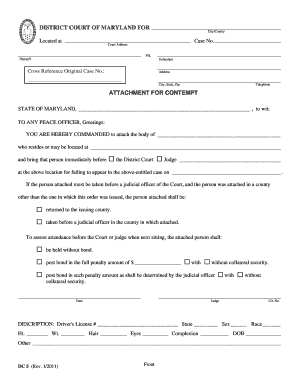
Maryland District Court Attachement for Contempt Form


What is the Maryland District Court Attachment for Contempt Form
The Maryland District Court Attachment for Contempt Form is a legal document used to initiate proceedings against an individual who has failed to comply with a court order. This form is particularly relevant in cases involving child support, alimony, or other financial obligations. The purpose of the form is to request the court's assistance in enforcing compliance by allowing for the attachment of the individual's body, which may lead to their arrest if they continue to disregard the court's directives.
How to Use the Maryland District Court Attachment for Contempt Form
Using the Maryland District Court Attachment for Contempt Form involves several key steps. First, you must accurately fill out the form with relevant details, including the names of the parties involved and the specific court order that has not been followed. After completing the form, it must be filed with the appropriate district court. Once filed, the court will review the request and may issue a writ for the attachment, allowing law enforcement to take action against the non-compliant individual.
Steps to Complete the Maryland District Court Attachment for Contempt Form
Completing the Maryland District Court Attachment for Contempt Form requires careful attention to detail. Here are the essential steps:
- Gather necessary information, including the original court order and details about the non-compliant individual.
- Fill out the form, ensuring all sections are completed accurately.
- Review the form for any errors or omissions.
- File the completed form with the district court in the jurisdiction where the original order was issued.
- Pay any required filing fees associated with the submission.
Legal Use of the Maryland District Court Attachment for Contempt Form
The legal use of the Maryland District Court Attachment for Contempt Form is governed by specific statutes and regulations. It is essential to ensure that the form is used in accordance with Maryland law. The court must find sufficient evidence of contempt before issuing an attachment. This form serves as a mechanism to uphold the authority of the court and ensure that individuals comply with legal obligations, thereby promoting accountability and justice.
Key Elements of the Maryland District Court Attachment for Contempt Form
Several key elements must be included in the Maryland District Court Attachment for Contempt Form to ensure its validity:
- The name and contact information of the petitioner.
- The name and contact information of the respondent.
- A clear description of the court order that has been violated.
- Details of the contemptuous behavior exhibited by the respondent.
- Signature of the petitioner, affirming the truthfulness of the information provided.
Form Submission Methods
The Maryland District Court Attachment for Contempt Form can be submitted through various methods. Individuals may choose to file the form in person at the district court, submit it by mail, or utilize electronic filing options if available. Each method has its own guidelines and potential processing times, so it is important to select the one that best fits your needs and to ensure that all required documents are included with the submission.
Quick guide on how to complete maryland district court attachement for contempt form
Complete Maryland District Court Attachement For Contempt Form effortlessly on any device
Online document administration has become increasingly prevalent among organizations and individuals. It offers an ideal environmentally friendly substitute for traditional printed and signed documents, as you can access the appropriate form and securely store it online. airSlate SignNow equips you with all the tools you require to create, modify, and electronically sign your documents swiftly without holdups. Manage Maryland District Court Attachement For Contempt Form on any device using airSlate SignNow Android or iOS applications and enhance any document-centric workflow today.
The most effective method to modify and eSign Maryland District Court Attachement For Contempt Form with ease
- Obtain Maryland District Court Attachement For Contempt Form and click Get Form to begin.
- Use the tools we offer to complete your document.
- Highlight important sections of the documents or conceal sensitive information with tools that airSlate SignNow offers specifically for that purpose.
- Create your eSignature using the Sign tool, which takes mere seconds and carries the same legal weight as a conventional wet ink signature.
- Review all the details and click on the Done button to save your changes.
- Select how you wish to send your form, via email, SMS, or invitation link, or download it to your computer.
Forget about lost or misplaced documents, tedious form searching, or mistakes that necessitate reprinting new copies. airSlate SignNow fulfills all your document management requirements in just a few clicks from any device you prefer. Modify and eSign Maryland District Court Attachement For Contempt Form and ensure excellent communication at any stage of the form preparation procedure with airSlate SignNow.
Create this form in 5 minutes or less
Create this form in 5 minutes!
How to create an eSignature for the maryland district court attachement for contempt form
How to create an electronic signature for a PDF online
How to create an electronic signature for a PDF in Google Chrome
How to create an e-signature for signing PDFs in Gmail
How to create an e-signature right from your smartphone
How to create an e-signature for a PDF on iOS
How to create an e-signature for a PDF on Android
People also ask
-
What is a title 4d writ of body attachment?
A title 4d writ of body attachment is a legal document used to compel a defendant's appearance in court. This type of writ allows a court to issue a detaining order, ensuring the individual responds to legal proceedings. Understanding how it works is crucial for anyone involved in litigation.
-
How does airSlate SignNow facilitate the signing of a title 4d writ of body attachment?
AirSlate SignNow simplifies the eSigning process for a title 4d writ of body attachment, allowing legal professionals to securely send and track documents. Users can easily upload the document, add required signatures, and send it to the necessary parties. This streamlines the workflow and reduces the time taken for manual processes.
-
What are the pricing plans for using airSlate SignNow for title 4d writ of body attachment documents?
AirSlate SignNow offers a range of pricing plans that cater to different needs, making it affordable for businesses of all sizes. Each plan provides access to tools for document management, including the management of title 4d writ of body attachment. A free trial is often available to help new users explore the features before committing.
-
What features does airSlate SignNow offer for managing legal documents like title 4d writ of body attachment?
AirSlate SignNow provides features such as templates, automated reminders, and real-time tracking that are ideal for legal documents, including title 4d writ of body attachment. These tools help ensure that all parties are notified and engaged throughout the signing process, enhancing compliance and efficiency.
-
Can I integrate airSlate SignNow with other software for my legal practice?
Yes, airSlate SignNow offers seamless integration with a variety of software applications commonly used in legal practices. This includes popular CRM systems, storage solutions, and productivity tools, which can help manage documents like title 4d writ of body attachment more effectively across platforms.
-
What are the benefits of using airSlate SignNow for title 4d writ of body attachment?
Using airSlate SignNow for a title 4d writ of body attachment provides signNow benefits, including enhanced security, faster processing times, and improved user experience. The platform's intuitive interface makes it easy to manage documents, saving time and reducing errors, which is essential in legal workflows.
-
Is airSlate SignNow compliant with legal standards for documents like title 4d writ of body attachment?
Absolutely, airSlate SignNow is compliant with various legal standards and regulations concerning electronic signatures. This ensures that documents such as title 4d writ of body attachment are executed in accordance with applicable laws, providing peace of mind for legal professionals and their clients.
Get more for Maryland District Court Attachement For Contempt Form
- Pennsylvania music educators association student medical form
- 10139 workers compensation claim form dwc 1 california
- Dependent student medical leave certification form
- Fl 560 form
- Instructions if you are an appellant proceeding pro se without an form
- Home and sole prop loan application loan application form
- Health care professional verification form vermontgov vcic vermont
- Section i medical provider information
Find out other Maryland District Court Attachement For Contempt Form
- How To Sign Wyoming Real Estate Operating Agreement
- Sign Massachusetts Police Quitclaim Deed Online
- Sign Police Word Missouri Computer
- Sign Missouri Police Resignation Letter Fast
- Sign Ohio Police Promissory Note Template Easy
- Sign Alabama Courts Affidavit Of Heirship Simple
- How To Sign Arizona Courts Residential Lease Agreement
- How Do I Sign Arizona Courts Residential Lease Agreement
- Help Me With Sign Arizona Courts Residential Lease Agreement
- How Can I Sign Arizona Courts Residential Lease Agreement
- Sign Colorado Courts LLC Operating Agreement Mobile
- Sign Connecticut Courts Living Will Computer
- How Do I Sign Connecticut Courts Quitclaim Deed
- eSign Colorado Banking Rental Application Online
- Can I eSign Colorado Banking Medical History
- eSign Connecticut Banking Quitclaim Deed Free
- eSign Connecticut Banking Business Associate Agreement Secure
- Sign Georgia Courts Moving Checklist Simple
- Sign Georgia Courts IOU Mobile
- How Can I Sign Georgia Courts Lease Termination Letter