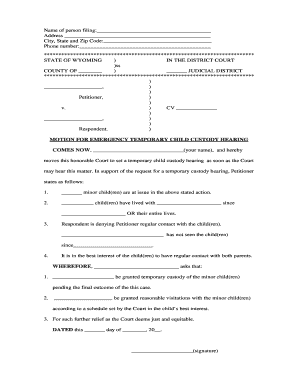
Motion for Emergency Custody Form


What is the motion for emergency custody form?
The motion for emergency custody form is a legal document used in South Carolina to request immediate custody of a child due to urgent circumstances. This form is essential for parents or guardians who believe that a child's safety or well-being is at risk. It outlines the reasons for the request and the specific relief sought from the court. The form must be filled out accurately to ensure that the court understands the urgency of the situation and can respond appropriately.
How to use the motion for emergency custody form
Using the motion for emergency custody form involves several steps. First, gather all necessary information about the child, the parties involved, and the circumstances necessitating the request. Next, complete the form by providing detailed explanations of the emergency situation. After filling out the form, it must be filed with the appropriate family court in South Carolina. It is crucial to follow any specific instructions provided by the court regarding submission methods and required documentation.
Key elements of the motion for emergency custody form
The motion for emergency custody form includes several key elements that must be addressed to ensure its effectiveness. These elements typically include:
- Identification of the parties: Names and contact information of the parents or guardians involved.
- Child's information: Full name, date of birth, and current living situation of the child.
- Statement of facts: A clear description of the circumstances that warrant emergency custody.
- Requested relief: Specific actions the court is being asked to take regarding custody.
- Signature and date: The form must be signed by the petitioner and dated to validate the request.
Steps to complete the motion for emergency custody form
Completing the motion for emergency custody form requires careful attention to detail. The steps include:
- Obtain the form: Access the official motion for emergency custody form from the South Carolina family court website or local courthouse.
- Fill out the form: Provide all required information, ensuring clarity and accuracy in your statements.
- Review the form: Check for any errors or omissions before submission.
- File the form: Submit the completed form to the family court, either online, by mail, or in person, as per court guidelines.
- Serve the other party: Ensure that the other parent or guardian receives a copy of the filed motion.
Legal use of the motion for emergency custody form
The legal use of the motion for emergency custody form is governed by South Carolina family law. This form is intended for situations where immediate action is necessary to protect a child's welfare. It is important to understand that the court will evaluate the merits of the motion based on the information provided. Therefore, it is essential to present compelling evidence and a clear rationale for the request. Misuse of the form or filing without legitimate grounds may lead to legal consequences.
Filing deadlines and important dates
Filing deadlines for the motion for emergency custody form can vary based on the specific circumstances of the case. Generally, it is advisable to file the motion as soon as the emergency situation arises. Courts may have specific timelines for responding to motions, so being aware of these deadlines is crucial. Keeping track of any court dates or hearings related to the motion will ensure that all parties are informed and prepared for proceedings.
Quick guide on how to complete motion for emergency custody form
Effortlessly prepare Motion For Emergency Custody Form on any device
Digital document management has gained traction among organizations and individuals. It presents an ideal environmentally-friendly substitute for traditional printed and signed documents, enabling you to locate the right template and securely store it online. airSlate SignNow equips you with all the resources required to create, modify, and electronically sign your documents swiftly and without interruptions. Manage Motion For Emergency Custody Form on any platform using the airSlate SignNow applications for Android or iOS and enhance any document-related task today.
How to update and eSign Motion For Emergency Custody Form with ease
- Find Motion For Emergency Custody Form and then click Get Form to begin.
- Utilize the tools we provide to fill out your document.
- Select pertinent sections of your documents or obscure sensitive information with features that airSlate SignNow offers specifically for that purpose.
- Create your eSignature using the Sign tool, which takes mere seconds and carries the same legal validity as a conventional wet ink signature.
- Review the details and then click the Done button to save your modifications.
- Decide how you wish to send your form, via email, text (SMS), or invitation link, or download it to your computer.
Eliminate concerns about lost or misplaced documents, frustrating form searches, or errors that necessitate printing new copies. airSlate SignNow addresses all your document management requirements in just a few clicks from any device you prefer. Edit and eSign Motion For Emergency Custody Form and ensure exceptional communication at every stage of your form preparation process with airSlate SignNow.
Create this form in 5 minutes or less
Create this form in 5 minutes!
How to create an eSignature for the motion for emergency custody form
How to create an electronic signature for a PDF online
How to create an electronic signature for a PDF in Google Chrome
How to create an e-signature for signing PDFs in Gmail
How to create an e-signature right from your smartphone
How to create an e-signature for a PDF on iOS
How to create an e-signature for a PDF on Android
People also ask
-
What are South Carolina temporary child custody forms?
South Carolina temporary child custody forms are legal documents used to establish temporary custody arrangements for children while a legal case is ongoing. These forms can help parents outline their parenting rights and responsibilities until a final decision is made. Completing these forms is crucial for ensuring that children’s welfare is prioritized during legal proceedings.
-
How can airSlate SignNow assist with South Carolina temporary child custody forms?
AirSlate SignNow provides an easy-to-use platform for filling out, signing, and managing South Carolina temporary child custody forms. With its intuitive interface, users can ensure their documents are completed correctly and efficiently. The platform streamlines the entire process, making it convenient for parents navigating custody matters.
-
What features does airSlate SignNow offer for South Carolina temporary child custody forms?
AirSlate SignNow includes features such as document templates, electronic signatures, and secure cloud storage specifically for South Carolina temporary child custody forms. Users can easily customize their forms and track document progress in real-time. These features enhance the user experience and ensure legal compliance throughout the custody process.
-
Are there any costs associated with using airSlate SignNow for South Carolina temporary child custody forms?
Yes, airSlate SignNow offers various pricing plans to cater to different needs, including options specifically designed for preparing South Carolina temporary child custody forms. Prices vary based on the features and number of users. This flexibility allows users to choose a plan that best suits their budget and requirements.
-
Can I integrate airSlate SignNow with other applications for managing South Carolina temporary child custody forms?
Absolutely! AirSlate SignNow integrates seamlessly with various applications, allowing users to manage South Carolina temporary child custody forms alongside other essential tools. These integrations can enhance productivity by connecting workflows with popular CRM, document management, and communication applications.
-
Is it safe to use airSlate SignNow for handling South Carolina temporary child custody forms?
Yes, airSlate SignNow prioritizes security and uses advanced encryption to protect all data related to South Carolina temporary child custody forms. The platform complies with industry standards to ensure that your sensitive information is safe and secure. Users can confidently manage their custody forms without worrying about data bsignNowes.
-
What benefits can I expect from using airSlate SignNow for custody forms?
Using airSlate SignNow for South Carolina temporary child custody forms provides numerous benefits such as increased efficiency, enhanced convenience, and reduced paperwork. The platform simplifies the signing and sharing process, making it easier for parents to collaborate on custody arrangements. Additionally, it helps eliminate errors and speeds up the overall process.
Get more for Motion For Emergency Custody Form
- State life insurance form download
- Avantus llc form
- Caci quantum manual form
- Salzmann index form 53301993
- Indiana nurse practitioner collaborative agreement template form
- Lp3 form
- Immigroup order form this page
- Capc capda provider retainer payments hurricane helene emergency provider attestation and acknowledgment form
Find out other Motion For Emergency Custody Form
- Electronic signature Florida Child Support Modification Simple
- Electronic signature North Dakota Child Support Modification Easy
- Electronic signature Oregon Child Support Modification Online
- How Can I Electronic signature Colorado Cohabitation Agreement
- Electronic signature Arkansas Leave of Absence Letter Later
- Electronic signature New Jersey Cohabitation Agreement Fast
- Help Me With Electronic signature Alabama Living Will
- How Do I Electronic signature Louisiana Living Will
- Electronic signature Arizona Moving Checklist Computer
- Electronic signature Tennessee Last Will and Testament Free
- Can I Electronic signature Massachusetts Separation Agreement
- Can I Electronic signature North Carolina Separation Agreement
- How To Electronic signature Wyoming Affidavit of Domicile
- Electronic signature Wisconsin Codicil to Will Later
- Electronic signature Idaho Guaranty Agreement Free
- Electronic signature North Carolina Guaranty Agreement Online
- eSignature Connecticut Outsourcing Services Contract Computer
- eSignature New Hampshire Outsourcing Services Contract Computer
- eSignature New York Outsourcing Services Contract Simple
- Electronic signature Hawaii Revocation of Power of Attorney Computer