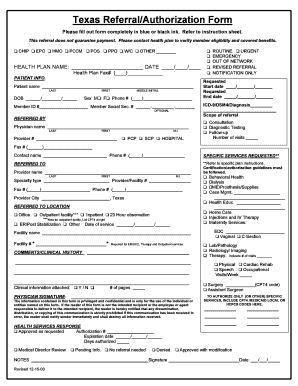
Texas Referral Authorization Form PDF


What is the Texas Referral Authorization Form PDF
The Texas Referral Authorization Form PDF, often referred to as txr 2405, is a crucial document used in real estate transactions. This form facilitates the referral process between brokers, ensuring that all parties involved are aware of the terms and conditions regarding referrals. It outlines the responsibilities and obligations of each broker, making it essential for maintaining transparency and professionalism in real estate dealings. The form is designed to be legally binding, provided it is filled out correctly and signed by all relevant parties.
How to Use the Texas Referral Authorization Form PDF
Using the Texas Referral Authorization Form PDF involves several key steps. First, ensure that you have the latest version of the form, which can typically be obtained from real estate associations or brokerages. Next, fill in the required information, including the names of the brokers involved, the property details, and the specific terms of the referral agreement. Once completed, all parties must sign the document to validate it. It is advisable to keep copies of the signed form for your records and to share with all involved parties to ensure everyone is on the same page.
Steps to Complete the Texas Referral Authorization Form PDF
Completing the Texas Referral Authorization Form PDF requires attention to detail. Follow these steps for accurate completion:
- Download the latest version of the txr 2405 form.
- Enter the names and contact information for both brokers involved in the referral.
- Provide details about the property, including its address and any relevant listing information.
- Clearly outline the terms of the referral agreement, including commission rates and payment terms.
- Review the form for accuracy and completeness.
- Obtain signatures from all parties to finalize the agreement.
Legal Use of the Texas Referral Authorization Form PDF
The legal use of the Texas Referral Authorization Form PDF is governed by state real estate laws. For the form to be considered legally binding, it must be completed in accordance with these regulations. This includes ensuring that all required information is provided and that the document is signed by all relevant parties. Additionally, the form must comply with the Texas Real Estate Commission's guidelines to ensure its validity in real estate transactions. Failure to adhere to these legal standards may result in disputes or complications regarding the referral agreement.
Key Elements of the Texas Referral Authorization Form PDF
Several key elements must be included in the Texas Referral Authorization Form PDF to ensure its effectiveness and legality:
- Broker Information: Names, addresses, and contact details of the brokers involved.
- Property Details: Address and description of the property being referred.
- Referral Terms: Specific terms regarding the referral, including commission rates and payment structure.
- Signatures: Signatures of all parties involved, indicating agreement to the terms outlined in the form.
- Date: The date on which the form is signed, which is crucial for legal purposes.
Examples of Using the Texas Referral Authorization Form PDF
The Texas Referral Authorization Form PDF can be utilized in various scenarios within the real estate industry. For instance, if a broker has a client looking to purchase a property listed by another broker, the referring broker can use the txr 2405 form to establish the referral agreement. Another example is when brokers collaborate on a commercial property deal, ensuring that both parties receive appropriate compensation for their efforts. These examples highlight the form's importance in facilitating smooth and legally compliant real estate transactions.
Quick guide on how to complete texas referral authorization form pdf
Complete Texas Referral Authorization Form Pdf effortlessly on any device
Digital document management has become increasingly popular among businesses and individuals. It offers an ideal environmentally friendly alternative to conventional printed and signed paperwork, as you can access the correct form and securely store it online. airSlate SignNow equips you with all the resources necessary to create, modify, and electronically sign your documents quickly without delays. Manage Texas Referral Authorization Form Pdf on any platform using airSlate SignNow's Android or iOS applications and simplify any document-related process today.
How to modify and electronically sign Texas Referral Authorization Form Pdf with ease
- Find Texas Referral Authorization Form Pdf and click on Get Form to begin.
- Use the tools available to complete your form.
- Emphasize important sections of the documents or obscure sensitive information with tools that airSlate SignNow provides specifically for this purpose.
- Create your electronic signature using the Sign tool, which takes moments and holds the same legal validity as a traditional handwritten signature.
- Review the details and click on the Done button to save your edits.
- Select how you wish to send your form, whether by email, text message (SMS), or invitation link, or download it to your computer.
Say goodbye to lost or misplaced documents, tedious form searching, or mistakes that require you to print new copies. airSlate SignNow meets all your document management needs in just a few clicks from any device of your choice. Modify and electronically sign Texas Referral Authorization Form Pdf and ensure excellent communication at every stage of the form preparation process with airSlate SignNow.
Create this form in 5 minutes or less
Create this form in 5 minutes!
How to create an eSignature for the texas referral authorization form pdf
How to create an electronic signature for a PDF online
How to create an electronic signature for a PDF in Google Chrome
How to create an e-signature for signing PDFs in Gmail
How to create an e-signature right from your smartphone
How to create an e-signature for a PDF on iOS
How to create an e-signature for a PDF on Android
People also ask
-
What is the txr 2405 feature of airSlate SignNow?
The txr 2405 feature of airSlate SignNow enhances document management by streamlining the eSigning process. It allows users to easily send, track, and sign documents without the need for printed copies. This feature simplifies workflows and increases productivity for businesses.
-
How can I price the txr 2405 service?
airSlate SignNow offers competitive pricing for its txr 2405 service, ensuring great value for its users. Pricing plans vary based on the number of users and features included. You can check our website for detailed pricing options tailored to your business needs.
-
What benefits does txr 2405 offer to businesses?
The txr 2405 on airSlate SignNow provides numerous benefits, including increased efficiency in document handling and reduced operational costs. Businesses can expedite their signing processes, which leads to quicker transactions and improved client relations. Furthermore, it ensures compliance and security in document management.
-
Can I integrate txr 2405 with other tools my business uses?
Yes, the txr 2405 service integrates seamlessly with various third-party applications and services. This capability allows businesses to enhance their existing workflows and automate processes. Check our integration options on the airSlate SignNow website for a list of compatible tools.
-
Is the txr 2405 service suitable for small businesses?
Absolutely! The txr 2405 service is designed with small businesses in mind, offering a cost-effective solution for all their eSigning needs. It provides essential features without overwhelming complexity, making it easy for small teams to adapt and utilize effectively.
-
How secure is the txr 2405 service?
The security of the txr 2405 service is a top priority for airSlate SignNow. We employ industry-standard security measures, including encryption and secure servers, to ensure your documents and sensitive information remain safe. Users can trust that their data is protected throughout the signing process.
-
What types of documents can be signed using txr 2405?
The txr 2405 allows for a wide range of document types to be signed, including contracts, agreements, and forms. Whether it's legal documents or internal memos, airSlate SignNow covers all your eSigning needs. Our platform is versatile, making documentation management hassle-free.
Get more for Texas Referral Authorization Form Pdf
Find out other Texas Referral Authorization Form Pdf
- Sign Colorado Courts LLC Operating Agreement Mobile
- Sign Connecticut Courts Living Will Computer
- How Do I Sign Connecticut Courts Quitclaim Deed
- eSign Colorado Banking Rental Application Online
- Can I eSign Colorado Banking Medical History
- eSign Connecticut Banking Quitclaim Deed Free
- eSign Connecticut Banking Business Associate Agreement Secure
- Sign Georgia Courts Moving Checklist Simple
- Sign Georgia Courts IOU Mobile
- How Can I Sign Georgia Courts Lease Termination Letter
- eSign Hawaii Banking Agreement Simple
- eSign Hawaii Banking Rental Application Computer
- eSign Hawaii Banking Agreement Easy
- eSign Hawaii Banking LLC Operating Agreement Fast
- eSign Hawaii Banking Permission Slip Online
- eSign Minnesota Banking LLC Operating Agreement Online
- How Do I eSign Mississippi Banking Living Will
- eSign New Jersey Banking Claim Mobile
- eSign New York Banking Promissory Note Template Now
- eSign Ohio Banking LLC Operating Agreement Now