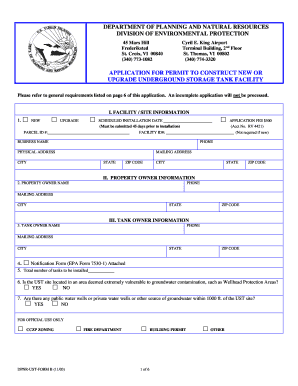
Dpnr Permits Form


What is the Dpnr Permits
The Dpnr permits, issued by the Department of Planning and Natural Resources (DPNR) in the U.S. Virgin Islands, are essential for various activities that impact the environment and land use. These permits cover a range of applications, including building, land development, and earth change permits. Each permit type is designed to ensure compliance with local regulations and environmental standards, promoting sustainable development while protecting natural resources.
How to Obtain the Dpnr Permits
Obtaining Dpnr permits involves a structured process that requires careful preparation and submission of necessary documentation. Applicants must first determine the specific type of permit needed based on their project. This is followed by filling out the appropriate Dpnr forms, which may include detailed project descriptions, site plans, and environmental assessments. Once the forms are completed, they can be submitted either online or in person at the DPNR office. It is important to check for any specific local requirements that may apply to the project.
Steps to Complete the Dpnr Permits
Completing the Dpnr permits involves several key steps:
- Identify the type of permit required for your project.
- Gather all necessary documentation, including site plans and environmental assessments.
- Fill out the Dpnr forms accurately, ensuring all information is complete.
- Submit the forms through the designated channels, either online or in person.
- Pay any applicable fees associated with the permit application.
- Await approval from the DPNR, which may involve additional reviews or requests for information.
Legal Use of the Dpnr Permits
The legal use of Dpnr permits is crucial for ensuring that projects comply with local regulations and environmental laws. These permits serve as official authorization for activities that may affect land use or natural resources. It is essential for applicants to understand the stipulations outlined in their permits, as failure to comply can lead to penalties or revocation of the permit. Utilizing a reliable electronic signature tool, such as airSlate SignNow, can help ensure that all documentation is completed accurately and securely, maintaining legal integrity throughout the process.
Required Documents
When applying for Dpnr permits, several documents are typically required to support the application. These may include:
- A completed Dpnr application form specific to the type of permit.
- Site plans detailing the proposed project layout and design.
- Environmental assessments or impact statements, if applicable.
- Proof of ownership or authorization to use the property.
- Any additional documentation requested by the DPNR based on project specifics.
Penalties for Non-Compliance
Non-compliance with Dpnr permit regulations can result in significant penalties. This may include fines, mandatory restoration of the site, or legal action against the responsible parties. It is crucial for applicants to adhere to the conditions set forth in their permits and to complete all required inspections or reporting. Understanding the implications of non-compliance can help ensure that projects proceed smoothly and within legal boundaries.
Quick guide on how to complete dpnr permits
Complete Dpnr Permits effortlessly on any device
Managing documents online has become increasingly popular among businesses and individuals. It offers a fantastic eco-friendly substitute for conventional printed and signed paperwork, as you can easily locate the right form and securely save it online. airSlate SignNow equips you with all the necessary tools to create, edit, and eSign your documents quickly without delays. Handle Dpnr Permits on any platform with airSlate SignNow's Android or iOS applications and streamline any document-related task today.
The simplest way to edit and eSign Dpnr Permits seamlessly
- Find Dpnr Permits and click Get Form to begin.
- Utilize the tools we offer to finalize your document.
- Mark important sections of your documents or conceal sensitive information with tools that airSlate SignNow provides specifically for this purpose.
- Generate your signature using the Sign tool, which takes mere seconds and carries the same legal validity as a traditional wet ink signature.
- Verify all details and click on the Done button to preserve your changes.
- Choose how you want to share your form, via email, text message (SMS), or invite link, or download it to your computer.
Eliminate the hassle of lost or mislaid files, tedious form searches, or errors that necessitate printing new document copies. airSlate SignNow meets all your document management needs in just a few clicks from your chosen device. Edit and eSign Dpnr Permits while ensuring excellent communication at every stage of your form preparing process with airSlate SignNow.
Create this form in 5 minutes or less
Create this form in 5 minutes!
How to create an eSignature for the dpnr permits
How to create an electronic signature for a PDF online
How to create an electronic signature for a PDF in Google Chrome
How to create an e-signature for signing PDFs in Gmail
How to create an e-signature right from your smartphone
How to create an e-signature for a PDF on iOS
How to create an e-signature for a PDF on Android
People also ask
-
What are DPNR permits and why are they important?
DPNR permits are essential documents issued by the Department of Planning and Natural Resources that regulate various activities affecting natural resources. These permits ensure compliance with environmental laws and contribute to sustainable practices. Obtaining DPNR permits is crucial for businesses looking to operate legally in protected areas.
-
How can airSlate SignNow help with the DPNR permits process?
airSlate SignNow streamlines the process of applying for and managing DPNR permits. With our easy-to-use eSignature solution, you can quickly sign and send necessary documents digitally, reducing the time spent on paperwork. Our platform is designed to simplify compliance and keep your DPNR permits organized.
-
What features does airSlate SignNow offer for managing DPNR permits?
airSlate SignNow includes several features tailored for managing DPNR permits, such as document templates, automated workflows, and audit trails. These tools ensure that all necessary steps are followed and that your DPNR permits documentation is always up-to-date. Additionally, our platform allows real-time collaboration with stakeholders.
-
Is there a cost associated with using airSlate SignNow for DPNR permits?
Yes, there is a subscription fee for using airSlate SignNow, but we offer competitive pricing based on your business size and needs. The cost is justified by the time and resources saved during the DPNR permits application process. Investing in our platform simplifies your workflow, making compliance more affordable in the long run.
-
Can I track the status of my DPNR permits using airSlate SignNow?
Absolutely! airSlate SignNow allows you to track the status of your DPNR permits easily. You can see when documents are sent, viewed, and signed, ensuring you are always informed of your application's progress. This feature enhances transparency and keeps your project on track.
-
Does airSlate SignNow integrate with other platforms for DPNR permits?
Yes, airSlate SignNow integrates seamlessly with various business tools and software that you may already be using for managing DPNR permits. Our integrations help streamline workflows by connecting with CRM systems, project management tools, and cloud storage. This interconnectedness simplifies the entire permitting process.
-
What are the benefits of using airSlate SignNow for DPNR permits?
Utilizing airSlate SignNow for DPNR permits offers numerous benefits, including increased efficiency, reduced paperwork, and improved compliance. Our digital solution enables teams to work faster and collaborate more effectively. Ultimately, using our platform can lead to successful permit applications and smoother project execution.
Get more for Dpnr Permits
- Cosigner addendum form
- Fcna 7141 g cm3 form
- Tri counties bank checking form
- Credit application personal financial statement bank of the san juans form
- How do i update my daimond bank account online form
- Ira distribution bformb insignia macro fund
- Petty cash reconciliation template form
- Application nrl federal credit union form
Find out other Dpnr Permits
- eSign Hawaii Lawers Rental Application Fast
- eSign Hawaii Lawers Cease And Desist Letter Later
- How To eSign Hawaii Lawers Cease And Desist Letter
- How Can I eSign Hawaii Lawers Cease And Desist Letter
- eSign Hawaii Lawers Cease And Desist Letter Free
- eSign Maine Lawers Resignation Letter Easy
- eSign Louisiana Lawers Last Will And Testament Mobile
- eSign Louisiana Lawers Limited Power Of Attorney Online
- eSign Delaware Insurance Work Order Later
- eSign Delaware Insurance Credit Memo Mobile
- eSign Insurance PPT Georgia Computer
- How Do I eSign Hawaii Insurance Operating Agreement
- eSign Hawaii Insurance Stock Certificate Free
- eSign New Hampshire Lawers Promissory Note Template Computer
- Help Me With eSign Iowa Insurance Living Will
- eSign North Dakota Lawers Quitclaim Deed Easy
- eSign Ohio Lawers Agreement Computer
- eSign North Dakota Lawers Separation Agreement Online
- How To eSign North Dakota Lawers Separation Agreement
- eSign Kansas Insurance Moving Checklist Free