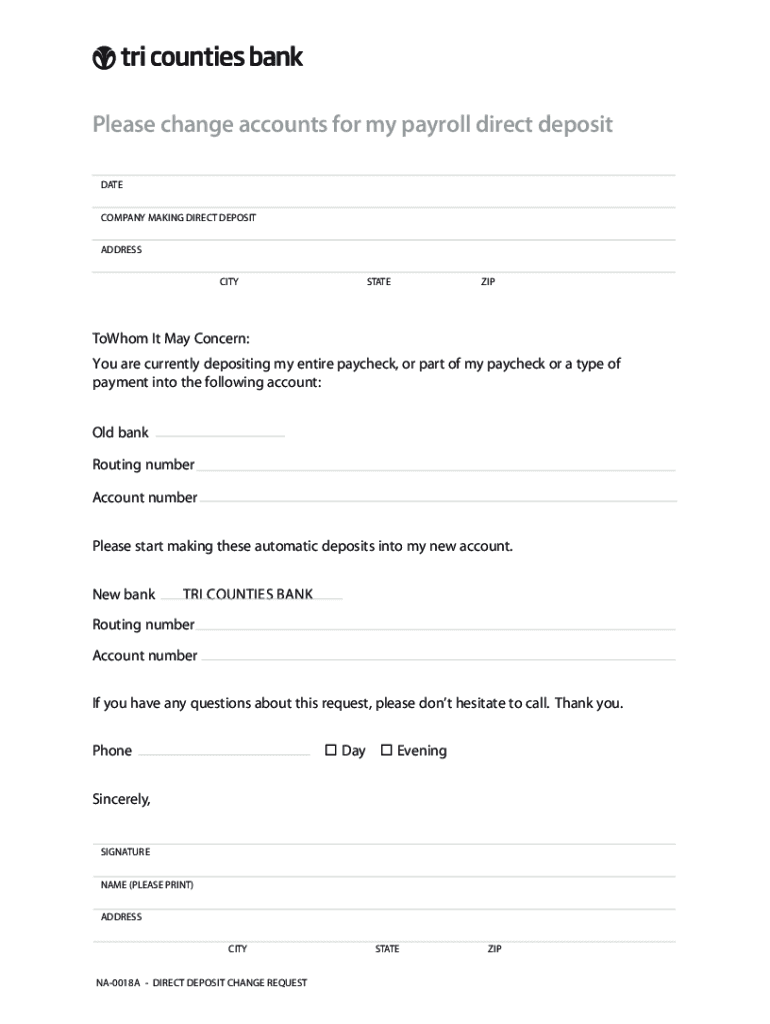
Tri Counties Bank Checking 2010-2026


What is the Tri Counties Bank Checking
The Tri Counties Bank Checking account is designed to provide customers with a flexible and accessible banking solution. This account offers features such as no monthly maintenance fees, online banking access, and the ability to make transactions easily. Customers can manage their finances with tools that allow for seamless deposits, withdrawals, and transfers. The checking account is suitable for both personal and business use, making it a versatile option for anyone looking to manage their funds effectively.
How to use the Tri Counties Bank Checking
Using the Tri Counties Bank Checking account is straightforward. Customers can access their accounts through online banking or mobile banking apps. To make a deposit, customers can utilize direct deposit, mobile check deposit, or visit a local branch. Withdrawals can be made at ATMs or through in-branch services. Additionally, customers can set up automatic payments for bills, ensuring timely transactions without the need for manual intervention. Keeping track of account activity is easy with online statements and transaction alerts.
Steps to complete the Tri Counties Bank Checking
To complete the setup of a Tri Counties Bank Checking account, follow these steps:
- Visit a local branch or the official website of Tri Counties Bank.
- Fill out the application form, providing necessary personal information such as your name, address, and Social Security number.
- Provide identification documents, such as a driver’s license or passport, to verify your identity.
- Choose the type of checking account that best suits your needs.
- Make an initial deposit if required, which can often be done via cash, check, or electronic transfer.
- Review and accept the terms and conditions associated with the account.
Legal use of the Tri Counties Bank Checking
The Tri Counties Bank Checking account is legally recognized for various transactions, including personal and business banking activities. It complies with federal regulations governing banking operations, ensuring that customers can use their accounts for deposits, withdrawals, and payments securely. Customers should be aware of the legal obligations associated with maintaining their accounts, such as reporting any fraudulent activity and adhering to the bank's policies regarding account usage.
Key elements of the Tri Counties Bank Checking
Several key elements define the Tri Counties Bank Checking account:
- No monthly maintenance fees, making it cost-effective for users.
- Access to online and mobile banking for convenient account management.
- Ability to set up direct deposits, ensuring timely access to funds.
- Integration with various payment platforms for easy bill payments.
- Customer support available through multiple channels, including phone and online chat.
Eligibility Criteria
To open a Tri Counties Bank Checking account, customers must meet certain eligibility criteria. Generally, applicants must be at least eighteen years old and provide valid identification. Additionally, individuals may need to maintain a minimum balance depending on the specific type of checking account chosen. Residents of the areas served by Tri Counties Bank are typically prioritized for account openings, ensuring that the bank serves its local community effectively.
Quick guide on how to complete tri counties bank checking
Effortlessly prepare Tri Counties Bank Checking on any gadget
Managing documents online has become increasingly favored by businesses and individuals alike. It serves as an ideal eco-conscious alternative to traditional printed and signed documents, allowing you to access the necessary forms and securely manage them online. airSlate SignNow equips you with all the tools required to design, modify, and electronically sign your files promptly without any delays. Handle Tri Counties Bank Checking on any gadget with airSlate SignNow's Android or iOS applications and streamline any document-related process today.
The simplest way to modify and electronically sign Tri Counties Bank Checking with ease
- Locate Tri Counties Bank Checking and hit Get Form to begin.
- Use the features we provide to complete your form.
- Emphasize important parts of the documents or conceal sensitive data with tools specifically designed for that purpose by airSlate SignNow.
- Generate your eSignature using the Sign tool, which only takes seconds and carries the same legal significance as a conventional wet ink signature.
- Review all details and click the Done button to store your modifications.
- Choose your preferred method of delivering your form, whether by email, SMS, shared link, or download it to your computer.
No more lost or mislaid documents, exhausting searches for forms, or mistakes requiring the printing of new copies. airSlate SignNow meets all your document management needs in just a few clicks from any device you choose. Modify and electronically sign Tri Counties Bank Checking and ensure outstanding communication throughout the form preparation process with airSlate SignNow.
Create this form in 5 minutes or less
Create this form in 5 minutes!
How to create an eSignature for the tri counties bank checking
How to create an electronic signature for your PDF document in the online mode
How to create an electronic signature for your PDF document in Chrome
How to make an electronic signature for putting it on PDFs in Gmail
The way to create an electronic signature right from your mobile device
How to create an electronic signature for a PDF document on iOS devices
The way to create an electronic signature for a PDF on Android devices
People also ask
-
What is the sick note tri counties bank form?
The sick note tri counties bank form is a document designed for employees who need to formally notify their employer of their illness. This form helps streamline the communication process between employees and their employers regarding health-related absences.
-
How can airSlate SignNow help with the sick note tri counties bank form?
airSlate SignNow provides an efficient platform for creating, sending, and eSigning the sick note tri counties bank form. With its user-friendly interface, businesses can easily manage and track sick notes, ensuring compliance and organization.
-
What are the pricing options for using airSlate SignNow for the sick note tri counties bank form?
AirSlate SignNow offers flexible pricing plans that cater to different business needs when managing the sick note tri counties bank form. You can choose from monthly or annual subscriptions, with options that scale according to your document management requirements.
-
What features does airSlate SignNow offer for the sick note tri counties bank form?
Key features of airSlate SignNow for handling the sick note tri counties bank form include electronic signatures, document templates, and real-time tracking. These features ensure that the form is processed quickly and securely, enhancing overall efficiency.
-
Is airSlate SignNow secure for handling sensitive documents like the sick note tri counties bank form?
Yes, airSlate SignNow prioritizes security and employs advanced encryption to protect sensitive documents, including the sick note tri counties bank form. Businesses can rest assured that their data is safeguarded throughout the signing process.
-
Can airSlate SignNow integrate with other software for managing the sick note tri counties bank form?
Absolutely! airSlate SignNow seamlessly integrates with various software applications, making it easy to manage the sick note tri counties bank form alongside your existing workflows. Popular integrations include Google Drive, Dropbox, and Microsoft Office.
-
What benefits does using airSlate SignNow offer for processing the sick note tri counties bank form?
Using airSlate SignNow for the sick note tri counties bank form streamlines your document workflow, reducing paper usage and speeding up the processing time. It enhances communication and ensures that absent reports are handled more professionally.
Get more for Tri Counties Bank Checking
- Full text of ampquotgazette of india 2013 no 440ampquot internet archive form
- New hampshire state of and state employees association of new form
- I h the instrument of revocation shall be sufficient if it complies form
- Sample rule 34 noa dor form 1doc
- Florida supreme court approved law form 12901b3 petition for
- Family law financial affidavit ufstudent legal services form
- Florida rules of procedure form 12902e child support guidelines
- Or minor children florida supreme court approved family law form 12
Find out other Tri Counties Bank Checking
- Sign Minnesota Employee Appraisal Form Online
- How To Sign Alabama Employee Satisfaction Survey
- Sign Colorado Employee Satisfaction Survey Easy
- Sign North Carolina Employee Compliance Survey Safe
- Can I Sign Oklahoma Employee Satisfaction Survey
- How Do I Sign Florida Self-Evaluation
- How Do I Sign Idaho Disclosure Notice
- Sign Illinois Drug Testing Consent Agreement Online
- Sign Louisiana Applicant Appraisal Form Evaluation Free
- Sign Maine Applicant Appraisal Form Questions Secure
- Sign Wisconsin Applicant Appraisal Form Questions Easy
- Sign Alabama Deed of Indemnity Template Later
- Sign Alabama Articles of Incorporation Template Secure
- Can I Sign Nevada Articles of Incorporation Template
- Sign New Mexico Articles of Incorporation Template Safe
- Sign Ohio Articles of Incorporation Template Simple
- Can I Sign New Jersey Retainer Agreement Template
- Sign West Virginia Retainer Agreement Template Myself
- Sign Montana Car Lease Agreement Template Fast
- Can I Sign Illinois Attorney Approval