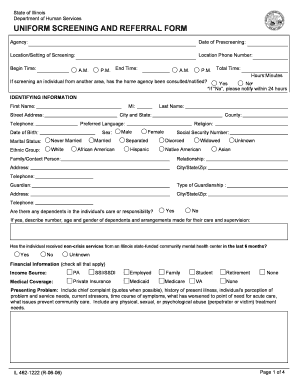
How to Fill Out a Uniform Screening and Referral Form


What is the uniform screening and referral form?
The uniform screening and referral form is a standardized document used primarily in healthcare and social services to facilitate the assessment and referral process for individuals seeking services. This form collects essential information about the individual, including personal details, medical history, and specific needs. By using this form, organizations can streamline the referral process, ensuring that individuals receive appropriate care and services in a timely manner.
Key elements of the uniform screening and referral form
Understanding the key elements of the uniform screening and referral form is crucial for accurate completion. The form typically includes:
- Personal Information: Full name, date of birth, address, and contact details.
- Medical History: Previous diagnoses, current medications, and any allergies.
- Service Needs: Specific services being requested or required, such as mental health support or medical assistance.
- Insurance Information: Details about health insurance coverage, if applicable.
- Consent Section: Acknowledgment for sharing information with relevant service providers.
Steps to complete the uniform screening and referral form
Filling out the uniform screening and referral form involves several straightforward steps:
- Gather Information: Collect all necessary personal and medical information before starting the form.
- Fill Out Personal Details: Enter your name, address, and contact information accurately.
- Detail Medical History: Provide comprehensive information about your health background and current medications.
- Specify Service Needs: Clearly indicate what services you are seeking or require assistance with.
- Review and Sign: Check all entries for accuracy, then sign and date the form.
Legal use of the uniform screening and referral form
The legal use of the uniform screening and referral form is essential for ensuring compliance with healthcare regulations. This form must be completed accurately to protect the rights of individuals and maintain confidentiality. Organizations using this form should ensure that it complies with relevant laws, such as HIPAA, which governs the privacy and security of health information. Proper execution of the form is vital for it to be considered legally binding.
How to obtain the uniform screening and referral form
Obtaining the uniform screening and referral form can typically be done through various channels:
- Healthcare Providers: Many healthcare facilities have the form available for patients upon request.
- Online Resources: Some state or local health departments may provide downloadable versions of the form on their websites.
- Social Service Agencies: Agencies that provide support services often have copies of the form available for clients.
Form submission methods
Once the uniform screening and referral form is completed, it can be submitted through several methods, depending on the organization's requirements:
- Online Submission: Many organizations allow for electronic submission through secure portals.
- Mail: The form can be printed and sent via postal service to the appropriate agency or provider.
- In-Person: Some individuals may choose to deliver the form directly to the service provider's office.
Quick guide on how to complete how to fill out a uniform screening and referral form
Complete How To Fill Out A Uniform Screening And Referral Form effortlessly on any device
Web-based document management has become increasingly favored by both businesses and individuals. It serves as a fantastic eco-friendly substitute for traditional printed and signed papers, allowing you to locate the necessary form and securely store it online. airSlate SignNow provides you with all the resources required to create, modify, and eSign your documents swiftly without delays. Manage How To Fill Out A Uniform Screening And Referral Form on any platform using airSlate SignNow applications for Android or iOS and enhance any document-related process today.
The simplest way to modify and eSign How To Fill Out A Uniform Screening And Referral Form effortlessly
- Access How To Fill Out A Uniform Screening And Referral Form and click Get Form to begin.
- Utilize the features we provide to complete your form.
- Highlight important sections of the documents or obscure sensitive information with tools specifically designed for that purpose by airSlate SignNow.
- Create your eSignature using the Sign tool, which takes seconds and holds the same legal validity as a conventional wet ink signature.
- Review the details and click the Done button to preserve your changes.
- Choose your method of submitting your form, whether by email, SMS, invite link, or download it to your computer.
Say goodbye to lost or misfiled documents, tedious form searches, or mistakes that necessitate printing new copies. airSlate SignNow addresses all your document management needs in just a few clicks from any device you prefer. Edit and eSign How To Fill Out A Uniform Screening And Referral Form and guarantee exceptional communication at every stage of your form preparation process with airSlate SignNow.
Create this form in 5 minutes or less
Create this form in 5 minutes!
How to create an eSignature for the how to fill out a uniform screening and referral form
How to create an electronic signature for a PDF online
How to create an electronic signature for a PDF in Google Chrome
How to create an e-signature for signing PDFs in Gmail
How to create an e-signature right from your smartphone
How to create an e-signature for a PDF on iOS
How to create an e-signature for a PDF on Android
People also ask
-
What is a uniform screening and referral form?
A uniform screening and referral form is a standardized document used to evaluate and refer individuals for services or programs. Understanding how to fill out a uniform screening and referral form is crucial for ensuring the accurate capture of needed information, which helps streamline processes and improve service delivery.
-
Why do I need to fill out a uniform screening and referral form?
Filling out a uniform screening and referral form is essential for making informed decisions about eligibility and services. It helps organizations gather necessary details efficiently, ensuring that individuals receive the appropriate support in a timely manner, making it vital to know how to fill out a uniform screening and referral form correctly.
-
How can airSlate SignNow help with filling out a uniform screening and referral form?
airSlate SignNow simplifies the process of filling out a uniform screening and referral form by providing user-friendly templates and eSigning capabilities. This ensures that documents are completed correctly and signed quickly, reducing the time and effort needed in managing paperwork.
-
What are the costs associated with using airSlate SignNow for forms?
airSlate SignNow offers competitive pricing tailored to meet various business needs, ensuring that you can use its features without breaking the bank. Whether you are an individual user or a large organization, understanding how to fill out a uniform screening and referral form will be cost-effective with our affordable plans.
-
Are there templates available for the uniform screening and referral form?
Yes, airSlate SignNow provides customizable templates for the uniform screening and referral form, allowing you to tailor them to your specific needs. This feature makes it easier to learn how to fill out a uniform screening and referral form while ensuring compliance with relevant standards and regulations.
-
What integrations does airSlate SignNow offer?
airSlate SignNow seamlessly integrates with various tools and platforms, enhancing your efficiency in managing documents. This connectivity is crucial when learning how to fill out a uniform screening and referral form, as it allows you to easily share and process information within your existing workflows.
-
Can I eSign my uniform screening and referral form using airSlate SignNow?
Absolutely! airSlate SignNow allows you to eSign your uniform screening and referral form securely and legally. This feature simplifies the process, making it even easier to understand how to fill out a uniform screening and referral form quickly and efficiently.
Get more for How To Fill Out A Uniform Screening And Referral Form
Find out other How To Fill Out A Uniform Screening And Referral Form
- Sign Alaska Rental property lease agreement Simple
- Help Me With Sign North Carolina Rental lease agreement forms
- Sign Missouri Rental property lease agreement Mobile
- Sign Missouri Rental property lease agreement Safe
- Sign West Virginia Rental lease agreement forms Safe
- Sign Tennessee Rental property lease agreement Free
- Sign West Virginia Rental property lease agreement Computer
- How Can I Sign Montana Rental lease contract
- Can I Sign Montana Rental lease contract
- How To Sign Minnesota Residential lease agreement
- How Can I Sign California Residential lease agreement form
- How To Sign Georgia Residential lease agreement form
- Sign Nebraska Residential lease agreement form Online
- Sign New Hampshire Residential lease agreement form Safe
- Help Me With Sign Tennessee Residential lease agreement
- Sign Vermont Residential lease agreement Safe
- Sign Rhode Island Residential lease agreement form Simple
- Can I Sign Pennsylvania Residential lease agreement form
- Can I Sign Wyoming Residential lease agreement form
- How Can I Sign Wyoming Room lease agreement