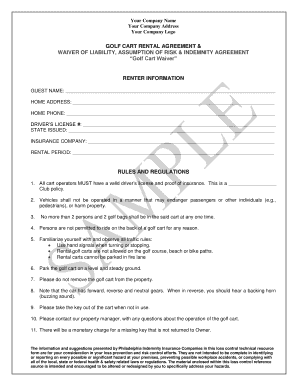
GOLF CART RENTAL AGREEMENT & Form


What is the golf cart rental agreement?
The golf cart rental agreement is a legal document that outlines the terms and conditions under which a golf cart is rented. This agreement serves to protect both the rental company and the renter by clearly defining responsibilities, rental duration, payment terms, and liability clauses. Typically, it includes details such as the identification of the parties involved, the description of the golf cart, rental fees, and any additional charges for damages or late returns. This document ensures that both parties have a mutual understanding of their rights and obligations during the rental period.
Key elements of the golf cart rental agreement
A well-structured golf cart rental agreement should include several key elements to ensure clarity and legal enforceability. These elements typically consist of:
- Parties involved: Names and contact information of the rental company and the renter.
- Description of the golf cart: Make, model, and any specific features of the cart being rented.
- Rental duration: Start and end dates of the rental period.
- Payment terms: Total rental cost, payment methods, and any deposits required.
- Liability and insurance: Responsibilities for damages, theft, and insurance coverage details.
- Termination conditions: Circumstances under which the agreement can be terminated by either party.
Steps to complete the golf cart rental agreement
Completing a golf cart rental agreement involves several straightforward steps. First, both parties should review the agreement to ensure all terms are understood. Next, the renter must fill in their personal information, including name and contact details. Following this, the specific details of the rental, such as the cart description and rental duration, should be accurately completed. After reviewing the filled-out agreement for accuracy, both parties must sign the document. If using an electronic platform, ensure that the eSignature is captured correctly to maintain legal validity.
Legal use of the golf cart rental agreement
The golf cart rental agreement becomes legally binding once it is signed by both parties. To ensure its enforceability, the agreement must comply with applicable laws regarding rental agreements and eSignatures. In the United States, electronic signatures are recognized under the ESIGN and UETA acts, provided that both parties consent to use electronic means for signing. It is essential to maintain a copy of the signed agreement for record-keeping and to resolve any potential disputes that may arise during or after the rental period.
How to use the golf cart rental agreement
Using the golf cart rental agreement is a straightforward process. Once the agreement is completed and signed, it should be shared with all parties involved. This can be done electronically or in print, depending on the preference of the parties. During the rental period, both the rental company and the renter should refer to the agreement to ensure compliance with the terms. If any issues arise, such as damages or disputes regarding payment, the agreement serves as a reference point for resolution.
State-specific rules for the golf cart rental agreement
It is important to be aware that state-specific regulations may affect the contents and enforceability of a golf cart rental agreement. Different states may have varying laws regarding rental agreements, liability, and insurance requirements. Therefore, it is advisable for both rental companies and renters to familiarize themselves with the local laws governing rental agreements in their state. Consulting with a legal professional can provide additional guidance and ensure compliance with state regulations.
Quick guide on how to complete golf cart rental agreement amp
effortlessly create GOLF CART RENTAL AGREEMENT & on any device
Managing documents online has gained traction among businesses and individuals. It offers an ideal eco-friendly substitute for traditional printed and signed papers, allowing you to locate the right form and securely store it online. airSlate SignNow provides all the resources you require to create, adjust, and electronically sign your documents swiftly and without complications. Handle GOLF CART RENTAL AGREEMENT & on any platform with airSlate SignNow's Android or iOS applications and streamline any document-related task today.
How to amend and electronically sign GOLF CART RENTAL AGREEMENT & effortlessly
- Locate GOLF CART RENTAL AGREEMENT & and click Obtain Form to begin.
- Utilize the tools we provide to complete your document.
- Emphasize essential sections of your files or obscure sensitive information with tools that airSlate SignNow offers specifically for that purpose.
- Create your electronic signature using the Sign tool, which only takes a few seconds and carries the same legal validity as a conventional handwritten signature.
- Review the information and click on the Finish button to save your modifications.
- Choose how you would like to share your form, via email, SMS, or invitation link, or download it to your computer.
Eliminate concerns about lost or misplaced files, tedious document searches, or mistakes that necessitate printing new copies. airSlate SignNow addresses your document management needs in just a few clicks from your preferred device. Modify and electronically sign GOLF CART RENTAL AGREEMENT & and ensure effective communication at every stage of the document preparation process with airSlate SignNow.
Create this form in 5 minutes or less
Create this form in 5 minutes!
How to create an eSignature for the golf cart rental agreement amp
How to create an electronic signature for a PDF online
How to create an electronic signature for a PDF in Google Chrome
How to create an e-signature for signing PDFs in Gmail
How to create an e-signature right from your smartphone
How to create an e-signature for a PDF on iOS
How to create an e-signature for a PDF on Android
People also ask
-
What is a golf cart rental agreement?
A golf cart rental agreement is a legally binding document that outlines the terms and conditions between the owner of a golf cart and the renter. It specifies the rental duration, payment terms, and responsibilities of both parties. By using a golf cart rental agreement, businesses ensure that all aspects of the rental are clear and protect their interests.
-
How does airSlate SignNow facilitate golf cart rental agreements?
airSlate SignNow streamlines the process of creating and signing golf cart rental agreements through its easy-to-use platform. Users can customize templates, send documents for eSignature, and manage all agreements in one place. This efficiency reduces paperwork and enhances the rental experience for both owners and renters.
-
What are the benefits of using a digital golf cart rental agreement?
Using a digital golf cart rental agreement offers numerous benefits, including faster execution of contracts and reduced risk of errors. With eSigning capabilities, both parties can sign the agreement remotely and securely. Additionally, digital agreements can be easily stored and retrieved, ensuring better organization.
-
What features does airSlate SignNow offer for creating golf cart rental agreements?
airSlate SignNow offers features such as customizable templates, collaboration tools, and automated reminders to enhance the creation and management of golf cart rental agreements. Users can easily add fields for signatures, initials, and other essential information. This flexibility enables businesses to tailor agreements to their specific needs.
-
Is it possible to integrate airSlate SignNow with other software for golf cart rental agreements?
Yes, airSlate SignNow provides integrations with various third-party applications to streamline the management of golf cart rental agreements. This allows businesses to connect their existing systems, such as CRM or accounting software, making it easier to track rentals and payments. Integration enhances efficiency and data accuracy.
-
What is the pricing structure for airSlate SignNow's golf cart rental agreement services?
airSlate SignNow offers various pricing plans tailored to fit different business needs for managing golf cart rental agreements. The pricing is competitive and often includes features that cater to smaller businesses as well as larger enterprises. Potential users can select a plan based on the volume of documents they handle and required functionalities.
-
Can I make changes to a golf cart rental agreement after it has been signed?
Yes, changes can be made to a golf cart rental agreement after it has been signed, but they must be agreed upon by both parties. It's advisable to document these changes formally, possibly through an amendment or addendum to the original agreement. airSlate SignNow allows users to easily manage document revisions and keep both parties informed.
Get more for GOLF CART RENTAL AGREEMENT &
Find out other GOLF CART RENTAL AGREEMENT &
- Electronic signature Oregon Police Living Will Now
- Electronic signature Pennsylvania Police Executive Summary Template Free
- Electronic signature Pennsylvania Police Forbearance Agreement Fast
- How Do I Electronic signature Pennsylvania Police Forbearance Agreement
- How Can I Electronic signature Pennsylvania Police Forbearance Agreement
- Electronic signature Washington Real Estate Purchase Order Template Mobile
- Electronic signature West Virginia Real Estate Last Will And Testament Online
- Electronic signature Texas Police Lease Termination Letter Safe
- How To Electronic signature Texas Police Stock Certificate
- How Can I Electronic signature Wyoming Real Estate Quitclaim Deed
- Electronic signature Virginia Police Quitclaim Deed Secure
- How Can I Electronic signature West Virginia Police Letter Of Intent
- How Do I Electronic signature Washington Police Promissory Note Template
- Electronic signature Wisconsin Police Permission Slip Free
- Electronic signature Minnesota Sports Limited Power Of Attorney Fast
- Electronic signature Alabama Courts Quitclaim Deed Safe
- How To Electronic signature Alabama Courts Stock Certificate
- Can I Electronic signature Arkansas Courts Operating Agreement
- How Do I Electronic signature Georgia Courts Agreement
- Electronic signature Georgia Courts Rental Application Fast