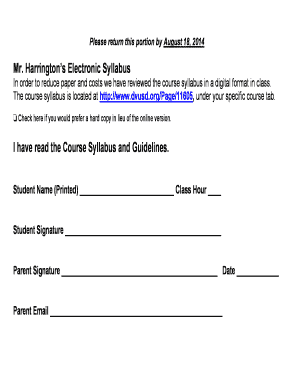
Syllabus Acknowledgement Form


What is the syllabus acknowledgement form?
The syllabus acknowledgement form is a document used by educational institutions to confirm that students have received, read, and understood the syllabus for a particular course. This form serves as a record that students are aware of the course expectations, policies, and requirements. It typically includes essential information such as course objectives, grading criteria, attendance policies, and important deadlines.
By signing the syllabus acknowledgement form, students indicate their commitment to adhere to the outlined guidelines, which helps foster accountability and responsibility throughout the course duration.
How to use the syllabus acknowledgement form
To effectively use the syllabus acknowledgement form, students should first carefully review the syllabus provided by their instructor. Once they have a clear understanding of the course content and requirements, they can proceed to fill out the form. This often involves entering their name, student ID, and date, followed by a signature or electronic acknowledgement.
It is important to submit the completed form to the instructor or designated department by the specified deadline. This ensures that the institution has a record of the student's acknowledgement, which may be referenced in case of any disputes or misunderstandings later in the course.
Key elements of the syllabus acknowledgement form
The syllabus acknowledgement form typically includes several key elements that are crucial for both students and instructors. These elements often consist of:
- Student Information: Name, student ID, and contact information.
- Course Details: Course name, code, and instructor’s name.
- Acknowledgement Statement: A declaration that the student has read and understood the syllabus.
- Signature Line: Space for the student’s signature or electronic acknowledgement.
- Date: The date on which the form is completed.
These elements ensure clarity and provide a comprehensive record of the student’s commitment to the course requirements.
Steps to complete the syllabus acknowledgement form
Completing the syllabus acknowledgement form involves a straightforward process. Here are the steps to follow:
- Review the Syllabus: Read through the syllabus thoroughly to understand the course expectations.
- Obtain the Form: Access the syllabus acknowledgement form, which may be provided in class or available online.
- Fill in Your Information: Enter your name, student ID, and any other required details.
- Read the Acknowledgement Statement: Ensure you understand the implications of acknowledging the syllabus.
- Sign the Form: Provide your signature or electronic acknowledgement as required.
- Submit the Form: Return the completed form to your instructor or the designated office by the deadline.
Following these steps helps ensure that your acknowledgement is properly recorded and that you are aware of your responsibilities for the course.
Legal use of the syllabus acknowledgement form
The legal use of the syllabus acknowledgement form is important for both students and institutions. When a student signs this form, it can serve as evidence that they have been informed of the course policies and requirements. This can be particularly significant in cases of disputes regarding grading, attendance, or other academic matters.
To ensure its legal validity, the form should comply with relevant laws governing electronic signatures and documentation, such as the ESIGN Act and UETA. Using a reliable electronic signature platform can enhance the security and legitimacy of the form, providing a digital certificate that verifies the signature and transaction.
How to protect your syllabus acknowledgement statement when completing it online
When completing the syllabus acknowledgement form online, it is essential to prioritize security and privacy. Here are some strategies to protect your information:
- Use Secure Platforms: Ensure that the platform used for signing the form complies with industry standards for data protection, such as SOC 2 Type II and PCI DSS.
- Enable Two-Factor Authentication: This adds an extra layer of security by requiring additional verification methods when signing.
- Check for Encryption: Ensure that the platform uses 256-bit encryption to protect your data during transmission.
- Review Privacy Policies: Familiarize yourself with the platform’s privacy policies to understand how your data will be used and protected.
By taking these precautions, you can confidently complete your syllabus acknowledgement statement online while safeguarding your personal information.
Quick guide on how to complete syllabus acknowledgement form
Effortlessly Prepare Syllabus Acknowledgement Form on Any Device
Managing documents online has gained signNow traction among businesses and individuals alike. It serves as an ideal eco-friendly alternative to traditional printed and signed paperwork, allowing you to find the right form and securely store it online. airSlate SignNow provides you with all the necessary tools to create, modify, and electronically sign your documents swiftly without any delays. Handle Syllabus Acknowledgement Form on any device using airSlate SignNow's Android or iOS applications and enhance any document-centric process today.
How to Modify and Electronically Sign Syllabus Acknowledgement Form with Ease
- Find Syllabus Acknowledgement Form and click on Get Form to begin.
- Utilize the tools we offer to fill out your document.
- Select important sections of the documents or redact sensitive information with features that airSlate SignNow specifically provides for that purpose.
- Generate your signature using the Sign tool, which takes mere seconds and carries the same legal validity as a standard wet ink signature.
- Review the details and click on the Done button to save your changes.
- Decide how you want to share your form, via email, text message (SMS), or invitation link, or download it to your computer.
Eliminate concerns about lost or misplaced files, tedious document searches, or mistakes that require printing new copies. airSlate SignNow meets all your document management needs in just a few clicks from any device you choose. Alter and electronically sign Syllabus Acknowledgement Form and ensure outstanding communication at any stage of the form preparation process with airSlate SignNow.
Create this form in 5 minutes or less
Create this form in 5 minutes!
How to create an eSignature for the syllabus acknowledgement form
How to create an electronic signature for a PDF online
How to create an electronic signature for a PDF in Google Chrome
How to create an e-signature for signing PDFs in Gmail
How to create an e-signature right from your smartphone
How to create an e-signature for a PDF on iOS
How to create an e-signature for a PDF on Android
People also ask
-
What is syllabus acknowledgement in the context of airSlate SignNow?
Syllabus acknowledgement refers to the process by which students or participants confirm that they have received and understood a syllabus document. With airSlate SignNow, you can easily create, send, and eSign syllabus acknowledgements to ensure that all parties are on the same page.
-
How does airSlate SignNow simplify the syllabus acknowledgement process?
AirSlate SignNow streamlines the syllabus acknowledgement process by allowing educators to create digital documents that can be signed electronically. This eliminates the need for paperwork, reduces turnaround time, and ensures that you receive prompt acknowledgements from all participants.
-
Is there a cost associated with using airSlate SignNow for syllabus acknowledgements?
Yes, airSlate SignNow offers a variety of pricing plans to cater to different business needs, including those seeking to manage syllabus acknowledgements. You can choose a plan that fits your budget while enjoying all the features necessary for efficient document management.
-
What features does airSlate SignNow provide for handling syllabus acknowledgements?
AirSlate SignNow includes several features for managing syllabus acknowledgements, such as customizable templates, automated reminders, and secure eSigning. These features ensure that you can efficiently track who has acknowledged the syllabus and when.
-
Can airSlate SignNow integrate with other tools for managing syllabus acknowledgements?
Absolutely! AirSlate SignNow offers integrations with various productivity and management tools, allowing you to seamlessly incorporate syllabus acknowledgements into your existing workflow. This can enhance efficiency and ensure that all documentation is easily accessible.
-
What are the benefits of using airSlate SignNow for syllabus acknowledgements?
Using airSlate SignNow for syllabus acknowledgements provides many benefits, such as improved efficiency, better tracking of responses, and enhanced security for your documents. Additionally, it offers a user-friendly platform that caters to both educators and students.
-
How quickly can I set up syllabus acknowledgements with airSlate SignNow?
You can set up syllabus acknowledgements in just a few minutes with airSlate SignNow. The intuitive interface makes it easy to create, customize, and send your syllabus acknowledgment documents without any technical expertise.
Get more for Syllabus Acknowledgement Form
- Policy and procedure for appeal of site visit report hcphes form
- Meals tax stafford stafford va form
- Solicitation rfbis152008911 request for bid bid due internal services department 031715 120000 pm vendor no form
- Small group lesson18 grace form
- Fringe benefits tax fbt return 2014 when completing this return for help with completing this return refer to completing your form
- Get 419967696 form
- Aa na attendance form azbn
- Form centerrequest for extension to comply building
Find out other Syllabus Acknowledgement Form
- How To Electronic signature Utah Legal PDF
- How Do I Electronic signature Arkansas Real Estate Word
- How Do I Electronic signature Colorado Real Estate Document
- Help Me With Electronic signature Wisconsin Legal Presentation
- Can I Electronic signature Hawaii Real Estate PPT
- How Can I Electronic signature Illinois Real Estate Document
- How Do I Electronic signature Indiana Real Estate Presentation
- How Can I Electronic signature Ohio Plumbing PPT
- Can I Electronic signature Texas Plumbing Document
- How To Electronic signature Michigan Real Estate Form
- How To Electronic signature Arizona Police PDF
- Help Me With Electronic signature New Hampshire Real Estate PDF
- Can I Electronic signature New Hampshire Real Estate Form
- Can I Electronic signature New Mexico Real Estate Form
- How Can I Electronic signature Ohio Real Estate Document
- How To Electronic signature Hawaii Sports Presentation
- How To Electronic signature Massachusetts Police Form
- Can I Electronic signature South Carolina Real Estate Document
- Help Me With Electronic signature Montana Police Word
- How To Electronic signature Tennessee Real Estate Document