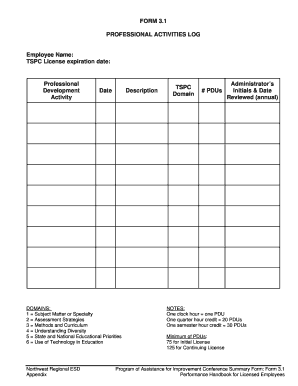
Pdu Log Form


What is the PDU Log
The PDU log is a crucial document used primarily in the context of professional development units (PDUs) for individuals seeking to maintain their certifications in various fields, particularly project management. This log serves as a record of the educational activities undertaken by a professional to ensure they meet the continuing education requirements set forth by certification bodies. It typically includes details such as the type of activity, duration, and the date it was completed, allowing for easy tracking and verification.
How to Use the PDU Log
Using the PDU log effectively involves several steps. First, professionals should familiarize themselves with the specific requirements of their certification, as different organizations may have varying criteria for acceptable PDUs. Next, individuals should consistently record their activities in the log, ensuring that all necessary information is captured accurately. This includes the title of the activity, the provider, and the number of PDUs earned. Regularly updating the log can help prevent last-minute scrambles before certification renewal deadlines.
Steps to Complete the PDU Log
Completing the PDU log involves a systematic approach to ensure all necessary information is documented. Here are the steps to follow:
- Identify Activities: Determine which professional development activities qualify for PDUs, such as workshops, webinars, or courses.
- Document Details: For each activity, record the title, provider, date, and duration in the log.
- Calculate PDUs: Assign the appropriate number of PDUs based on the activity type and duration.
- Review Requirements: Check the certification body's guidelines to ensure compliance with PDU requirements.
- Submit Log: Follow the submission process as outlined by the certification body when it is time for renewal.
Legal Use of the PDU Log
The PDU log must be maintained in accordance with the legal and ethical standards set by the relevant certification organizations. This includes ensuring that all entries are truthful and accurately reflect the professional development activities completed. Misrepresentation of PDUs can lead to penalties, including revocation of certification. Therefore, it is essential to keep supporting documentation, such as certificates or attendance records, to validate the entries in the log.
Key Elements of the PDU Log
Several key elements are essential for a complete and effective PDU log. These include:
- Activity Title: A clear description of the professional development activity.
- Provider Information: The name of the organization or individual offering the activity.
- Date of Completion: When the activity was completed.
- Duration: The length of the activity in hours or PDUs.
- Category: The type of activity, such as education, volunteering, or self-directed learning.
Examples of Using the PDU Log
Examples of how to utilize the PDU log effectively include documenting attendance at industry conferences, completing online courses, or participating in volunteer projects that contribute to professional growth. For instance, if a project manager attends a two-day workshop on agile methodologies, they would record the workshop's title, the provider, the dates attended, and the total PDUs earned. This systematic approach ensures that all professional development efforts are recognized and accounted for during certification renewals.
Quick guide on how to complete pdu log
Finalize Pdu Log effortlessly on any device
Web-based document management has gained traction among companies and individuals. It offers an ideal environmentally friendly substitute for conventional printed and signed documents, allowing you to obtain the correct form and securely store it online. airSlate SignNow equips you with all the resources necessary to create, modify, and eSign your documents swiftly without interruptions. Handle Pdu Log on any platform with airSlate SignNow Android or iOS applications and enhance any document-oriented process today.
The simplest approach to adjust and eSign Pdu Log without stress
- Obtain Pdu Log and click on Get Form to begin.
- Utilize the tools we provide to submit your document.
- Emphasize pertinent sections of your documents or redact sensitive information with tools that airSlate SignNow offers specifically for that purpose.
- Create your signature using the Sign tool, which takes only seconds and holds the same legal power as a traditional wet ink signature.
- Review the details and click on the Done button to save your changes.
- Choose how you would like to share your form, whether by email, text message (SMS), invitation link, or download it to your computer.
Forget about lost or misplaced documents, tedious form navigation, or errors that necessitate printing new document copies. airSlate SignNow accommodates all your document management needs in just a few clicks from a device of your preference. Edit and eSign Pdu Log and ensure excellent communication at any stage of the form preparation process with airSlate SignNow.
Create this form in 5 minutes or less
Create this form in 5 minutes!
How to create an eSignature for the pdu log
How to create an electronic signature for a PDF online
How to create an electronic signature for a PDF in Google Chrome
How to create an e-signature for signing PDFs in Gmail
How to create an e-signature right from your smartphone
How to create an e-signature for a PDF on iOS
How to create an e-signature for a PDF on Android
People also ask
-
What is a PDU log in the context of airSlate SignNow?
A PDU log refers to a detailed record of all the transactions and events related to document signing processes within airSlate SignNow. It provides valuable insights into document status, user actions, and timestamps, ensuring transparency and accountability. Utilizing the PDU log feature can greatly enhance your document management efficiency.
-
How can I access my PDU log in airSlate SignNow?
To access your PDU log in airSlate SignNow, simply navigate to the dashboard and click on the reporting section. From there, you can view or export your PDU log data, making it easy to track and analyze document activities. This feature helps you maintain better control over your signing processes.
-
Is the PDU log feature included in all pricing plans of airSlate SignNow?
Yes, the PDU log feature is included in all pricing plans of airSlate SignNow, ensuring that every user can benefit from tracking their document transactions. Regardless of the plan you choose, you'll have access to this essential tool for monitoring your signing activities. This adds great value to our cost-effective solutions.
-
What are the benefits of using a PDU log for my business?
Using a PDU log benefits your business by providing complete visibility into document workflows, which enhances compliance and reduces errors. It allows you to analyze performance metrics, helping to identify areas for improvement in your signing processes. Ultimately, a PDU log streamlines your operations and boosts productivity.
-
Can I integrate airSlate SignNow with other applications to manage my PDU log?
Absolutely! airSlate SignNow offers seamless integrations with various applications that can help manage your PDU log effectively. Whether it's CRM systems or document management tools, these integrations enhance your workflow while keeping your signing data organized. This flexibility is part of what makes our solution so user-friendly.
-
How do PDU logs help in maintaining compliance for my documents?
PDU logs help maintain compliance by providing a detailed audit trail of all signature events, which is essential for legal and regulatory purposes. With a PDU log, you're equipped to demonstrate that all necessary steps were taken in the signing process. This feature is crucial for industries that require strict adherence to compliance standards.
-
Are there any limitations on the data captured in a PDU log?
While PDU logs are comprehensive, there may be some limitations based on the plan you select with airSlate SignNow. Generally, the logs capture all interactions with your documents, but it's advisable to review your specific plan details for any unique constraints. This way, you can ensure you're maximizing the insights gained from your PDU log.
Get more for Pdu Log
- How to fill property return form
- California unconditional waiver and release upon final payment civil code 3262d3 california lien release form
- Gilwell gazette template form
- Scholastic magazine order form
- 90 day bit inspection form pdf
- Schedule 3 form 1040 sp additional credits and payments spanish version
- Plumbing permit application generic form
- Irp lease agreement information form
Find out other Pdu Log
- eSign Maryland Legal LLC Operating Agreement Safe
- Can I eSign Virginia Life Sciences Job Description Template
- eSign Massachusetts Legal Promissory Note Template Safe
- eSign West Virginia Life Sciences Agreement Later
- How To eSign Michigan Legal Living Will
- eSign Alabama Non-Profit Business Plan Template Easy
- eSign Mississippi Legal Last Will And Testament Secure
- eSign California Non-Profit Month To Month Lease Myself
- eSign Colorado Non-Profit POA Mobile
- How Can I eSign Missouri Legal RFP
- eSign Missouri Legal Living Will Computer
- eSign Connecticut Non-Profit Job Description Template Now
- eSign Montana Legal Bill Of Lading Free
- How Can I eSign Hawaii Non-Profit Cease And Desist Letter
- Can I eSign Florida Non-Profit Residential Lease Agreement
- eSign Idaho Non-Profit Business Plan Template Free
- eSign Indiana Non-Profit Business Plan Template Fast
- How To eSign Kansas Non-Profit Business Plan Template
- eSign Indiana Non-Profit Cease And Desist Letter Free
- eSign Louisiana Non-Profit Quitclaim Deed Safe