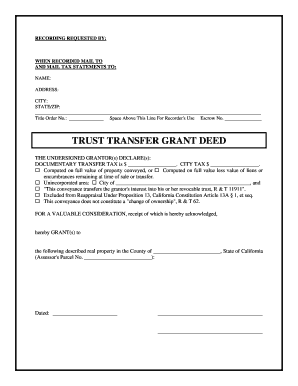
Deed of Trust California Form


What is the deed of trust in California?
A deed of trust is a legal document used in California to secure a loan on real property. It involves three parties: the borrower, the lender, and a third-party trustee. The borrower transfers the legal title of the property to the trustee, who holds it as security for the loan until the borrower repays the debt. If the borrower defaults on the loan, the trustee has the authority to sell the property to repay the lender. This process is often quicker and less costly than foreclosure, making it a popular choice for lenders in California.
Key elements of the deed of trust in California
Understanding the key elements of a deed of trust is essential for both borrowers and lenders. The primary components include:
- Parties involved: The borrower, lender, and trustee must be clearly identified.
- Property description: A detailed description of the property being secured is necessary.
- Loan amount: The total amount of the loan must be specified.
- Terms of repayment: The repayment schedule and interest rate should be outlined.
- Default provisions: Conditions under which the borrower is considered in default must be included.
How to complete the deed of trust in California
Completing a deed of trust in California involves several steps to ensure that the document is legally binding and enforceable. Follow these steps:
- Gather the necessary information about the borrower, lender, and property.
- Draft the deed of trust, including all required elements.
- Have all parties sign the document in the presence of a notary public.
- Record the deed of trust with the county recorder's office to make it publicly accessible.
- Ensure that all parties receive a copy of the recorded document for their records.
Legal use of the deed of trust in California
The deed of trust is legally recognized in California and is governed by state law. It serves as a secure method for lenders to protect their investments while providing borrowers with access to financing. To ensure legal compliance, the deed of trust must meet specific requirements set forth in California Civil Code. This includes proper execution, notarization, and recording with the appropriate county office.
State-specific rules for the deed of trust in California
California has unique regulations regarding deeds of trust that differ from other states. Key state-specific rules include:
- California allows for non-judicial foreclosure, which can expedite the process if the borrower defaults.
- There are specific notice requirements that must be fulfilled before a foreclosure can occur.
- Borrowers have the right to reinstate the loan within a certain period after default.
Examples of using the deed of trust in California
Deeds of trust are commonly used in various scenarios, such as:
- Home purchases, where a buyer secures a mortgage with the property as collateral.
- Refinancing, allowing homeowners to obtain better loan terms while using their property as security.
- Investment properties, where real estate investors secure loans to purchase rental properties.
Quick guide on how to complete deed of trust california
Prepare Deed Of Trust California effortlessly on any device
Digital document management has gained popularity among businesses and individuals. It serves as an ideal sustainable alternative to traditional printed and signed papers, allowing you to obtain the necessary form and securely store it online. airSlate SignNow equips you with all the tools required to generate, modify, and electronically sign your documents swiftly and without hold-ups. Manage Deed Of Trust California across any platform using the airSlate SignNow Android or iOS applications and enhance any document-centered workflow today.
How to modify and eSign Deed Of Trust California without hassle
- Obtain Deed Of Trust California and then click Get Form to begin.
- Make use of the tools we offer to fill out your document.
- Emphasize important sections of the documents or obscure sensitive information with tools specifically designed by airSlate SignNow for that purpose.
- Generate your signature with the Sign feature, which takes mere seconds and holds the same legal significance as a conventional handwritten signature.
- Review the details and then click the Done button to save your modifications.
- Select how you wish to deliver your form, whether by email, SMS, invitation link, or download it to your computer.
Eliminate worries about lost or misplaced documents, tedious form searching, or mistakes that necessitate printing new document copies. airSlate SignNow fulfills your document management needs in just a few clicks from any device of your choosing. Modify and eSign Deed Of Trust California to ensure outstanding communication at any stage of the form preparation process with airSlate SignNow.
Create this form in 5 minutes or less
Create this form in 5 minutes!
How to create an eSignature for the deed of trust california
How to create an electronic signature for a PDF online
How to create an electronic signature for a PDF in Google Chrome
How to create an e-signature for signing PDFs in Gmail
How to create an e-signature right from your smartphone
How to create an e-signature for a PDF on iOS
How to create an e-signature for a PDF on Android
People also ask
-
What is a deed of trust?
A deed of trust is a legal document that secures a loan by transferring the title of the property to a third party until the loan obligation is fulfilled. It is commonly used in real estate transactions. Understanding the nuances of a deed of trust can help you protect your investment.
-
How can I create a deed of trust using airSlate SignNow?
Creating a deed of trust with airSlate SignNow is straightforward. You can easily upload your document, add required fields, and invite signers to eSign. Our user-friendly interface simplifies the process, allowing you to complete your deed of trust efficiently.
-
What features does airSlate SignNow offer for managing a deed of trust?
airSlate SignNow provides features such as document templates, secure eSigning, and real-time tracking. These tools enhance your ability to manage a deed of trust effectively and ensure compliance with legal requirements. Our service also supports various file formats for your convenience.
-
Is there a cost associated with eSigning a deed of trust?
Yes, airSlate SignNow offers various pricing plans that cater to businesses of all sizes. Our pricing is designed to be cost-effective while offering the necessary features to manage your deed of trust seamlessly. You can choose a plan that fits your budget and needs.
-
How does airSlate SignNow ensure the security of my deed of trust?
airSlate SignNow prioritizes the security of your documents, including the deed of trust, through advanced encryption and authentication methods. We comply with industry standards to protect sensitive information, ensuring that your document remains confidential and secure throughout the signing process.
-
Can I integrate airSlate SignNow with other platforms for managing a deed of trust?
Absolutely! airSlate SignNow integrates seamlessly with various platforms such as CRM software, cloud storage services, and more. These integrations allow you to streamline your workflow for managing a deed of trust along with other documents.
-
What are the benefits of using airSlate SignNow for a deed of trust?
Using airSlate SignNow for your deed of trust processes offers signNow benefits, including increased efficiency, reduced paperwork, and enhanced tracking. Our platform facilitates quick turnaround times for document completion, making it easier to finalize transactions. You save time and resources while ensuring a reliable signing experience.
Get more for Deed Of Trust California
Find out other Deed Of Trust California
- eSign Connecticut Banking Business Associate Agreement Secure
- Sign Georgia Courts Moving Checklist Simple
- Sign Georgia Courts IOU Mobile
- How Can I Sign Georgia Courts Lease Termination Letter
- eSign Hawaii Banking Agreement Simple
- eSign Hawaii Banking Rental Application Computer
- eSign Hawaii Banking Agreement Easy
- eSign Hawaii Banking LLC Operating Agreement Fast
- eSign Hawaii Banking Permission Slip Online
- eSign Minnesota Banking LLC Operating Agreement Online
- How Do I eSign Mississippi Banking Living Will
- eSign New Jersey Banking Claim Mobile
- eSign New York Banking Promissory Note Template Now
- eSign Ohio Banking LLC Operating Agreement Now
- Sign Maryland Courts Quitclaim Deed Free
- How To Sign Massachusetts Courts Quitclaim Deed
- Can I Sign Massachusetts Courts Quitclaim Deed
- eSign California Business Operations LLC Operating Agreement Myself
- Sign Courts Form Mississippi Secure
- eSign Alabama Car Dealer Executive Summary Template Fast