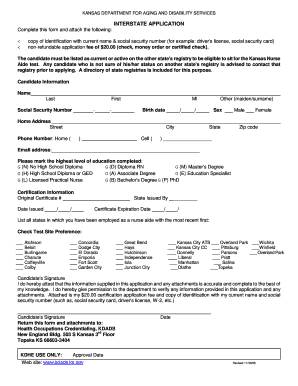
Complete the Interstate Application from the Kansas Department of Health and Environment Form 2006


What is the Complete The Interstate Application From The Kansas Department Of Health And Environment Form
The Complete The Interstate Application From The Kansas Department Of Health And Environment Form is a document designed for individuals or entities seeking to apply for interstate services related to public health and environmental regulations in Kansas. This form facilitates the necessary approvals for activities that may impact health and the environment across state lines. It is essential for ensuring compliance with both state and federal regulations, making it a critical component of the application process for relevant stakeholders.
How to Use the Complete The Interstate Application From The Kansas Department Of Health And Environment Form
Using the Complete The Interstate Application From The Kansas Department Of Health And Environment Form involves several key steps. First, gather all necessary information and documentation required for the application. This may include personal identification, details about the project or service, and any relevant environmental assessments. Next, fill out the form accurately, ensuring all sections are completed to avoid delays. Once completed, the form can be submitted according to the specified methods, which may include online submission or mailing it to the appropriate department.
Steps to Complete the Complete The Interstate Application From The Kansas Department Of Health And Environment Form
Completing the Complete The Interstate Application From The Kansas Department Of Health And Environment Form involves a systematic approach:
- Review the form requirements and guidelines provided by the Kansas Department of Health and Environment.
- Collect all necessary documents and information, including identification and project details.
- Fill out the form carefully, ensuring that all fields are completed accurately.
- Double-check the information for accuracy and completeness.
- Submit the form through the designated method, whether online or via mail.
Legal Use of the Complete The Interstate Application From The Kansas Department Of Health And Environment Form
The legal use of the Complete The Interstate Application From The Kansas Department Of Health And Environment Form is governed by state and federal regulations. To be considered legally binding, the form must be completed in accordance with these regulations. This includes providing accurate information, obtaining necessary signatures, and adhering to submission deadlines. Compliance with legal standards ensures that the application is processed efficiently and is recognized by relevant authorities.
Required Documents for the Complete The Interstate Application From The Kansas Department Of Health And Environment Form
When preparing to complete the Complete The Interstate Application From The Kansas Department Of Health And Environment Form, several documents may be required. These typically include:
- Proof of identity, such as a government-issued ID.
- Details about the project or service being applied for.
- Environmental assessments or impact studies, if applicable.
- Any prior correspondence with the Kansas Department of Health and Environment.
Form Submission Methods
The Complete The Interstate Application From The Kansas Department Of Health And Environment Form can be submitted through various methods. Applicants may choose to submit the form online through the official Kansas Department of Health and Environment website, ensuring a faster processing time. Alternatively, the form can be printed and mailed to the appropriate department address. In-person submissions may also be available, allowing for direct interaction with department officials.
Quick guide on how to complete complete the interstate application from the kansas department of health and environment form
Complete Complete The Interstate Application From The Kansas Department Of Health And Environment Form effortlessly on any device
Digital document management has become increasingly favored by businesses and individuals alike. It offers an ideal environmentally friendly substitute for conventional printed and signed documents, allowing you to obtain the necessary form and securely keep it online. airSlate SignNow equips you with all the resources required to generate, modify, and electronically sign your documents quickly without delays. Handle Complete The Interstate Application From The Kansas Department Of Health And Environment Form on any platform using airSlate SignNow Android or iOS applications and enhance any document-related procedure today.
The easiest way to modify and electronically sign Complete The Interstate Application From The Kansas Department Of Health And Environment Form without hassle
- Find Complete The Interstate Application From The Kansas Department Of Health And Environment Form and click Get Form to begin.
- Utilize the tools we provide to complete your document.
- Emphasize relevant sections of the documents or obscure sensitive details with tools that airSlate SignNow offers specifically for this purpose.
- Create your electronic signature with the Sign feature, which takes mere seconds and holds the same legal validity as a traditional handwritten signature.
- Review the information and click on the Done button to save your changes.
- Choose how you wish to deliver your form, via email, text message (SMS), or invite link, or download it to your computer.
Say goodbye to lost or misplaced documents, tedious form searches, or mistakes that require printing new document copies. airSlate SignNow meets all your document management needs with just a few clicks from your chosen device. Modify and electronically sign Complete The Interstate Application From The Kansas Department Of Health And Environment Form and ensure outstanding communication at any phase of your form preparation process with airSlate SignNow.
Create this form in 5 minutes or less
Find and fill out the correct complete the interstate application from the kansas department of health and environment form
Create this form in 5 minutes!
How to create an eSignature for the complete the interstate application from the kansas department of health and environment form
How to create an electronic signature for a PDF online
How to create an electronic signature for a PDF in Google Chrome
How to create an e-signature for signing PDFs in Gmail
How to create an e-signature right from your smartphone
How to create an e-signature for a PDF on iOS
How to create an e-signature for a PDF on Android
People also ask
-
What is the process to complete the Interstate Application from the Kansas Department of Health and Environment Form?
To complete the Interstate Application from the Kansas Department of Health and Environment Form, start by accessing the form through the airSlate SignNow platform. Once you've opened the form, fill in the required fields, and utilize the eSigning features to ensure the document is legally binding and easily shared with the relevant parties.
-
How much does it cost to complete the Interstate Application from the Kansas Department of Health and Environment Form using airSlate SignNow?
airSlate SignNow offers competitive pricing plans that allow users to complete the Interstate Application from the Kansas Department of Health and Environment Form effectively. Whether you are a small business or a larger organization, there's a plan that can suit your budget and needs, ensuring you get the most value from our eSigning solutions.
-
What features does airSlate SignNow provide for completing the Interstate Application from the Kansas Department of Health and Environment Form?
airSlate SignNow provides a range of features tailored for completing the Interstate Application from the Kansas Department of Health and Environment Form, including customizable templates, the ability to add electronic signatures, tracking tools, and document storage. These features streamline the application process, making it quicker and easier for users.
-
Can I save a draft of my Interstate Application from the Kansas Department of Health and Environment Form?
Yes, airSlate SignNow allows you to save a draft of your Interstate Application from the Kansas Department of Health and Environment Form. This feature ensures that you can return to your application at any time, allowing you to make necessary edits and finalize your submission when you're ready.
-
Is it easy to integrate airSlate SignNow for completing the Interstate Application from the Kansas Department of Health and Environment Form with other software?
Absolutely! airSlate SignNow offers seamless integrations with numerous software platforms, making it convenient for users to complete the Interstate Application from the Kansas Department of Health and Environment Form. Integrations with CRM systems, cloud storage solutions, and other applications enhance the workflow and efficiency.
-
What benefits can I expect when using airSlate SignNow to complete the Interstate Application from the Kansas Department of Health and Environment Form?
Using airSlate SignNow to complete the Interstate Application from the Kansas Department of Health and Environment Form provides many benefits, including increased efficiency, quicker turnaround times, and enhanced document security. These advantages ensure that your application process is smooth and reliable, giving you peace of mind.
-
Is technical support available for completing the Interstate Application from the Kansas Department of Health and Environment Form?
Yes, airSlate SignNow offers dedicated technical support to assist users in completing the Interstate Application from the Kansas Department of Health and Environment Form. Whether you have questions about the platform or need help with a specific feature, our support team is ready to provide you with the assistance you need.
Get more for Complete The Interstate Application From The Kansas Department Of Health And Environment Form
- Preincident survey form
- The american legion educator of the year award program guide the american legion department of south dakota p sdlegion form
- Facility specification standards modification request form sf k12 sd
- Isa f004 ticket reconciliation accountability form
- Personal training client agreement recsports recsports utk form
- Tn elks benevolent trust application form
- City of memphis pension direct deposit change fill online printable form
- Sspb org forms
Find out other Complete The Interstate Application From The Kansas Department Of Health And Environment Form
- How Can I Sign West Virginia Courts Quitclaim Deed
- Sign Courts Form Wisconsin Easy
- Sign Wyoming Courts LLC Operating Agreement Online
- How To Sign Wyoming Courts Quitclaim Deed
- eSign Vermont Business Operations Executive Summary Template Mobile
- eSign Vermont Business Operations Executive Summary Template Now
- eSign Virginia Business Operations Affidavit Of Heirship Mobile
- eSign Nebraska Charity LLC Operating Agreement Secure
- How Do I eSign Nevada Charity Lease Termination Letter
- eSign New Jersey Charity Resignation Letter Now
- eSign Alaska Construction Business Plan Template Mobile
- eSign Charity PPT North Carolina Now
- eSign New Mexico Charity Lease Agreement Form Secure
- eSign Charity PPT North Carolina Free
- eSign North Dakota Charity Rental Lease Agreement Now
- eSign Arkansas Construction Permission Slip Easy
- eSign Rhode Island Charity Rental Lease Agreement Secure
- eSign California Construction Promissory Note Template Easy
- eSign Colorado Construction LLC Operating Agreement Simple
- Can I eSign Washington Charity LLC Operating Agreement