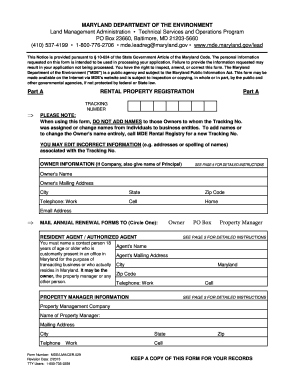
Mde Maryland Form


What is the MDE Maryland?
The MDE Maryland, or the Maryland Department of the Environment, is a state agency responsible for protecting the environment and public health in Maryland. This agency oversees various environmental regulations, including those related to property registration, lead registration, and other environmental compliance measures. The MDE plays a crucial role in ensuring that properties meet state standards for safety and environmental protection, particularly concerning lead exposure in residential settings.
Steps to complete the MDE Maryland property registration
Completing the MDE Maryland property registration involves several key steps to ensure compliance with state regulations. Here’s a simplified process:
- Gather necessary information about the property, including the address, ownership details, and any relevant environmental assessments.
- Access the MDE property registration form, which can typically be found on the Maryland Department of the Environment's website.
- Fill out the form with accurate information, ensuring that all required fields are completed.
- Review the form for accuracy and completeness before submission.
- Submit the completed form electronically or via mail, depending on the options provided by the MDE.
Required Documents for MDE Maryland property registration
When registering a property with the MDE Maryland, certain documents are typically required to support the registration process. These may include:
- Proof of property ownership, such as a deed or title.
- Environmental assessment reports, if applicable, particularly those related to lead hazards.
- Previous registration documents, if the property was registered in the past.
- Any relevant permits or compliance certificates related to environmental regulations.
Legal use of the MDE Maryland property registration
The MDE Maryland property registration is legally binding when completed in accordance with state regulations. It serves as an official record that the property complies with environmental safety standards. To ensure legal validity, the registration must meet specific requirements, including accurate information and adherence to eSignature laws. Utilizing a reliable electronic signature solution can enhance the legal standing of the registration by providing a digital certificate and ensuring compliance with relevant laws such as ESIGN and UETA.
Form Submission Methods for MDE Maryland
Property registration with the MDE Maryland can typically be submitted through various methods. These methods may include:
- Online submission via the MDE's official website, which allows for quick processing and confirmation.
- Mailing the completed form and required documents to the appropriate MDE office.
- In-person submission at designated MDE locations, which may be necessary for certain complex cases or inquiries.
Eligibility Criteria for MDE Maryland property registration
To register a property with the MDE Maryland, certain eligibility criteria must be met. Generally, the property must be located within the state of Maryland and be subject to environmental regulations enforced by the MDE. Additionally, the owner or authorized representative must provide accurate information and necessary documentation during the registration process. Properties that have undergone significant renovations or those that have been previously registered may have additional requirements to fulfill.
Quick guide on how to complete mde maryland
Complete Mde Maryland seamlessly on any device
Online document handling has become increasingly favored by organizations and individuals alike. It serves as an ideal eco-friendly alternative to traditional printed and signed paperwork, allowing you to access the correct form and securely keep it online. airSlate SignNow equips you with all the resources necessary to create, edit, and eSign your documents swiftly without holdups. Manage Mde Maryland on any device using airSlate SignNow applications for Android or iOS and enhance any document-centric workflow today.
How to modify and eSign Mde Maryland effortlessly
- Find Mde Maryland and then click Get Form to initiate.
- Use the tools we provide to fill out your document.
- Emphasize important sections of your documents or redact sensitive information with tools specifically designed for that purpose by airSlate SignNow.
- Create your eSignature using the Sign feature, which takes mere moments and has the same legal validity as a conventional wet ink signature.
- Verify the information and click on the Done button to save your modifications.
- Select your preferred method to send your form, whether by email, text message (SMS), invitation link, or download it to your computer.
Eliminate concerns about lost or misplaced files, tedious form searching, or mistakes that necessitate printing new document copies. airSlate SignNow addresses all your document management requirements in just a few clicks from any device of your choosing. Alter and eSign Mde Maryland and guarantee outstanding communication at any point in the form preparation process with airSlate SignNow.
Create this form in 5 minutes or less
Create this form in 5 minutes!
How to create an eSignature for the mde maryland
How to create an electronic signature for a PDF online
How to create an electronic signature for a PDF in Google Chrome
How to create an e-signature for signing PDFs in Gmail
How to create an e-signature right from your smartphone
How to create an e-signature for a PDF on iOS
How to create an e-signature for a PDF on Android
People also ask
-
What is mde property registration and how does it work?
MDE property registration is a streamlined process that allows you to efficiently manage and register properties online. Utilizing advanced eSigning features, airSlate SignNow simplifies the documentation needed for property registration, making it quick and hassle-free. This solution ensures secure transactions and timely submissions, empowering you to focus on your real estate goals.
-
What are the benefits of using airSlate SignNow for mde property registration?
Using airSlate SignNow for mde property registration offers numerous benefits, including enhanced security, time-saving automation, and cost-effectiveness. The platform allows users to eSign documents from anywhere, increasing efficiency and reducing paperwork. Additionally, it helps ensure compliance with local regulations by providing a reliable framework for secure document management.
-
Is airSlate SignNow affordable for small businesses handling mde property registration?
Yes, airSlate SignNow provides competitive pricing plans that cater to small businesses managing mde property registration. Its cost-effective solution ensures that you get the most value for your investment, allowing you to handle property documentation without breaking your budget. The scalable pricing options make it easy for businesses to choose a plan that fits their needs.
-
Can I integrate airSlate SignNow with other tools for mde property registration?
Absolutely! airSlate SignNow offers seamless integrations with various tools and software to enhance your mde property registration processes. Integrate it with your CRM, project management tools, or any other systems you currently use, allowing for a more cohesive workflow. This connectivity boosts productivity and ensures that all your property registration tasks are efficiently managed.
-
How does airSlate SignNow ensure the security of mde property registration documents?
Security is a top priority for airSlate SignNow, especially when it comes to mde property registration documents. The platform employs advanced encryption methods, secure cloud storage, and strict access controls to safeguard your sensitive information. Additionally, comprehensive audit trails ensure transparency and accountability throughout the document signing process.
-
What features does airSlate SignNow offer for mde property registration?
airSlate SignNow includes a variety of features tailored for mde property registration, such as customizable eForms, automated workflows, and real-time tracking. Users can easily create and send documents for eSignature, enhancing the speed and efficiency of the registration process. These features simplify the management of property documentation, making it accessible even for non-technical users.
-
Can airSlate SignNow help reduce the time needed for mde property registration?
Yes, airSlate SignNow signNowly reduces the time required for mde property registration by automating the document signing process. With features like bulk sending and template creation, you can streamline your workflows and minimize delays. This efficiency means you can complete registrations faster, allowing you to focus on other aspects of your business.
Get more for Mde Maryland
- Fluency monitoring over time building rti buildingrti utexas form
- Double elimination tournament brackets form
- Esd certification test answers form
- Musical instrument bill of sale form
- Fill aprentis form
- Brief sex history questionnaire form
- Notification of no quarterly data to report to thcic form
- Office rental agreement template form
Find out other Mde Maryland
- eSign West Virginia Healthcare / Medical Forbearance Agreement Online
- eSign Alabama Insurance LLC Operating Agreement Easy
- How Can I eSign Alabama Insurance LLC Operating Agreement
- eSign Virginia Government POA Simple
- eSign Hawaii Lawers Rental Application Fast
- eSign Hawaii Lawers Cease And Desist Letter Later
- How To eSign Hawaii Lawers Cease And Desist Letter
- How Can I eSign Hawaii Lawers Cease And Desist Letter
- eSign Hawaii Lawers Cease And Desist Letter Free
- eSign Maine Lawers Resignation Letter Easy
- eSign Louisiana Lawers Last Will And Testament Mobile
- eSign Louisiana Lawers Limited Power Of Attorney Online
- eSign Delaware Insurance Work Order Later
- eSign Delaware Insurance Credit Memo Mobile
- eSign Insurance PPT Georgia Computer
- How Do I eSign Hawaii Insurance Operating Agreement
- eSign Hawaii Insurance Stock Certificate Free
- eSign New Hampshire Lawers Promissory Note Template Computer
- Help Me With eSign Iowa Insurance Living Will
- eSign North Dakota Lawers Quitclaim Deed Easy