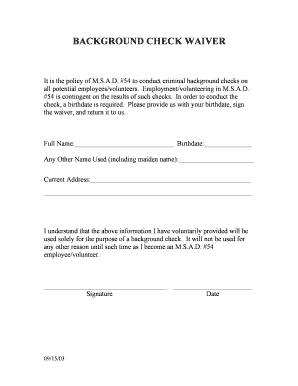
Background Waiver Form


What is the Background Waiver
The background investigation waiver is a formal document that allows individuals to consent to a background check as part of various processes, such as employment or licensing. By signing this waiver, individuals grant permission for employers or organizations to access their personal history, including criminal records, credit reports, and other relevant information. This form is essential in ensuring that organizations can verify the integrity and reliability of potential employees or participants in specific programs.
How to Use the Background Waiver
Using the background investigation waiver involves several straightforward steps. First, individuals should obtain the waiver form from the requesting organization. Next, they should carefully read the document to understand what information will be accessed and how it will be used. Once they are comfortable with the terms, individuals can fill out the required fields, which typically include personal details such as name, address, and social security number. Finally, signing the form—preferably using a secure electronic signature solution—completes the process, allowing the organization to proceed with the background check.
Steps to Complete the Background Waiver
Completing the background investigation waiver is a systematic process. Follow these steps:
- Obtain the background waiver form from the organization requesting it.
- Review the form thoroughly to understand the implications of the background check.
- Fill in your personal information accurately, ensuring all details are correct.
- Sign the form, using a digital signature if possible, to enhance security and compliance.
- Submit the completed form as instructed, whether online, by mail, or in person.
Legal Use of the Background Waiver
The legal use of the background investigation waiver is governed by various federal and state laws. For the waiver to be valid, it must clearly state the purpose of the background check and obtain informed consent from the individual. Compliance with the Fair Credit Reporting Act (FCRA) is crucial, as it outlines the rights of individuals regarding their personal information. Organizations must ensure that the waiver is not only properly executed but also stored securely to protect sensitive data.
Key Elements of the Background Waiver
Several key elements are essential for a comprehensive background investigation waiver. These include:
- Purpose: A clear statement outlining why the background check is necessary.
- Scope: Details on what information will be collected and reviewed.
- Consent: A section where the individual provides their signature, indicating their agreement.
- Disclosure: Information on the rights of the individual regarding their data and how it will be used.
Eligibility Criteria
Eligibility to sign a background investigation waiver typically includes being of legal age, which is usually eighteen years or older in most states. Additionally, individuals must be informed about the background check process and provide consent voluntarily. Certain organizations may have specific eligibility requirements based on the nature of the position or program, which should be clearly outlined in the waiver documentation.
Quick guide on how to complete background waiver
Effortlessly prepare Background Waiver on any device
Online document management has gained signNow traction among companies and individuals alike. It serves as an ideal environmentally friendly substitute for traditional printed and signed documents, allowing you to obtain the necessary form and securely keep it online. airSlate SignNow equips you with all the tools required to create, modify, and electronically sign your documents promptly without any delays. Handle Background Waiver on any device with the airSlate SignNow apps for Android or iOS and streamline any document-related process today.
The easiest way to modify and electronically sign Background Waiver with ease
- Obtain Background Waiver and click on Get Form to begin.
- Utilize the tools we provide to fill out your form.
- Emphasize pertinent sections of the documents or obscure sensitive information with the tools that airSlate SignNow offers specifically for that purpose.
- Create your signature using the Sign feature, which takes mere seconds and holds the same legal validity as a conventional wet ink signature.
- Review all the details and click on the Done button to save your changes.
- Choose how you prefer to send your form, via email, SMS, or invite link, or download it to your computer.
Say goodbye to lost or misplaced documents, tedious form searching, or errors that necessitate printing new copies. airSlate SignNow addresses your document management needs with just a few clicks from any device you choose. Edit and electronically sign Background Waiver and ensure effective communication throughout your form preparation journey with airSlate SignNow.
Create this form in 5 minutes or less
Create this form in 5 minutes!
How to create an eSignature for the background waiver
How to create an electronic signature for a PDF online
How to create an electronic signature for a PDF in Google Chrome
How to create an e-signature for signing PDFs in Gmail
How to create an e-signature right from your smartphone
How to create an e-signature for a PDF on iOS
How to create an e-signature for a PDF on Android
People also ask
-
What is a waiver to undergo background investigation?
A waiver to undergo background investigation is a formal document that allows an individual to consent to a background check. This process is vital for businesses that need to verify the credentials and history of applicants or employees. Understanding this waiver can streamline hiring and improve security within your organization.
-
How does airSlate SignNow facilitate the waiver to undergo background investigation?
airSlate SignNow makes it easy for businesses to create, send, and eSign waivers to undergo background investigation. Our platform allows for quick document preparation and secure electronic signatures, reducing the time and hassle associated with traditional paper processes. This efficiency enhances workflow and compliance.
-
What are the costs associated with using airSlate SignNow for waivers?
The pricing for using airSlate SignNow for waivers to undergo background investigation is competitive and designed to accommodate different business sizes. We offer various subscription plans tailored to your needs, ranging from individual use to enterprise-level solutions. For specific pricing details, please visit our pricing page.
-
What features can I expect when using airSlate SignNow for my waivers?
When using airSlate SignNow for waivers to undergo background investigation, you can benefit from features such as customizable templates, secure eSigning, real-time tracking, and document storage. These features ensure your waivers are handled efficiently and securely. Additionally, the user-friendly interface makes it easy for anyone to navigate.
-
Is airSlate SignNow compliant with legal standards for waivers?
Yes, airSlate SignNow is compliant with legal standards for waivers to undergo background investigation. Our platform adheres to laws governing electronic signatures and document security, ensuring your documents are legally binding and valid. This compliance provides peace of mind for businesses handling sensitive information.
-
Can I integrate airSlate SignNow with other software for managing waivers?
Absolutely! airSlate SignNow offers seamless integrations with various software applications, making it easier to manage waivers to undergo background investigation alongside your existing systems. Whether you use HR software or document management tools, our platform can enhance your workflow without disrupting your operations.
-
What are the benefits of using airSlate SignNow for waivers?
Utilizing airSlate SignNow for waivers to undergo background investigation offers numerous benefits, including increased efficiency, improved accuracy, and enhanced compliance. By moving to a digital solution, businesses can reduce paperwork and save time while ensuring that all required signatures are obtained promptly. Plus, our secure platform protects sensitive data.
Get more for Background Waiver
- 888 statutory declaration by a supporting witness in relation to a partner or prospective marriage visa application asylum form
- Mptaxin form
- Pediatric history and physical template form
- Da form 7458
- Iowa racing and gaming commission license application form
- Employee performance evaluation police department
- Parenting plan parental agreement template form
- Parking rental agreement template form
Find out other Background Waiver
- Sign Colorado Prenuptial Agreement Template Online
- Help Me With Sign Colorado Prenuptial Agreement Template
- Sign Missouri Prenuptial Agreement Template Easy
- Sign New Jersey Postnuptial Agreement Template Online
- Sign North Dakota Postnuptial Agreement Template Simple
- Sign Texas Prenuptial Agreement Template Online
- Sign Utah Prenuptial Agreement Template Mobile
- Sign West Virginia Postnuptial Agreement Template Myself
- How Do I Sign Indiana Divorce Settlement Agreement Template
- Sign Indiana Child Custody Agreement Template Now
- Sign Minnesota Divorce Settlement Agreement Template Easy
- How To Sign Arizona Affidavit of Death
- Sign Nevada Divorce Settlement Agreement Template Free
- Sign Mississippi Child Custody Agreement Template Free
- Sign New Jersey Child Custody Agreement Template Online
- Sign Kansas Affidavit of Heirship Free
- How To Sign Kentucky Affidavit of Heirship
- Can I Sign Louisiana Affidavit of Heirship
- How To Sign New Jersey Affidavit of Heirship
- Sign Oklahoma Affidavit of Heirship Myself