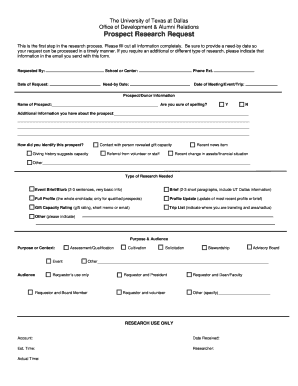
Research Request Form


What is the Research Request Form
The research request form is a critical document used to formally request access to specific research materials or data. This form is often utilized by academic institutions, researchers, and organizations seeking to gather information for studies or projects. It typically outlines the purpose of the research, the type of data requested, and any relevant ethical considerations. Understanding the purpose and structure of this form is essential for ensuring that requests are processed efficiently and in compliance with institutional guidelines.
How to use the Research Request Form
Using the research request form involves several key steps to ensure that your request is clear and comprehensive. First, identify the specific research materials or data you need. Next, fill out the form with detailed information, including your name, contact information, and the purpose of your research. Be sure to specify any deadlines for when you need the information. After completing the form, review it for accuracy and completeness before submitting it to the appropriate authority, such as a research office or data access committee.
Steps to complete the Research Request Form
Completing the research request form can be streamlined by following these steps:
- Gather necessary information about your research project.
- Clearly state the purpose of your request.
- Provide your personal and contact details.
- Specify the type of data or materials you are requesting.
- Include any relevant deadlines or timeframes for your research.
- Review the form for any errors or missing information.
- Submit the form to the designated office or committee.
Legal use of the Research Request Form
The legal use of the research request form is governed by various regulations and institutional policies. It is important to ensure that the request complies with ethical standards, particularly regarding privacy and data protection. Depending on the nature of the research, you may need to obtain approvals from an institutional review board (IRB) or other regulatory bodies. Adhering to these legal requirements helps protect both the researcher and the institution from potential liabilities.
Key elements of the Research Request Form
Several key elements are essential for a well-structured research request form. These include:
- Researcher Information: Name, affiliation, and contact details.
- Purpose of Research: A clear statement outlining the objectives of the study.
- Data Requested: Specific materials or information needed for the research.
- Timeline: Expected dates for data collection and analysis.
- Ethical Considerations: Any relevant ethical guidelines or approvals required.
Form Submission Methods
The research request form can typically be submitted through various methods, depending on the institution's policies. Common submission methods include:
- Online Submission: Many institutions offer digital platforms for submitting forms electronically.
- Mail: Physical copies of the form can be sent via postal service to the designated office.
- In-Person: Researchers may also have the option to deliver the form directly to the appropriate office.
Quick guide on how to complete research request form 12744370
Complete Research Request Form effortlessly on any device
Digital document management has become increasingly favored by businesses and individuals alike. It offers an ideal eco-friendly substitute to traditional printed and signed documents, enabling you to locate the necessary form and securely preserve it online. airSlate SignNow provides all the tools required to create, edit, and eSign your documents quickly without delays. Handle Research Request Form across any platform with airSlate SignNow Android or iOS applications and enhance any document-centric process today.
The simplest way to edit and eSign Research Request Form with ease
- Obtain Research Request Form and click on Get Form to begin.
- Use the tools we provide to fill out your document.
- Emphasize relevant sections of your documents or obscure sensitive information with tools specifically designed by airSlate SignNow for that purpose.
- Craft your signature with the Sign tool, which takes mere seconds and carries the same legal validity as a conventional wet ink signature.
- Verify the details and click on the Done button to save your changes.
- Select your preferred method of sharing your form, whether by email, SMS, invite link, or download it to your computer.
Eliminate worries about lost or misplaced documents, tedious form searches, or mistakes that necessitate printing additional copies. airSlate SignNow fulfills all your document management needs in just a few clicks from any device you choose. Edit and eSign Research Request Form to ensure outstanding communication at every stage of the form preparation process with airSlate SignNow.
Create this form in 5 minutes or less
Create this form in 5 minutes!
How to create an eSignature for the research request form 12744370
How to create an electronic signature for a PDF online
How to create an electronic signature for a PDF in Google Chrome
How to create an e-signature for signing PDFs in Gmail
How to create an e-signature right from your smartphone
How to create an e-signature for a PDF on iOS
How to create an e-signature for a PDF on Android
People also ask
-
What is a research request form in airSlate SignNow?
A research request form in airSlate SignNow is a digital document that allows users to request research services efficiently. Utilizing customizable templates, users can streamline their workflow, enabling quick submission and approval processes for research requests.
-
How does airSlate SignNow enhance the research request form process?
airSlate SignNow enhances the research request form process by providing electronic signatures and seamless document management. This ensures that requests are processed faster, are more secure, and can be tracked easily throughout the approval cycle.
-
What features does the research request form offer?
The research request form includes features such as customizable templates, real-time tracking, and electronic signature capabilities. These features empower teams to collaborate efficiently and keep all stakeholders informed at each step of the research request process.
-
Is there a free trial for the research request form feature?
Yes, airSlate SignNow offers a free trial for users to explore the research request form feature. This allows prospective customers to test the functionality and integration possibilities before committing to a subscription, ensuring it meets their business needs.
-
What pricing plans are available for using the research request form?
airSlate SignNow offers various pricing plans that cater to different business sizes and needs. Each plan includes access to the research request form feature, along with other essential tools to enhance productivity and streamline document workflows.
-
Can I integrate the research request form with other tools?
Absolutely! The research request form in airSlate SignNow can be integrated with various third-party applications, including CRM systems, project management tools, and cloud storage services. This flexibility helps organizations centralize their research requests and improve overall efficiency.
-
What are the benefits of using the research request form in airSlate SignNow?
Using the research request form in airSlate SignNow provides numerous benefits, including reduced turnaround times, improved accuracy, and enhanced collaboration among team members. This leads to more effective research processes and better decision-making based on timely information.
Get more for Research Request Form
Find out other Research Request Form
- How To eSign North Carolina Real Estate PDF
- How Can I eSign Texas Real Estate Form
- How To eSign Tennessee Real Estate Document
- How Can I eSign Wyoming Real Estate Form
- How Can I eSign Hawaii Police PDF
- Can I eSign Hawaii Police Form
- How To eSign Hawaii Police PPT
- Can I eSign Hawaii Police PPT
- How To eSign Delaware Courts Form
- Can I eSign Hawaii Courts Document
- Can I eSign Nebraska Police Form
- Can I eSign Nebraska Courts PDF
- How Can I eSign North Carolina Courts Presentation
- How Can I eSign Washington Police Form
- Help Me With eSignature Tennessee Banking PDF
- How Can I eSignature Virginia Banking PPT
- How Can I eSignature Virginia Banking PPT
- Can I eSignature Washington Banking Word
- Can I eSignature Mississippi Business Operations Document
- How To eSignature Missouri Car Dealer Document