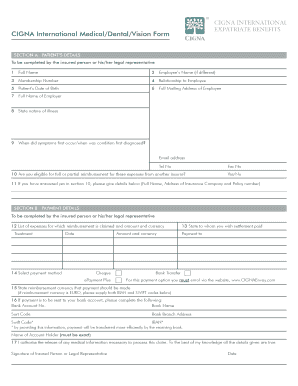
Cigna International Medical Dental Vision Form


What is the Cigna International Medical Dental Vision Form
The Cigna International Medical Dental Vision Form is a document used to apply for various medical, dental, and vision insurance services offered by Cigna to individuals traveling or residing outside the United States. This form is essential for ensuring that policyholders receive the appropriate coverage while abroad. It includes sections for personal information, insurance details, and specific healthcare needs, allowing Cigna to tailor services to the individual's requirements.
How to use the Cigna International Medical Dental Vision Form
To effectively use the Cigna International Medical Dental Vision Form, individuals should first gather all necessary personal and insurance information. This includes identification details, policy numbers, and any relevant medical history. Once you have this information, fill out the form accurately, ensuring that all sections are completed. After filling out the form, review it for any errors before submission. This careful approach helps prevent delays in processing your application.
Steps to complete the Cigna International Medical Dental Vision Form
Completing the Cigna International Medical Dental Vision Form involves several key steps:
- Gather necessary documents, including identification and insurance details.
- Access the form online or obtain a physical copy from a Cigna representative.
- Fill in your personal information accurately, including contact details.
- Provide specific information regarding your medical, dental, and vision needs.
- Review the completed form for accuracy and completeness.
- Submit the form as instructed, either online, via mail, or in person.
Legal use of the Cigna International Medical Dental Vision Form
The Cigna International Medical Dental Vision Form is legally binding when completed and submitted according to the guidelines established by Cigna. To ensure its legal validity, the form must be signed, and any required supporting documents should accompany it. Compliance with applicable laws and regulations, such as the Health Insurance Portability and Accountability Act (HIPAA), is also crucial to protect personal health information during the submission process.
Key elements of the Cigna International Medical Dental Vision Form
Several key elements are included in the Cigna International Medical Dental Vision Form, which are essential for processing your application:
- Personal Information: Name, address, and contact details.
- Insurance Information: Policy number and coverage details.
- Medical History: Previous medical conditions and treatments.
- Healthcare Needs: Specific services required, such as dental or vision care.
- Signature: Acknowledgment of the information provided and consent for processing.
Form Submission Methods
The Cigna International Medical Dental Vision Form can be submitted through various methods, ensuring flexibility for users. Options typically include:
- Online Submission: Fill out and submit the form directly through the Cigna website.
- Mail: Print the completed form and send it to the designated Cigna address.
- In-Person: Deliver the form to a local Cigna office or authorized representative.
Quick guide on how to complete cigna international medical dental vision form
Effortlessly Prepare Cigna International Medical Dental Vision Form on Any Device
Digital document management has become increasingly popular among companies and individuals. It offers an ideal eco-friendly substitute for conventional printed and signed paperwork, allowing you to locate the appropriate form and securely keep it online. airSlate SignNow supplies you with all the tools necessary to create, modify, and electronically sign your documents rapidly without any obstacles. Manage Cigna International Medical Dental Vision Form on any device using airSlate SignNow's Android or iOS applications and streamline any document-related task today.
The easiest way to modify and electronically sign Cigna International Medical Dental Vision Form effortlessly
- Find Cigna International Medical Dental Vision Form and click Get Form to begin.
- Utilize the tools we offer to fill out your form.
- Emphasize essential parts of the documents or redact sensitive information with tools that airSlate SignNow provides specifically for that purpose.
- Generate your electronic signature using the Sign tool, which takes mere seconds and carries the same legal weight as a conventional wet ink signature.
- Review all the information and click on the Done button to save your modifications.
- Select your preferred method to send the form, either by email, text message (SMS), invitation link, or download it to your computer.
Say goodbye to lost or misplaced documents, tedious form searches, or errors that necessitate printing new copies. airSlate SignNow fulfills all your document management needs in just a few clicks from your selected device. Modify and electronically sign Cigna International Medical Dental Vision Form and ensure excellent communication throughout your form preparation process with airSlate SignNow.
Create this form in 5 minutes or less
Create this form in 5 minutes!
How to create an eSignature for the cigna international medical dental vision form
How to create an electronic signature for a PDF online
How to create an electronic signature for a PDF in Google Chrome
How to create an e-signature for signing PDFs in Gmail
How to create an e-signature right from your smartphone
How to create an e-signature for a PDF on iOS
How to create an e-signature for a PDF on Android
People also ask
-
What is the Cigna international medical dental vision form?
The Cigna international medical dental vision form is a document that allows individuals to apply for or manage their Cigna international health benefits. This form is essential for ensuring that you receive the necessary coverage while traveling or living abroad. Using airSlate SignNow, you can easily access and sign this form digitally, streamlining the process.
-
How can I fill out the Cigna international medical dental vision form?
Filling out the Cigna international medical dental vision form is simple with airSlate SignNow. You can upload the form, fill it in online, and eSign it without any hassle. Our platform ensures that all required fields are clearly marked, making it easy for you to complete the form accurately.
-
Is there a fee to use airSlate SignNow for the Cigna international medical dental vision form?
Using airSlate SignNow for the Cigna international medical dental vision form is cost-effective, with various pricing plans available. We offer a free trial so you can explore our features without any upfront cost. After the trial, plans are competitively priced to suit your business needs.
-
What features does airSlate SignNow offer for signing the Cigna international medical dental vision form?
AirSlate SignNow provides numerous features for signing the Cigna international medical dental vision form, including document templates, eSigning capabilities, and secure cloud storage. Our platform also allows for multiple signers, which is ideal for situations where several approvals are needed. Additionally, you can track the status of your documents in real-time.
-
Can I integrate airSlate SignNow with other tools for my Cigna international medical dental vision form processing?
Yes, airSlate SignNow seamlessly integrates with various tools, enabling you to enhance your workflow when processing the Cigna international medical dental vision form. You can connect it with applications like CRM systems, cloud storage solutions, and project management tools. This integration helps streamline document management and improves overall efficiency.
-
What are the benefits of using airSlate SignNow for the Cigna international medical dental vision form?
Using airSlate SignNow for the Cigna international medical dental vision form comes with several benefits, including increased efficiency, reduced paper use, and expedited document turnaround times. The user-friendly interface makes it easy for anyone to complete forms quickly. Furthermore, our platform ensures your documents are secure and compliant with industry standards.
-
Is the Cigna international medical dental vision form compatible with mobile devices?
Absolutely! The Cigna international medical dental vision form can be easily accessed and signed on both desktop and mobile devices through airSlate SignNow. This flexibility allows you to manage your documents on the go, ensuring that you can complete all necessary forms wherever you are.
Get more for Cigna International Medical Dental Vision Form
Find out other Cigna International Medical Dental Vision Form
- How To eSignature Wisconsin Construction Document
- Help Me With eSignature Arkansas Education Form
- Can I eSignature Louisiana Education Document
- Can I eSignature Massachusetts Education Document
- Help Me With eSignature Montana Education Word
- How To eSignature Maryland Doctors Word
- Help Me With eSignature South Dakota Education Form
- How Can I eSignature Virginia Education PDF
- How To eSignature Massachusetts Government Form
- How Can I eSignature Oregon Government PDF
- How Can I eSignature Oklahoma Government Document
- How To eSignature Texas Government Document
- Can I eSignature Vermont Government Form
- How Do I eSignature West Virginia Government PPT
- How Do I eSignature Maryland Healthcare / Medical PDF
- Help Me With eSignature New Mexico Healthcare / Medical Form
- How Do I eSignature New York Healthcare / Medical Presentation
- How To eSignature Oklahoma Finance & Tax Accounting PPT
- Help Me With eSignature Connecticut High Tech Presentation
- How To eSignature Georgia High Tech Document